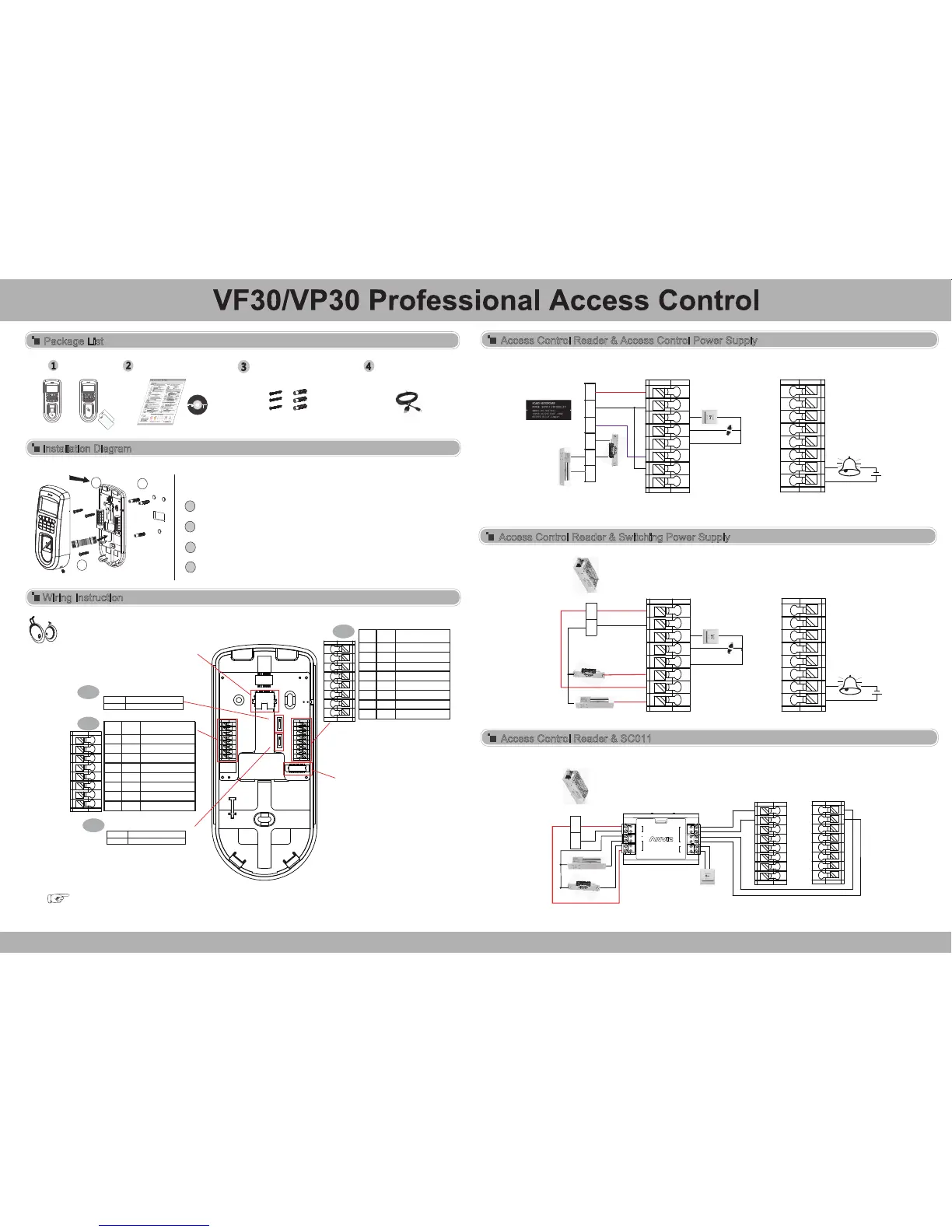1
2
3
4
3
1
2
Installation Diagram
Installation Step
Access Control Reader & Access Control Power Supply
Drill holes in the wall follow the hole position on back panel
Install and fix back panel, connect related cables
Connect back panel to front panel by flat cable
Package List
Wiring Instruction
Mark
Description
1
2
3
4
5
6
7
8
PIN
Mark
Description
1
2
3
4
5
6
7
8
PIN
Important notice: Please follow the wiring diagram as it is displayed. Damaged products due to
improper wiring are not covered by product warranty.
Accessory Package
Connector Jack
1
Reader
or
10-29-09
THU
14:03
09
IN
10-29-09
THU
14:03
09
IN
2
Instruction Package
Card
COMPACT
CD-ROM
ENCH
windows
FOR
Windows 98
Windows 2000
Windows XP
Windows Vista
Windows 7
...
Access control
Access Control Reader & Switching Power Supply
Access Control Reader & SC011
1
2
3
V1.5
NC
NOCOM
GND
D/M
D/S
GND
12V
DB1DB2GND R4BR4A GNDWO1WO0
NC
NO NO
NC
COM
COM
GND
D/M
D/S
Door Switch
Door Monitor
GND
GND
GND
12V
DC 12V Input
Wiegand 0 Output
Wiegand 1 Output
DB1
DB2
Door Bell 2
Door Bell 1
GND
GND
R4A
R4B
RS485B
RS485A
GND
GND
WO1
WO0
TCP/IP
Communication Port
Connection Cable
Connect the front part of device
P1
P2
The products are subject to change without notice.
NC
NOCOM
GND
D/M
D/S
GND
12V
DB1
DB2GND R4AR4B GNDWO1WO0
+12 GND GNDNO NCPUSH
+
+
+12V
GND
NC
NO
COM
GND
D/M
D/S
GND
12V
DB1DB2GND R4AR4B GNDWO1WO0
RELAY DELAY
POWER
SUPPLY
LOCK
EXIT
BUTTON
ANVIZ DEVICE
RELAY OUT
I II III
12V-I
GND
GND
NC
NO
COM
12V-O
GND
D0
D1
GND
BUT
ON OFF
PROGRAM
PROGRAM MODE - (YELLOW)
NORMAL MODE - (BLUE)
Attach access control reader
Access Control Power Supply
Power off to unlock
Active Door Bell
Door Sensor
Exit Button
Power on to unlock
DB1
DB2GND R4AR4B GNDWO1WO0
Active Door Bell
NC
NOCOM
GND
D/M
D/S
GND
12V
+12V
GND
Door Sensor
Exit Button
Power off to unlock
Switch Power Supply
Power on to unlock
Exit Button
Switch Power Supply
Power off to unlock
Power on to unlock
Wiegand Switch
UP
Down
Wiegand Input
Wiegand Output
RS485 Switch
UP
Down
Connect multiple RS485
Connect single RS485
S2
S18
