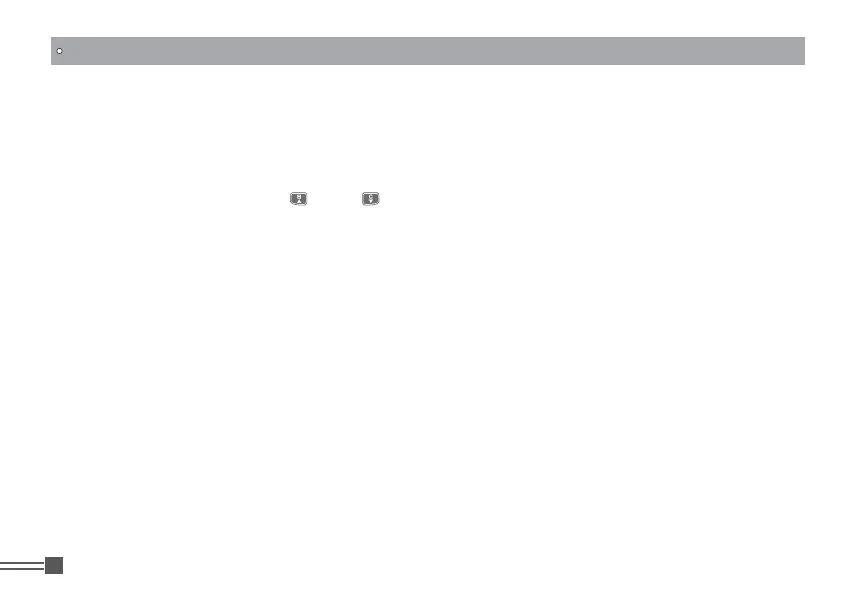Professional
FM Transceiver
5"#-&0'$0/5&/54
Turn the Radio On & OFF............................................................................................................................................... 22
Adjusting Volume............................................................................................................................................................ 22
Change between Main Channel and FM Radio.............................................................................................................. 23
FM Channel Searching................................................................................................................................................... 23
Frequency Input by Keypad............................................................................................................................................ 23
Channel Input by Keypad ............................................................................................................................................... 24
Adjusting Channel / Frequency By " " Key & " " Key................................................................................................ 24
Alarm .............................................................................................................................................................................. 25
Squelch Off Momentary/Squelch Off .............................................................................................................................. 25
Receiving........................................................................................................................................................................ 25
Transmitting.................................................................................................................................................................... 26
Side Key [PF1] Function Instruction ............................................................................................................................... 26
Side Key [PF2] Function Instruction ............................................................................................................................... 26
Switch between VFO and Frequency+Channel Mode ................................................................................................... 27
SHORTCUT OPERATIONS ................................................................................................................................................ 28
Editing Channels ............................................................................................................................................................ 28
Deleting Channels .......................................................................................................................................................... 28
Turn On/ Off FM Radio ................................................................................................................................................... 28
Enable /Disable Beeping ................................................................................................................................................ 29
CTCSS / DCS Scan........................................................................................................................................................ 29
Offset Frequency Direction Setup .................................................................................................................................. 29
Frequency/Channel Scan............................................................................................................................................... 30
Channel Scan Skip......................................................................................................................................................... 31
Priority Scan ................................................................................................................................................................... 32
TX Power Selection ........................................................................................................................................................ 32
DTMF Code Enquiry and Setup ..................................................................................................................................... 32
Manually Transmitting DTMF Signaling.......................................................................................................................... 33
