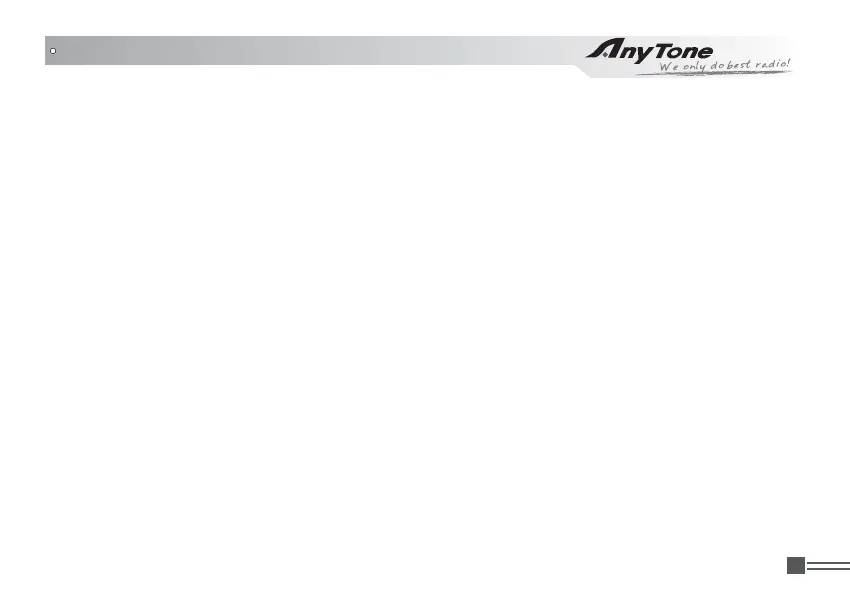Professional
FM Transceiver
5"#-&0'$0/5&/54
UNPACKING....................................................................................................................................................................... 01
Supplied Accessories Chart............................................................................................................................................ 01
STANDARD ACCESSORIES/ADDITIONAL ACCESSORIES ........................................................................................... 02
Standard Accessories..................................................................................................................................................... 02
Additional Accessories.................................................................................................................................................... 02
OPERATION MODE (AMATEUR TRANSCEIVER OR PROFESSIONAL TRANSCEIVER) ............................................ 03
FIRST LEVEL MENU: SHORTCUT OPERATIONS ........................................................................................................... 05
SECOND LEVEL MENU: CHANNEL OPERATIONS......................................................................................................... 06
THIRD LEVEL MENU:BACKGROUND OPERATIONS ..................................................................................................... 09
BATTERY INFORMATION.................................................................................................................................................. 12
Charging Operation ........................................................................................................................................................ 12
Battery Charger Type ..................................................................................................................................................... 12
Notice for Charging Battery ............................................................................................................................................ 12
How to Charge................................................................................................................................................................ 13
Charging Prompt ............................................................................................................................................................ 15
How to Store the Battery ................................................................................................................................................ 15
INSTALLATION & CONNECTION...................................................................................................................................... 16
Installing / Removing the Li-ion Battery.......................................................................................................................... 16
Installing / Removing the Antenna.................................................................................................................................. 16
Installing / Removing the Belt Clip.................................................................................................................................. 17
*OTUBMMJOH0QUJPOBM4QFBLFS.JDSPQIPOF
....................................................................................................................... 17
Installing the Hand Strap (Optional) ............................................................................................................................... 18
GETTING ACQUAINTED.................................................................................................................................................... 19
LCD Display.................................................................................................................................................................... 19
Front Panel..................................................................................................................................................................... 20
Side Panel ...................................................................................................................................................................... 21
BASIC OPERATIONS......................................................................................................................................................... 22
