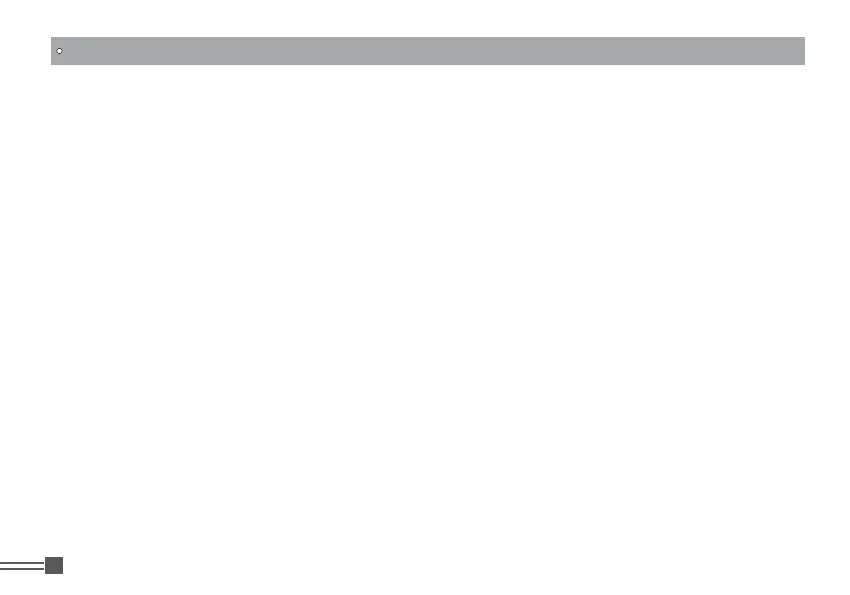Professional
FM Transceiver
5"#-&0'$0/5&/54
Squelch Level Setup....................................................................................................................................................... 51
Battery Save Setup......................................................................................................................................................... 52
LCD Backlight Setup ...................................................................................................................................................... 53
LCD Backlight Color Setup............................................................................................................................................. 53
Scan Dwell Time Setup .................................................................................................................................................. 54
Display Mode Setup ....................................................................................................................................................... 55
Tone Pulse Frequency Selection .................................................................................................................................... 56
DTMF Transmitting Time Setup...................................................................................................................................... 56
Beep Volume Setup........................................................................................................................................................ 57
Priority Channel Setup.................................................................................................................................................... 57
Current Battery Voltage Enquiry..................................................................................................................................... 58
Resume Factory Default................................................................................................................................................. 58
PROGRAMMING SOFTWARE STARTING ( TAKES WINDOWS XP SYSTEM FOR EXAMPLE).................................... 60
TECHNICAL SPECIFICATIONS......................................................................................................................................... 61
TROUBLE SHOOTING GUIDE........................................................................................................................................... 63
ATTACHED CHART............................................................................................................................................................ 65
CTCSS Frequency Chart................................................................................................................................................ 65
DCS Chart ...................................................................................................................................................................... 66
