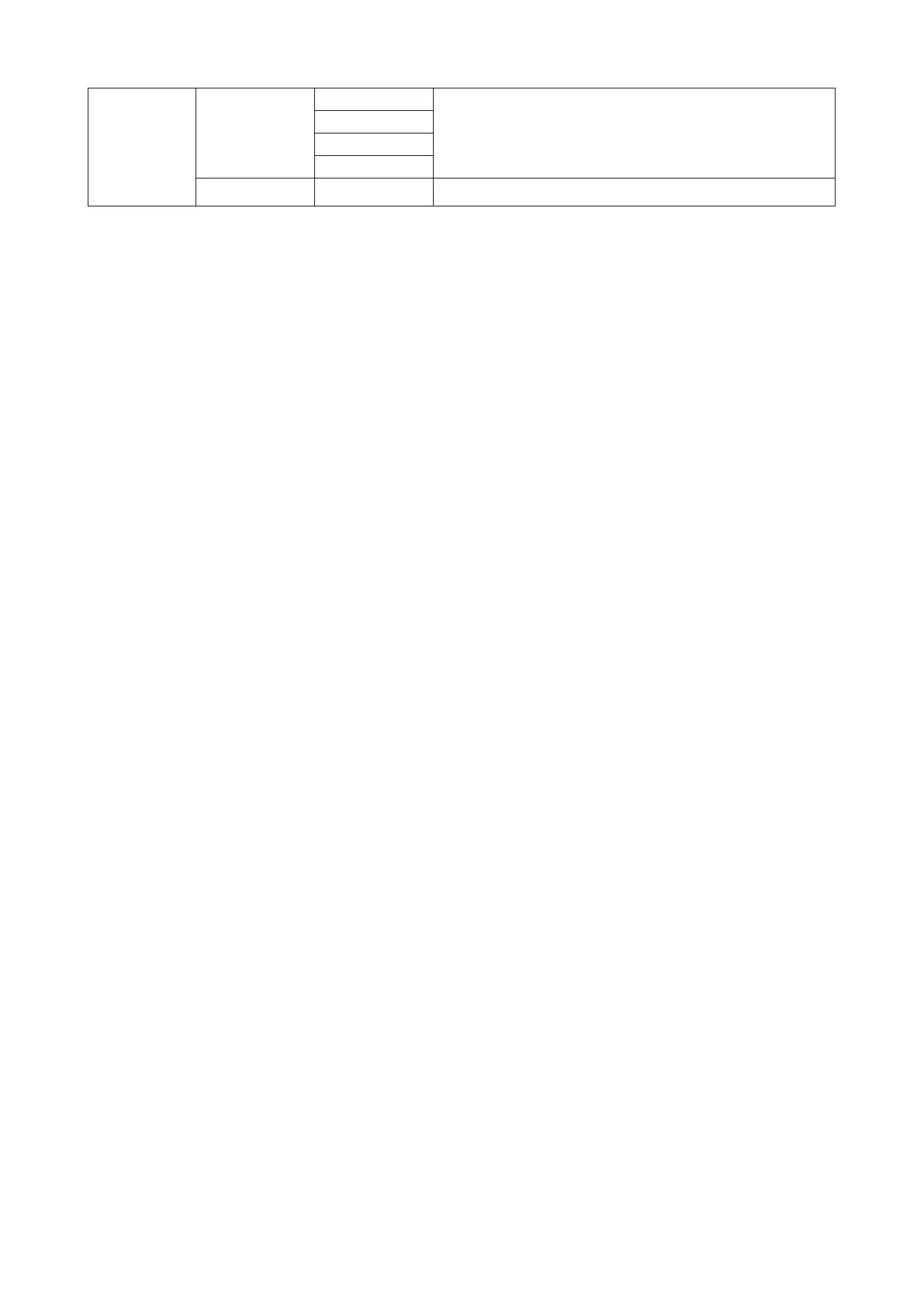23
HDR Mode
Off
Optimized for the color and contrast of the picture, which will
simulate showing the HDR eect.
Note:
When HDR is not detected, the HDR Mode option is displayed
for adjustment.
HDR Picture
HDR Movie
HDR Game
Local Dimming Off / On
Disable or enable zone dimming.
Note:
1) When “HDR Mode” is set to non-o state, “Contrast”, “Brightness Prole” and “Gamma” items cannot be adjusted.
2) When “HDR” is set to non-o state, “Contrast”, “Brightness”, “Brightness Prole”, “Gamma”, “DCR” items cannot be
adjusted.
3) For liquid crystal panel light diusing and backlight local dimming eect, some special window picture edge or moving
picture may have halo or brightness varies quickly during pattern change, those phenomena are related to mini-LED
backlight , Please use it carefreely. You can active OSD menu and set local dimming o to reduce the diusing or halo
eect.
