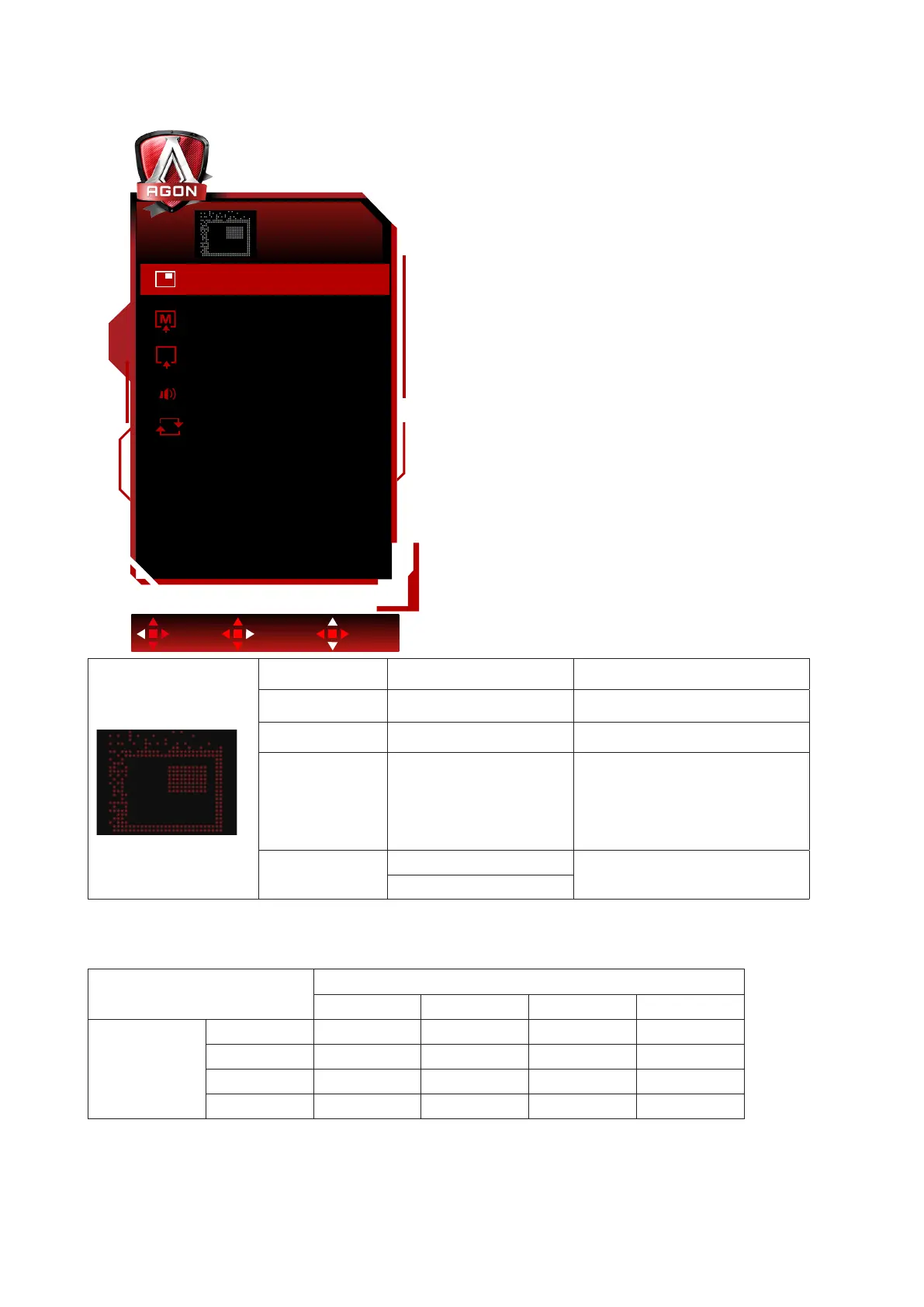24
PBP Setting
s
PBP Setting
Main Source
Sub Source
HDMI2
DP
OffPBP
Exit Enter Select
Audio Off
Swap Off
PBP Off / PBP Disable or Enable PBP or PBP.
Main Source HDMI1/HDMI2/DP/USB C Select main screen source.
Sub Source HDMI1/HDMI2/DP/USB C Select sub screen source.
Audio On/Off
Disable or Enable Audio Setup.
Note: When the audio is on, the
source of the sub-screen has
sound;When closed, the main
screen source has sound.
Swap
On: Swap
Swap the screen source.
Off: non action
Note:
When “HDR” under “Brightness” is set to non-o state, all items under “PBP Setting” cannot be adjusted.
1) When PBP is enabled, the compatibility of main screen/sub-screen input source is shown in the following table:
PBP
Main source
HDMI1 HDMI2 DP USB C
Sub source
HDMI1 V V V V
HDMI2 V V V V
DP V V V V
USB C V V V V
Note:
When PBP is enabled, the DP/HDMI/USB C/USB C signal source supports a maximum resolution of 1720x1440@165Hz.
*PxP color-related adjustments can only be operated by main, and sub is not supported.
So Main & sub will have different colors.
