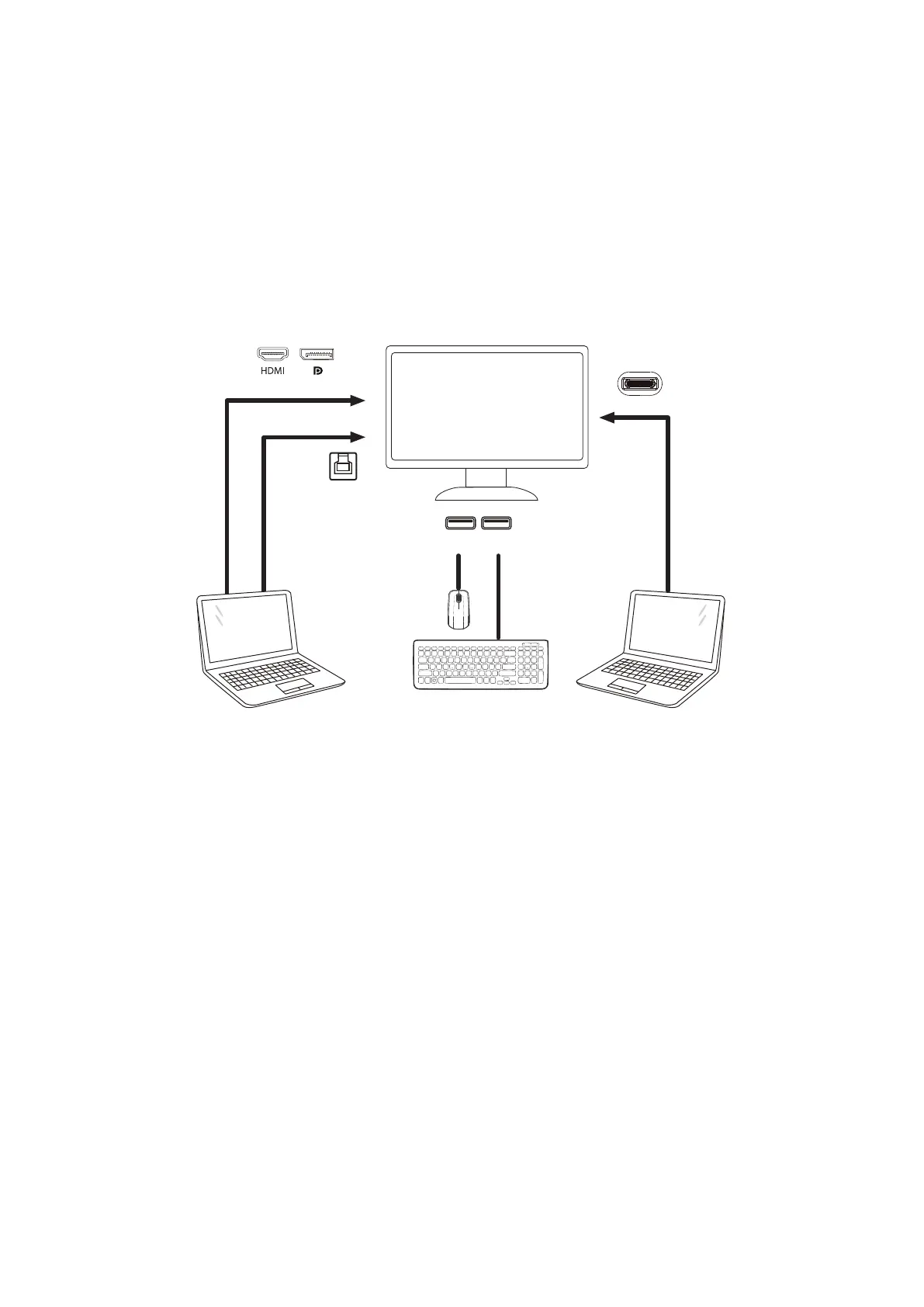16
KVM function
What is KVM?
In full-screen display,with KVM function, you can show two PCs, or two notebooks, or one PC and one notebook on
one AOC monitor and control the two devices with one set of keyboard and mouse. Switch your control over your PC or
notebook devices by choosing input signal source on “Input Select” of OSD menu.
How to use KVM?
Step 1: Please connect one device (PC or notebook) to monitor via USB C.
Step 2: Please connect the other device to monitor via HDMI or DisplayPort. Then please also connect this device to
monitor with USB upstream.
Step 3: Please connect your peripherals (keyboard and mouse) to monitor via USB port.
Device 2
USB USB
USB-C
Device 1
USB UP
Note: Display design may differ from that illustrated
Step 4: Enter to OSD menu. Go to Extra page and select “Auto”, “USB C”, or “USB UP” of USB Selection tab.