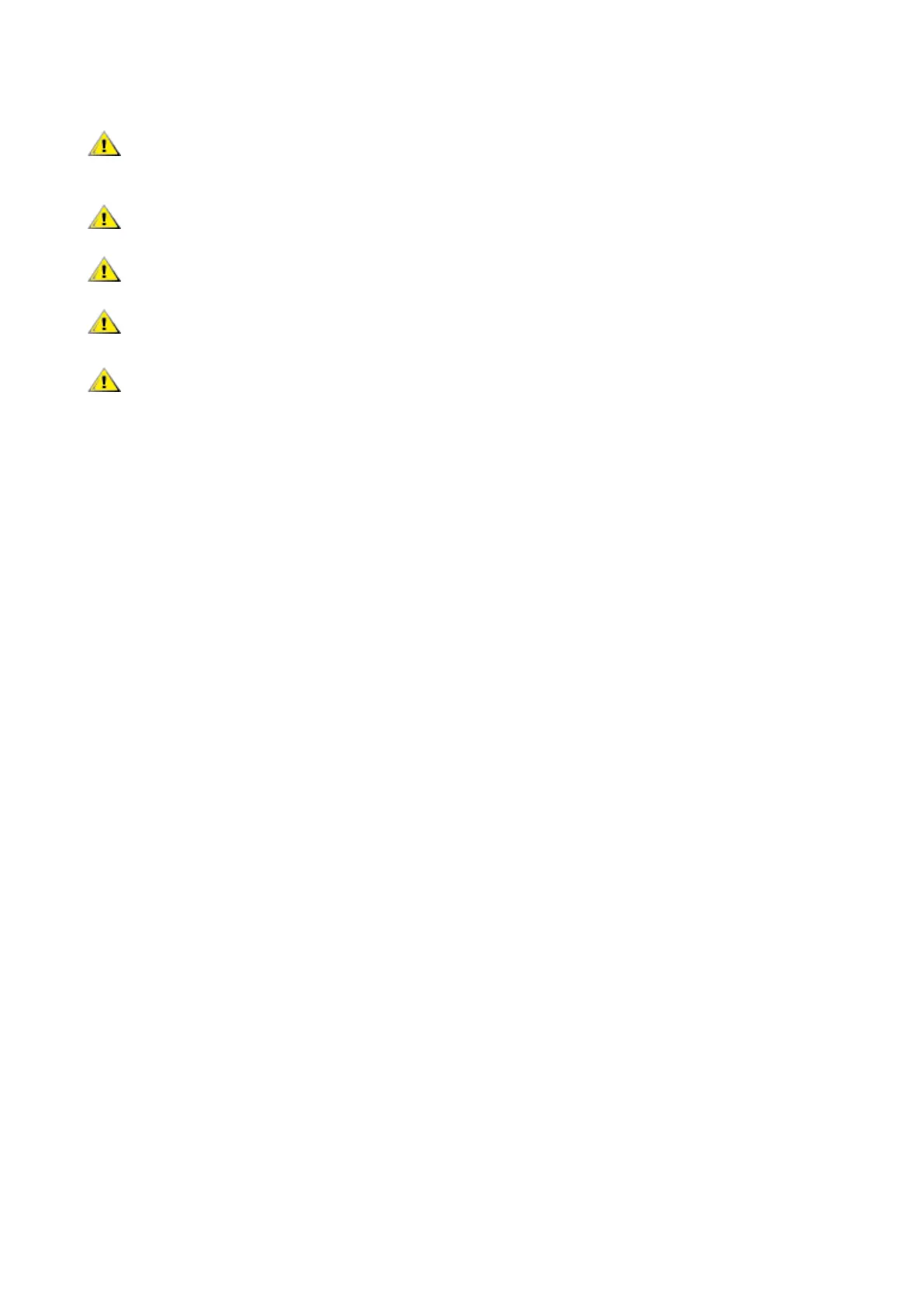5
Other
If the product is emitting a strange smell, sound or smoke, disconnect the power plug IMMEDIATELY and contact a
Service Center.
Make sure that the ventilating openings are not blocked by a table or curtain.
Do not engage the OLED monitor in severe vibration or high impact conditions during operation.
Do not knock or drop the monitor during operation or transportation.
Based on the characteristics of the OLED products, it is not recommended to continuously use this product for
more than four hours. This product uses many technologies to eliminate possible image retention. For details, refer to
instructions on “Screen Maintenance.”