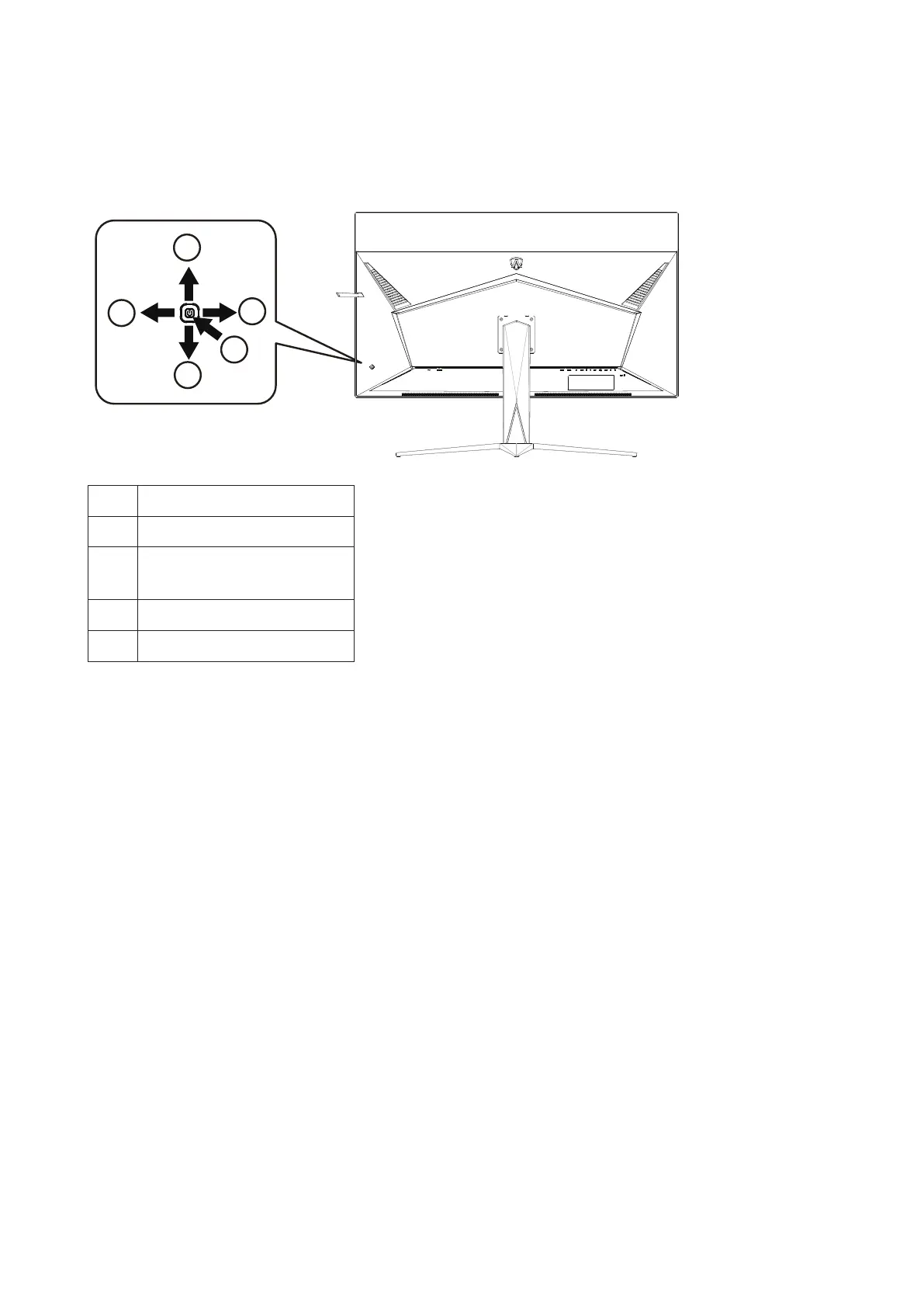18
FX function.
Source/Up
When the OSD is closed, press Source/Auto/Up button
will be Source hot key function.
Adjusting
Hotkeys
4
1
3
5
2
1 Source/Up
2 Dial Point/Down
3
Game Mode/Disconnect LAN/
Reduce/Left
4 Light FX /Right
5 Power/ Menu/Enter
Power/Menu/Enter
Press the Power button to turn on the monitor.
When there is no OSD, Press to display the OSD or
conrm the selection. Press about 2 seconds to turn o
the monitor.
Dial Point/Down
When there is no OSD, press Dial Point button to show /
hide Dial Point.
Game Mode/Disconnect LAN/Reduce/Left
When the OSD menu is closed, if the input is an HDMI/
DP/USB C signal source, press the “Left” button to open
the game mode function, and then press the “Left” or
“Right” button to select the corresponding game mode
(rst person shooting, real-time strategy, racing, player 1,
player 2, or player 3) based on dierent game types.
When the OSD menu is closed, if the input is a Miracast
or AirPlay/DLNA signal source, press and hold the “Left”
button for about 3 seconds to disconnect the local network
connection of the monitor.
Light FX/Right
When there is no OSD, press “Right” key to active Light