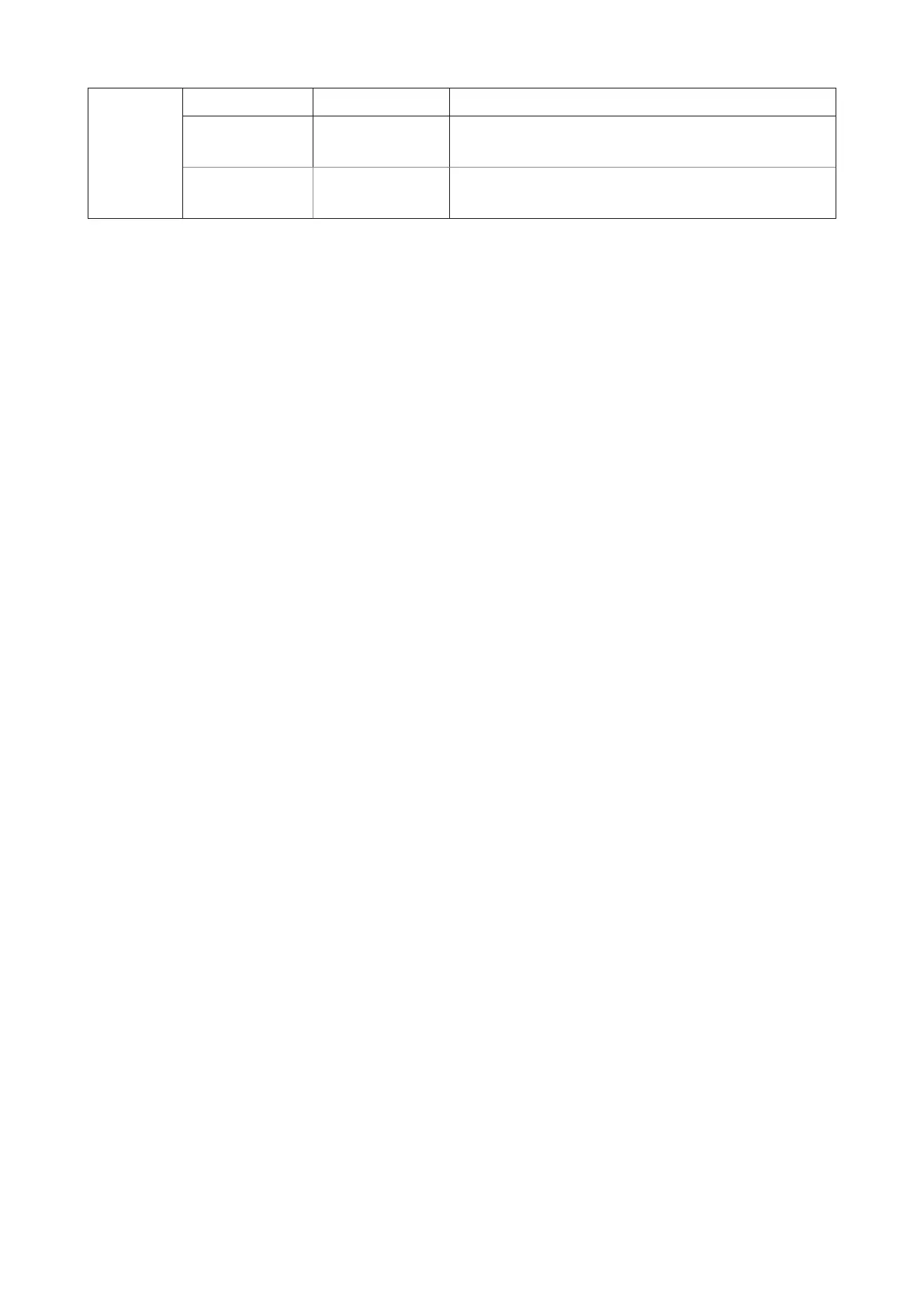25
QuickSwitch LED On / O Disable or Enable QuickSwitch LED
Frame Counter
O / Right-Up /
Right-Down / Left-
Down / Left-Up
Display V frequency on the corner selected
(Frame counter feature only works with AMD graphic card.)
HDMI1
Console/DVD/PC
Select the type of device connected.
When using HDMI1 to connect the game console or DVD
player, set HDMI1 to the game console/DVD.
Note:
When “HDR Mode”or “HDR” under “Luminance” is set to non-o, “Game Mode”, “Shadow Control” and “Game Color”
can’t be adjusted.