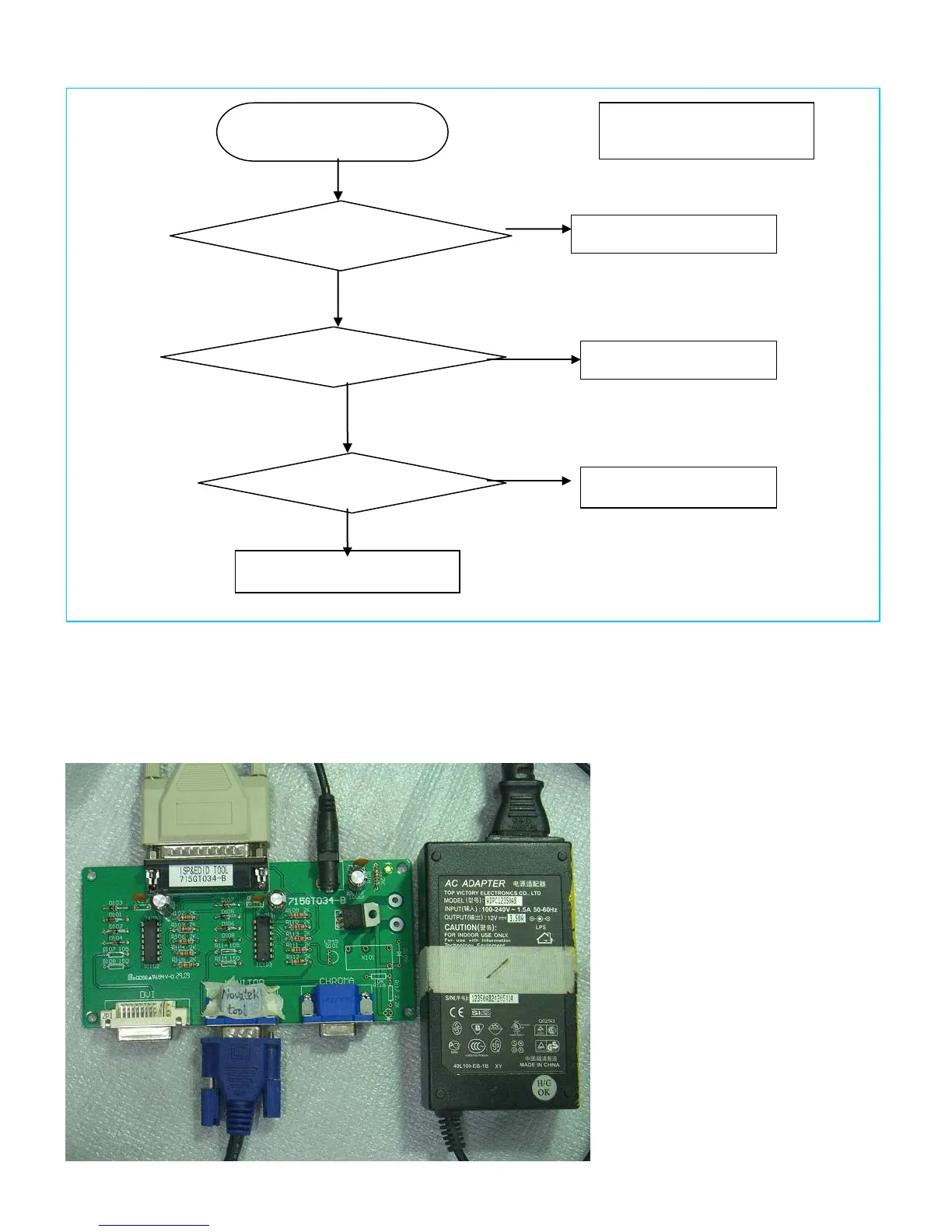Service Manual AOC2241VG
39
Key Board---OSD no working
9.3 Writing IC Roft program step
IC:main board Scaler U401: NT68668, U402 PM25LV020-100SCE 2MB SOIC-8
Step1:Connection
1. Connect one end of the print line PC, the print line to connect the other end of ISP programming card(715GT034-B);
2. Will be burning machine to connect ISP D-SUB;
3. Connect 12V ,then Burn Card Connection as shown below