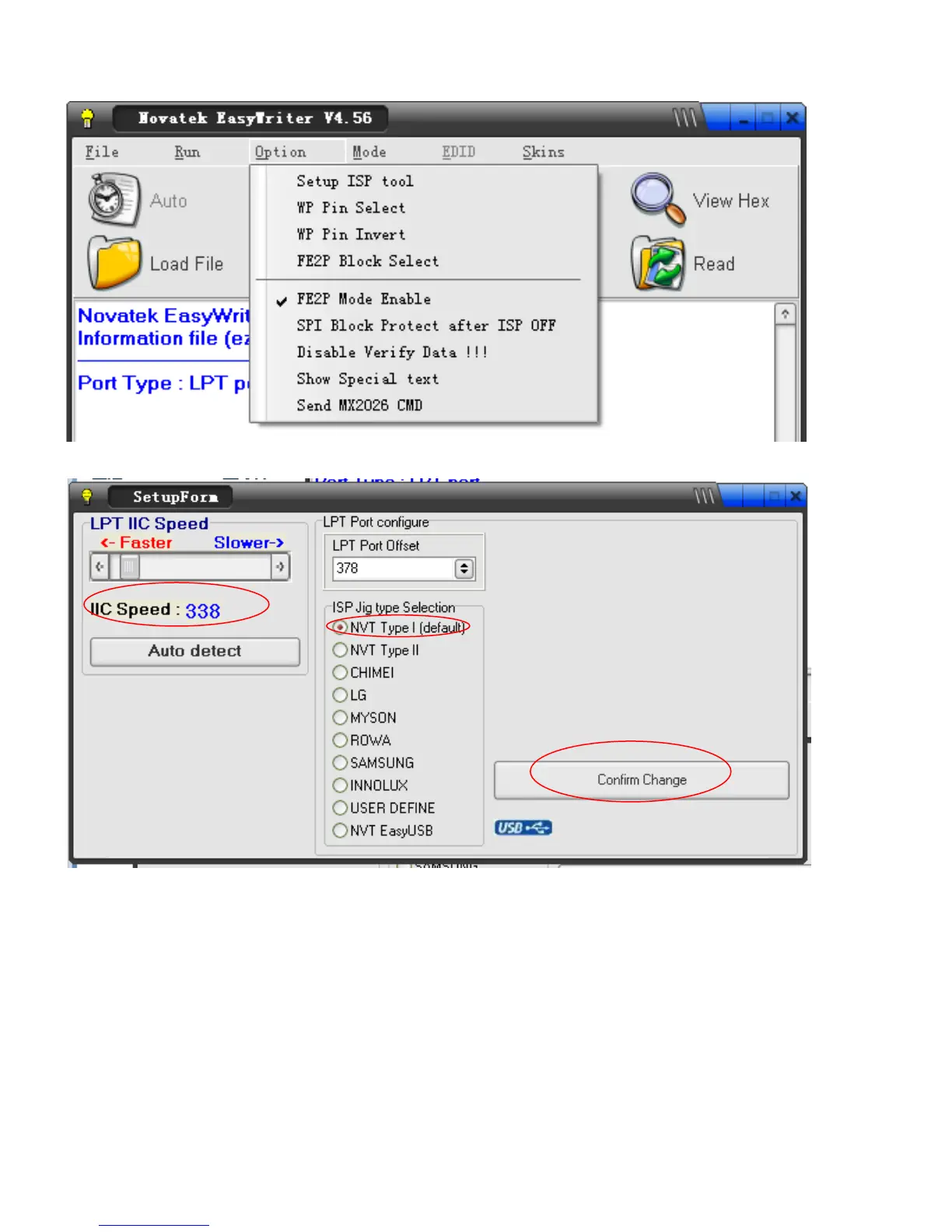Service Manual AOC2241VG
41
1. Click “ISP ON”,
Check the computer and monitor communications,OK;
2 Click “Option”,Tick “FE2P Mode Enable”,
For the protection of HDCP key;
3. Click “Option”,---Setup ISP tool,
The figure appears as follows,select “LPT Port, adjust to speed;
Then ,Click “Confirm Change”;