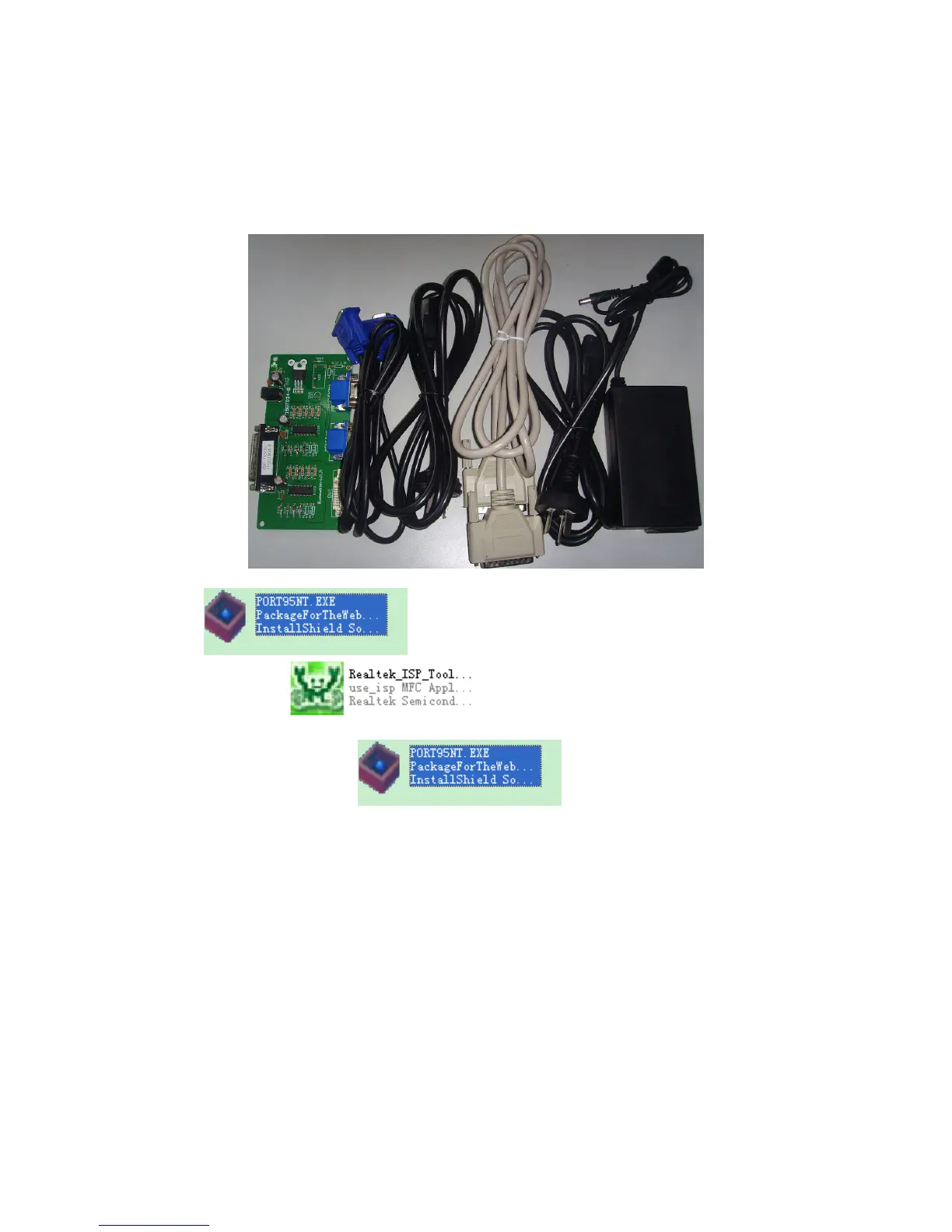50
10. Firmware and DDC Instruction
11. Firmware and DDC Instruction
10.1Firmware Instruction(TSUM IC ISP for exemple Milo Qw1904e)
Step 1:Tool list:
1. ISP board715GT034-B.
2. Printer cable and VGA cable
3. Adapter cable(12V)
4. Two three-core cables
Reference picture as below:
Step2: Software list:
1. LPT driver
2. Realtek_ISP_Tool_V2.2
Step3: Setup Software and Connection:
1. Setup LPT driver:run Port95nt icon:
2. LPT cable connect PC and ISP board ,VGA cable connect monitor and ISP board , picture as below: