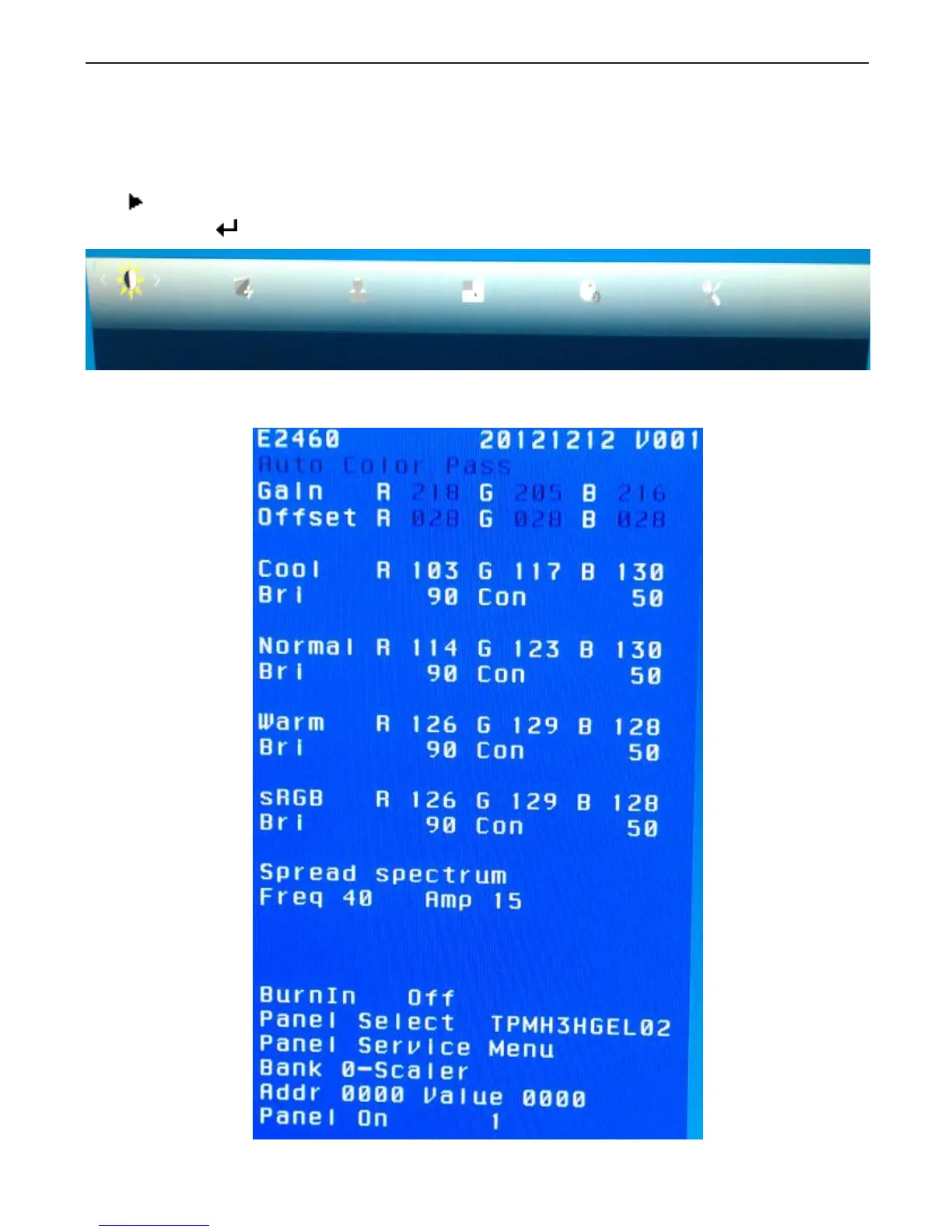9.3 Factory mode adjustment
After replacing the Main board and the Panel, Check if white-balance is within the specs, then re-writing DDC is
necessary.
Check for enter the Factory mode:
Press button and hold, reinsert the Power cord, then, press MENU, the monitor will may enter Factory OSD
Menu. Then Press . Factory OSD Menu will appear in the screen.
By select this ―F‖ button to enter Factory OSD Menu.