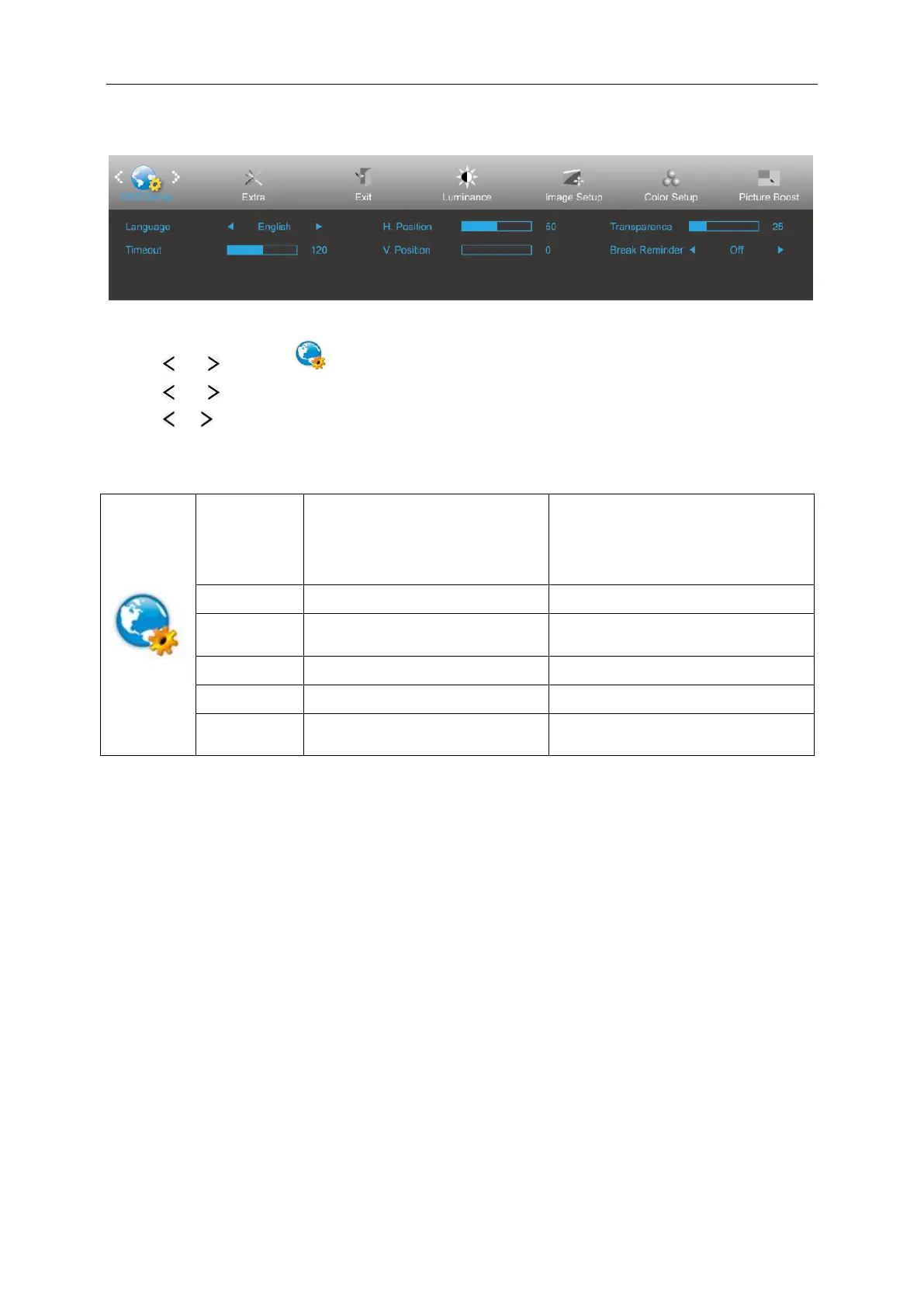OSD Setup
1 Press MENU (Menu) to display menu.
2 Press or to select (OSD Setup), and press MENU to enter.
3 Press or to select submenu.
4 Press or to adjust.
5 Press AUTO to exit.
English, France , Spanish,
Portugues,German,
Italian,Dutch,Swedish, Finnish,
Polish ,Czech, Russia,Korea,
TChina, SChina,Japanese.
Adjust the horizontal position of the
OSD.
Adjust the vertical position of the OSD.
Break Reminder if the user continuely
work for mare than 1 hurs