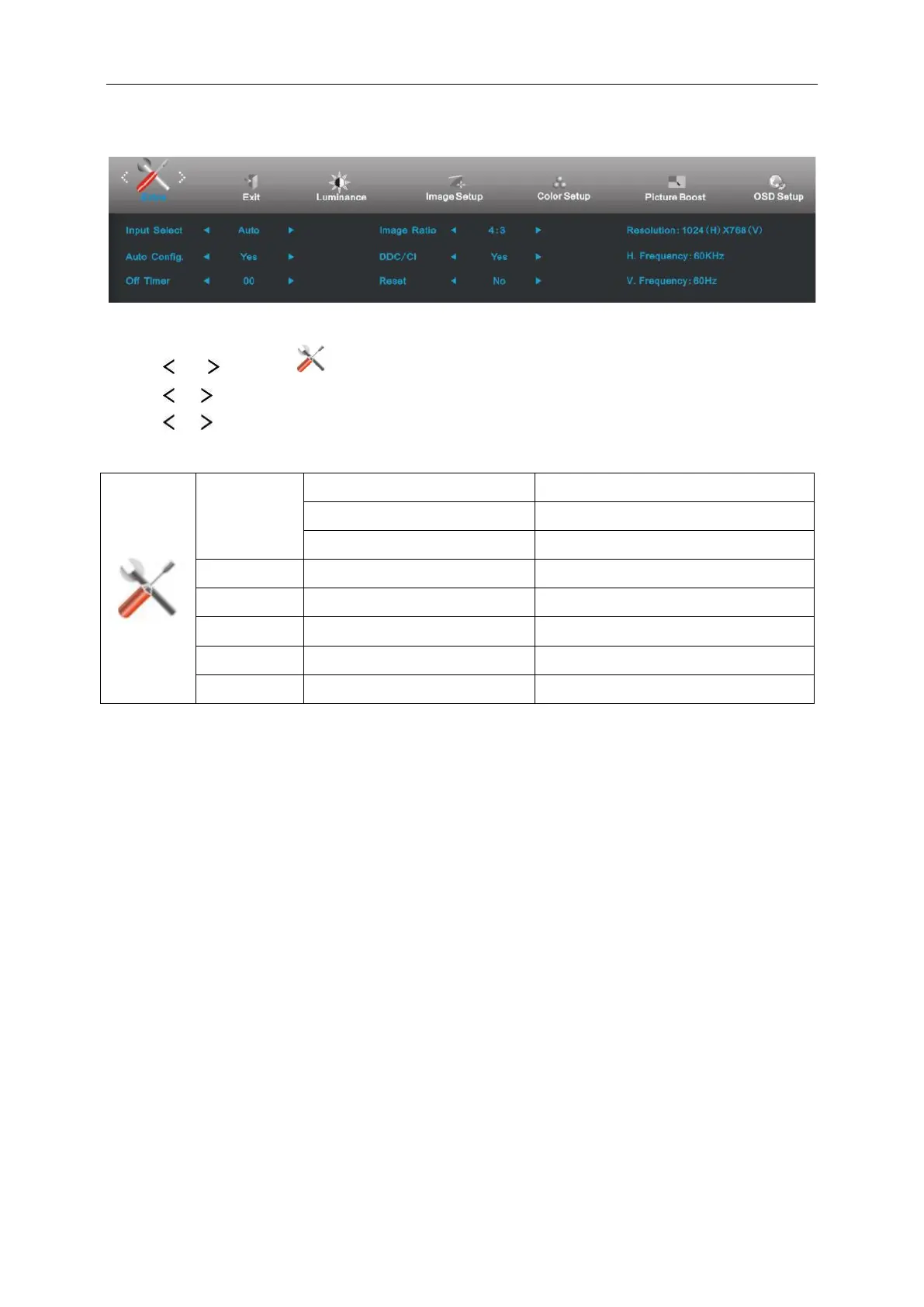Extra
1 Press MENU (Menu) to display menu.
2 Press or to select (Extra), and press MENU to enter.
3 Press or to select submenu.
4 Press or to adjust.
5 Press AUTO to exit.
Select D-SUB signal source as input
Select HDMI signal Source as input
Auto adjust the picture to default.
Select image Ratio format for display.
Turn on or off DDC/CI Support.
Reset the menu to default.