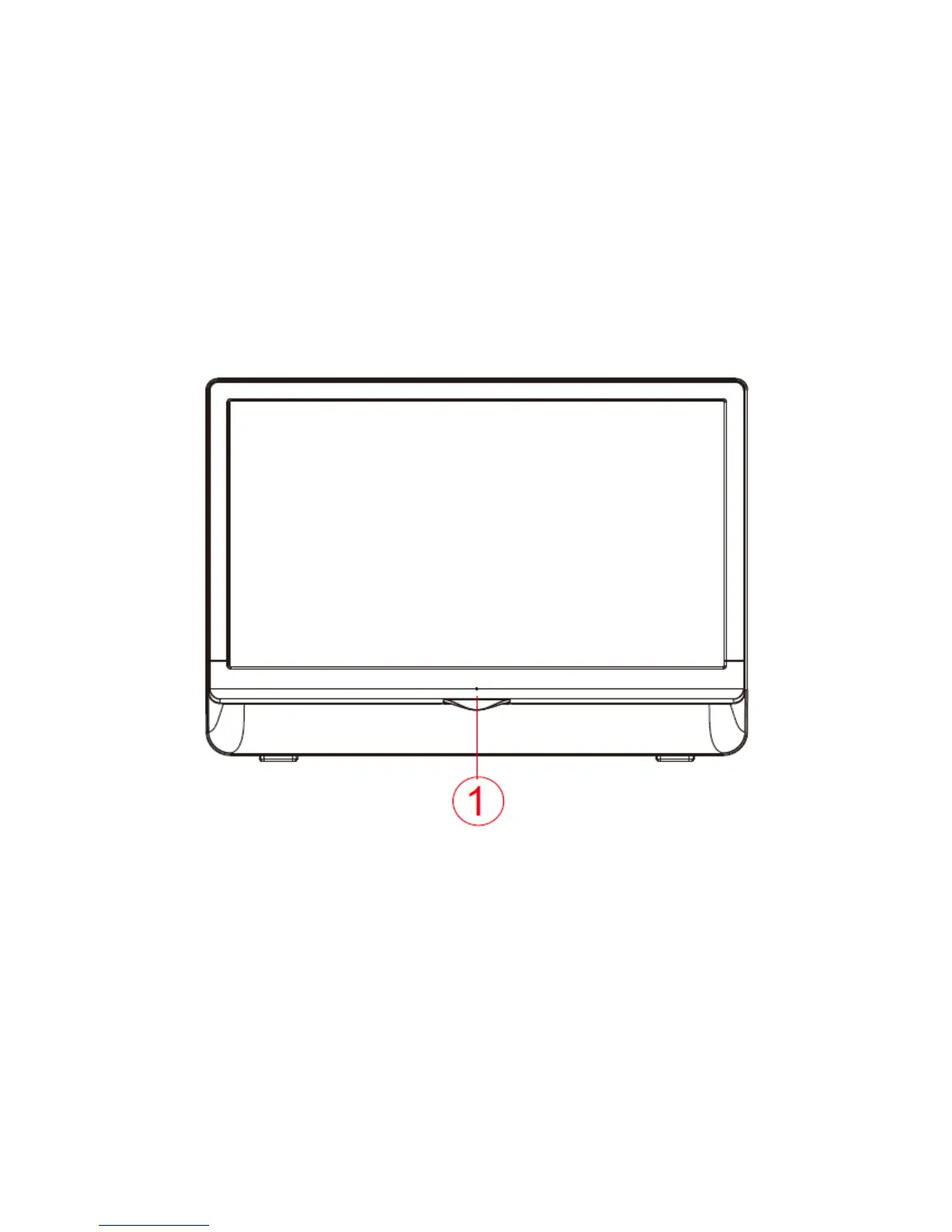3. Operating Instructions
3.1 General Instructions
This monitor only has one external control function button; press the Power/Auto Configuration button to turn the
monitor on or off.
If you need to adjust other functions, please visit the official AOC website (www.aoc.com)to download and install
AOC’s exclusive i-Menu application software, and then perform related function adjustments to get the screen you
require.
• Connect the power cord properly.
• Connect the signal cable onto the PC’s graphics card.
• Push the button to start the monitor, and the power indicator will light up..
3.2 Control Buttons
1.Power/ Auto Configuration
• Power/ Auto Configuration:
• When Power on, press Power/ Auto Configuration button to do auto configure .
• When Power off, press Power/ Auto Configuration button to turn on the monitor .
• When Power on, press Power/ Auto Configuration button continuously about 2 seconds to turn off the monitor .
• LED Indicator: Green—Full Power Mode. Flickering Green—Active-off Mode.
