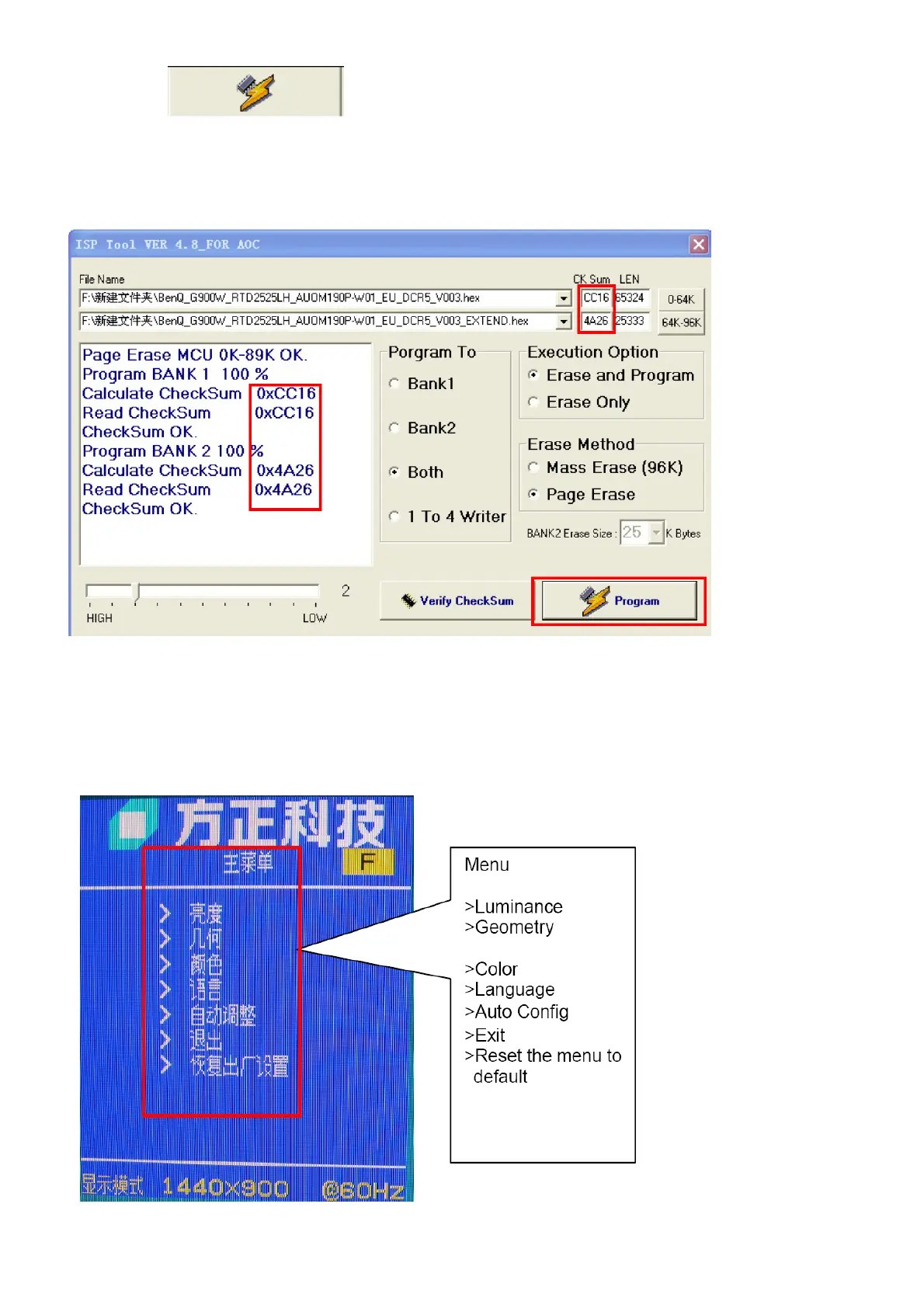41
7.Click on the
to start program ,if show“CheckSum OK”, you program it successfully .
8.At the same time, make sure the content “Checksum”in the red frame is in accordance with the frame at right
corner loaded by software; if different, using the newest TOOL loading once more, if still no useful, maybe it’s a
F/W bug; Please try another F/W version, or ask for another compressed format F/W from Factory for retrial;
as illustration below:
Step4:CHECK F/W version:
Different mode, different customer, has different type of method accessing to default mode. As below, take
FG981 mode for example:
1.Take off the 3-port connector on ISP loading card witch used for VGA cable, connect it to PC, then press MENU
and AC ON/OFF monitor, when display normally, loose MENU, then press MENU again, there will be Default
Menu showed on screen, as illustration below:
