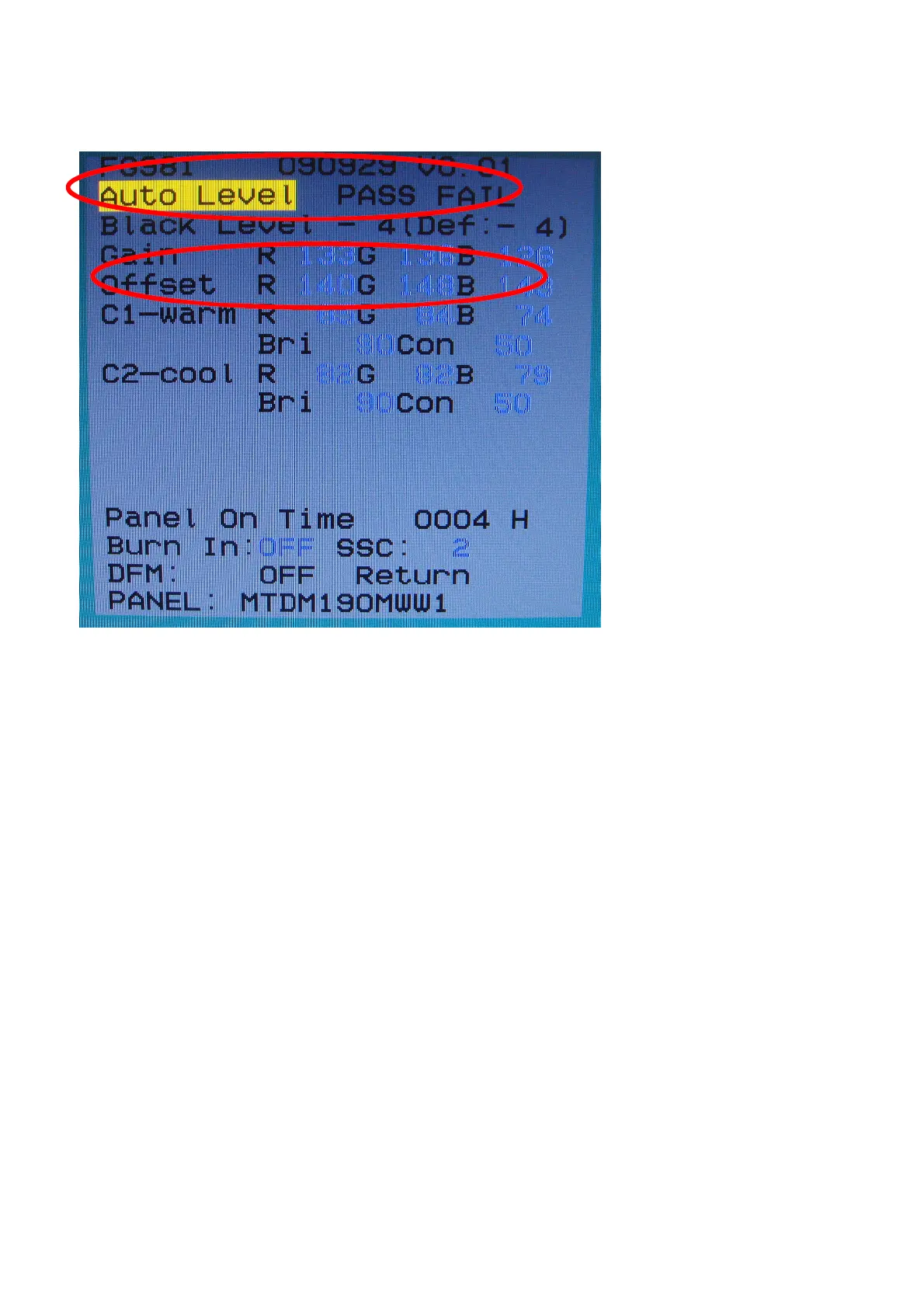42
2.Check “Model name” in FACTORY Service page, “panel”,
& “F/W Version”:Version, data, whether the information is OK?
3. If all OK, set it to be “Gray Scale” or “---”pattern, select AUTO COLOR and running itself, the value of Gain &
Offset will be gained automatism;
4. DC/ON, press MENU again, access into Customer model, select return to default model, press ENTER. Then out
of “DFM” model, return to default set;
5. If for F/W upgrade or replacing Main Board, VGA won’t meet to suitable resolution.
