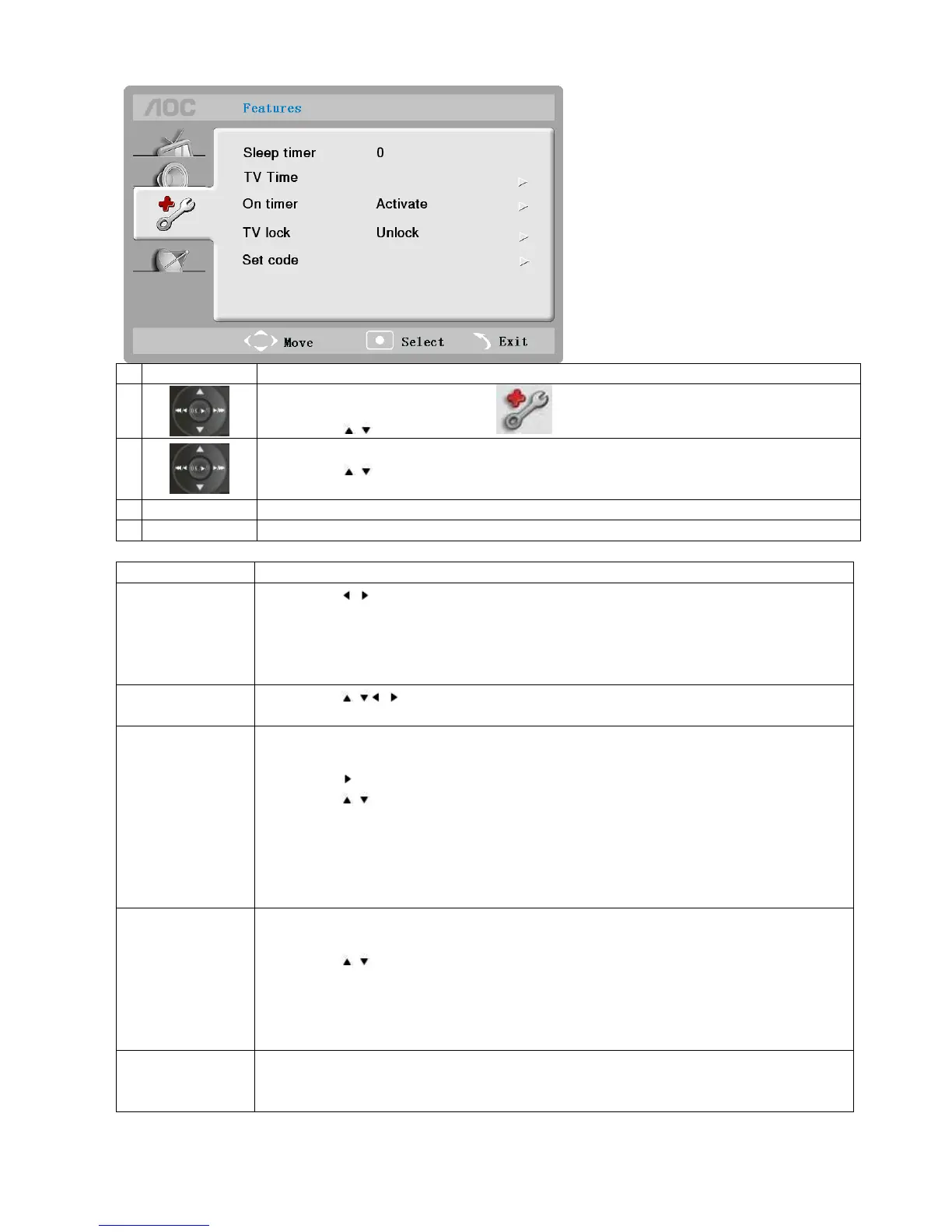Sleep Timer
Press the / button to select a value between 0~ 180 minutes.
Tips:
1.If set to 0, the sleep timer is switched off.
2.The TV switches to standby after the specified time.
3.This can also be set using the SLEEP button on the remote control.
TV Time
Press the / / button or numeric buttons to enter time.
Select [Done] and press the OK.
On Timer
You can switch on the TV from standby to a specific channel at a specified
time.
Press the button to enter .
Press the / button to select the desired item and then press OK.
[Activate]: Selects how often the TV is switched on.
[Time]: Sets the time to switch on the TV.
[Channel no.]: Selects the channel or the input source.
Tips: 1.Select [On timer] >[Activate]> [Off] to disable this feature.
2.Set the TV Time before you use [On timer].
TV lock
Lock the TV to prevent access to all channels.
Enter your password using numeric buttons,The [TV lock] menu appears.
Press the / button to select [Lock] or [Unlock].
Press OK.
Tips: 1.Switch the TV off and on again for the change to take effect.
2.If you select [Lock], you have to enter your password every time
you turn on your TV.
Set code
Follow the on-screen instruction to create or change your password using
numeric buttons.
Tips: If forget your passord, enter ‘8888’ to override any existing codes.