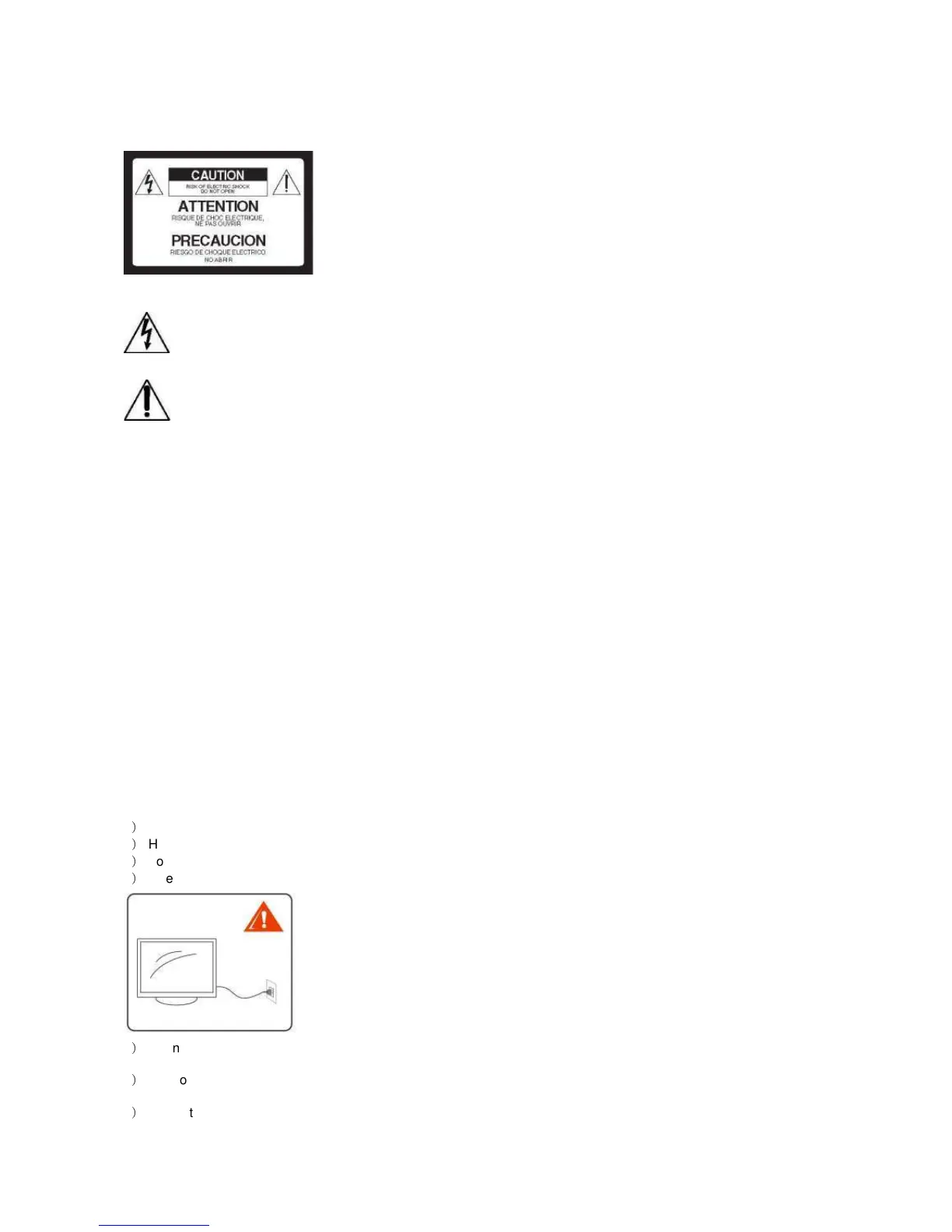Important Information
WARNING
This symbol is intended to alert the user to
the presence of insinuated “dangerous
voltage” within the TV’s enclosure that may
be of sufficient magnitude to constitute a
risk of electric shock to persons.
This symbol is intended to alert the user to
the presence of important operating and
maintenance (servicing) instructions in the
literature accompanying the TV.
To reduce the risk of fire or electric shock, do not expose this TV to rain or moisture, and no objects filled
with liquids, such as vases, shall be placed on the TV.
CAUTION
To prevent electric shock, do not use this polarized AC plug with an extension cord, receptacle or other
outlet unless the blades can be fully inserted to prevent blade exposure.
Use the Wall-Mount bracket or TV stand which was recommended by AOC, and please consult your dealer
for detailed information.
Use with other Wall-Mount Bracket or TV stand may cause instability and possibly result in injury.
Disposal of your old product
Your product is designed and manufactured with high quality materials and components, which can be
recycled and reused.
Important Safety Information
1
)
Read and keep these instructions.
2
)
Heed all warnings.
3
)
Follow all safety instructions.
4
)
Operate the TV only on suitable power input.
5
)
Do not install the TV in a hot or humid place, or in a place subject to excessive dust or mechanical
vibration.
6
)
Do not block any ventilation openings to prevent internal heat buildup. Install in accordance with the
manufacturer’s instructions.
7
)
Do not install near any heat sources such as radiators, heat registers, stoves, or other apparatus
