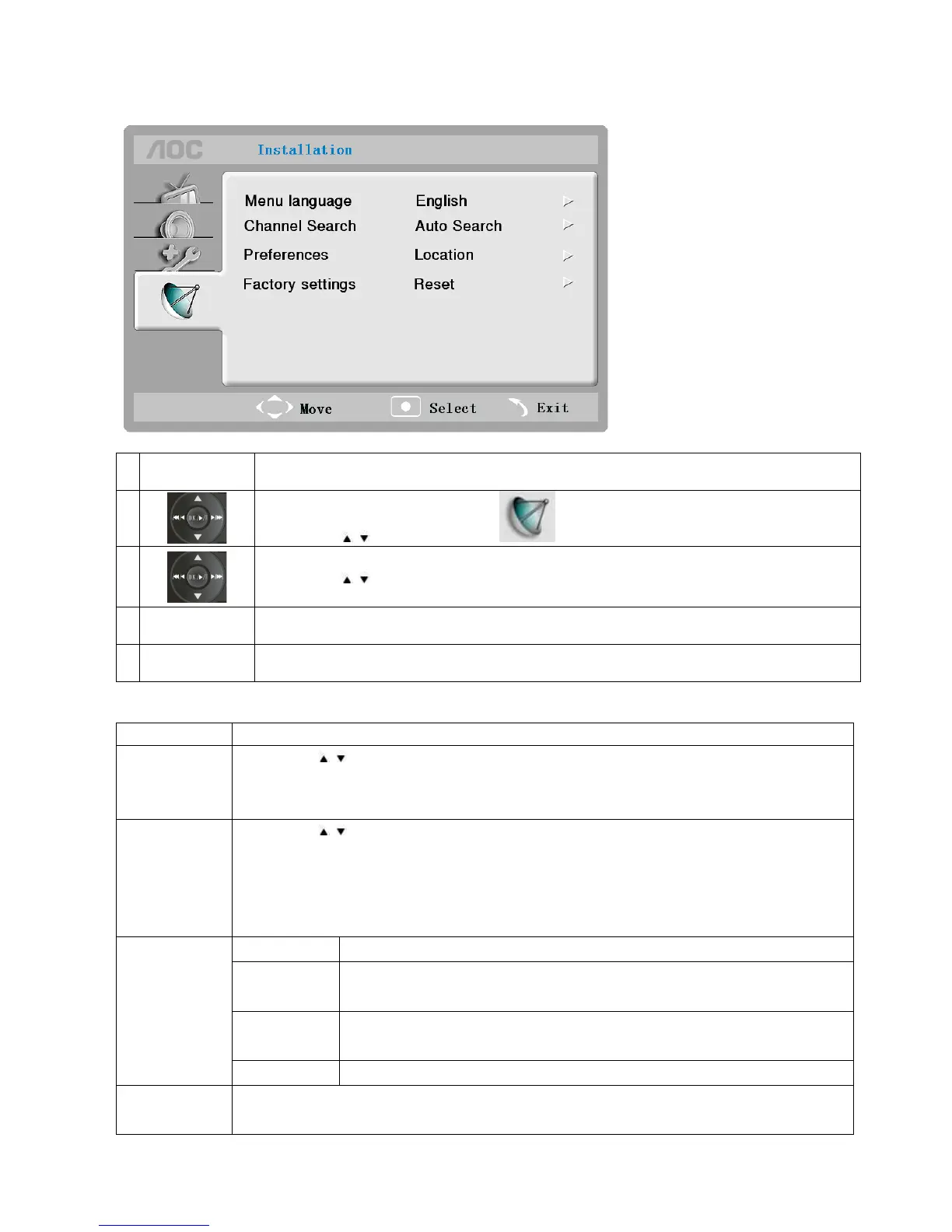MENU/Exit Press the MENU button return to previous menu.
Items Description
Menu
language
Press the / button to choose language between English, Farsi, Indonesia ,
Vietnam.
Press the
OK
.
Channel
Search
Press the / button to choose between [Auto Search], [ Manual search].
Press the
OK
.
[Auto Search]:Press the
OK
to start auto search.
Tips: To stop searching, Press the OK and follow sub-menu operated.
[Manual search]: the detail description please see next page.
Preferences
Location Optimum TV settings for your location - home or shop.
Volume bar
Displays the volume bar when you adjust the volume when set
On.
E-link
Enables one-touch play and one-touch standby between CEC
compliant devices.
E-label For shop mode only, Sets the location of the e-label.
Factory
settings
You can restore the default picture and sound settings of your TV.
The channel installation settings remain the same.