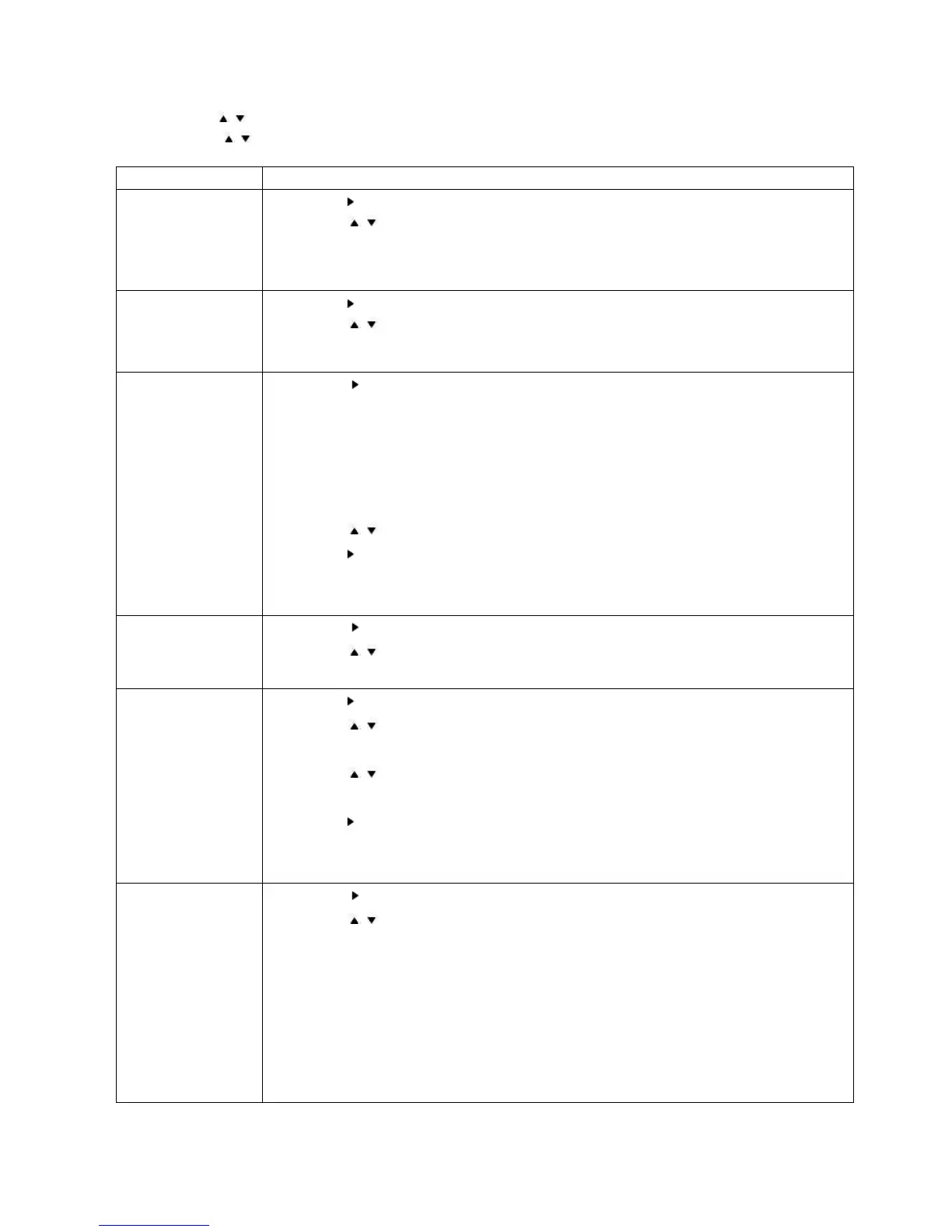27
Manual Search Description
1.Press the / button to select “Manual Search” item,and then press OK.
2.Press the / button to select desired item,The items you can choose are shown as
below.
Items Description
Colour system
Press the button to enter.
Press the / button can select [ AUTO], [PAL], [NTSC-3.58], [NTSC-
4.43], [SECAM].
Press the OK .
Tips:Skip this step if your system setting is correct.
Sound system
Press the button to enter sub-menu.
Press the / button can select [AUTO], [M], [B/G], [ I], [D/K], [L], [ L’ ].
Press the OK.
Tips:Skip this step if your system setting is correct.
Search
Press the button to enter .
Press numeric buttons to manually enter the three-digit frequency to
begin search.
If a channel is unavailable at the selected frequency, the system searches
for the next available channel.
Press the
BACK
button
when the new channel is found.
Press the / button to select [Store new channel]
Press the button to enter [Store new channel].
Select [OK],and then press the
OK
to store the new channel.
Tips: press
OK
to continue search new channel.
Channel number
Press the button to enter.
Press the / button to select desired channel number.
Press
OK
.
Fine-Tune
Press the button to enter.
Press the / button adjust frequency
Press the
OK
.
Press the / button to select [Store current channel] to store channel
number.
Press the button to enter [Store current channel].
Select [OK],and then press the
OK
to store the current channel and return
to previous menu.
Skip channel
Press the button to enter.
Press the / button to select [Skip].
Press the
OK
to skip current channel.
Repeat the previous steps to skip more channels.
Tips:
1. The selected channel is skipped when you press CH +/- on your
remote control.
2. Press the Numeric buttons on the remote control to access the skipped
channel.
3. To access the skipped channel, please select [No] to restore.