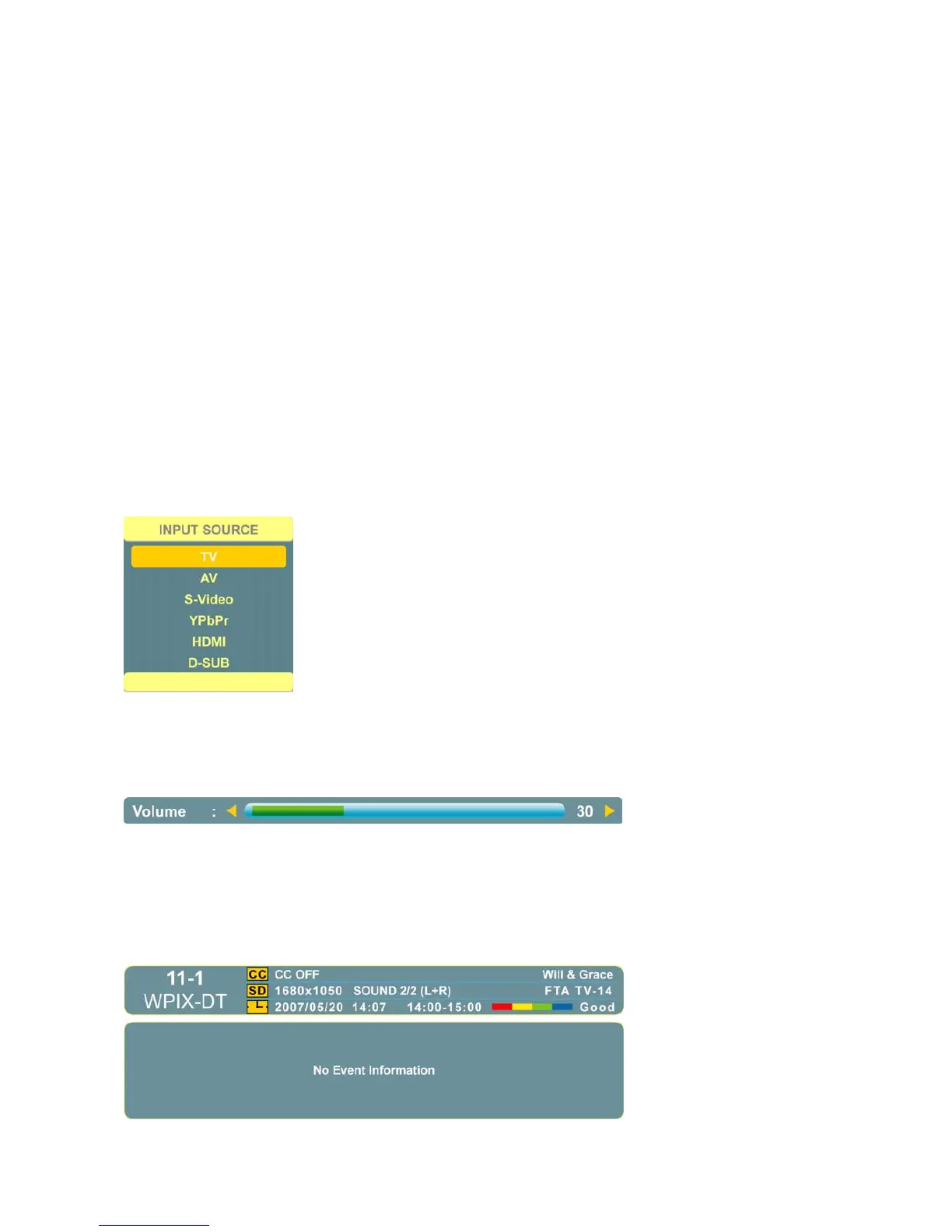19
BASIC OPERATION
To operate your LCD TV, you may use the TV remote control or bottom panel buttons to select
input source, change channels, or adjust volume.
Turning on the LCD TV
Before using the LCD TV:
1. Connect external equipment properly.
2. Insert the power plug, and the power LED indicator will light orange.
Power On/Off
To turn the LCD TV on/off:
Press the POWER button on the bottom of the cabinet, or press the POWER button on your
remote control to turn on/off the TV. The power LED indicator lights blue when the LCD TV is on.
Selecting input source
To select the required input source:
Press the INPUT button on the remote control. Use ▲▼ to select the required input source
between TV, AV, S-Video, YPbPr, HDMI, and D-SUB.
To confirm the selection, press ENTER.
Volume Adjusting
Press – VOL + to adjust the volume. To turn off the volume, press MUTE.
If you want to restore volume, press MUTE again, or press – VOL + directly.
INFO
To display the current information of the LCD TV:
Press INFO, and the current state will be displayed on the screen. (It shows all or some of the
information about Input, Channel, Resolution, Audio Type, etc., depending on what input source it is
in.)
* The picture here shows an example of the INFO screen in a DTV source.
