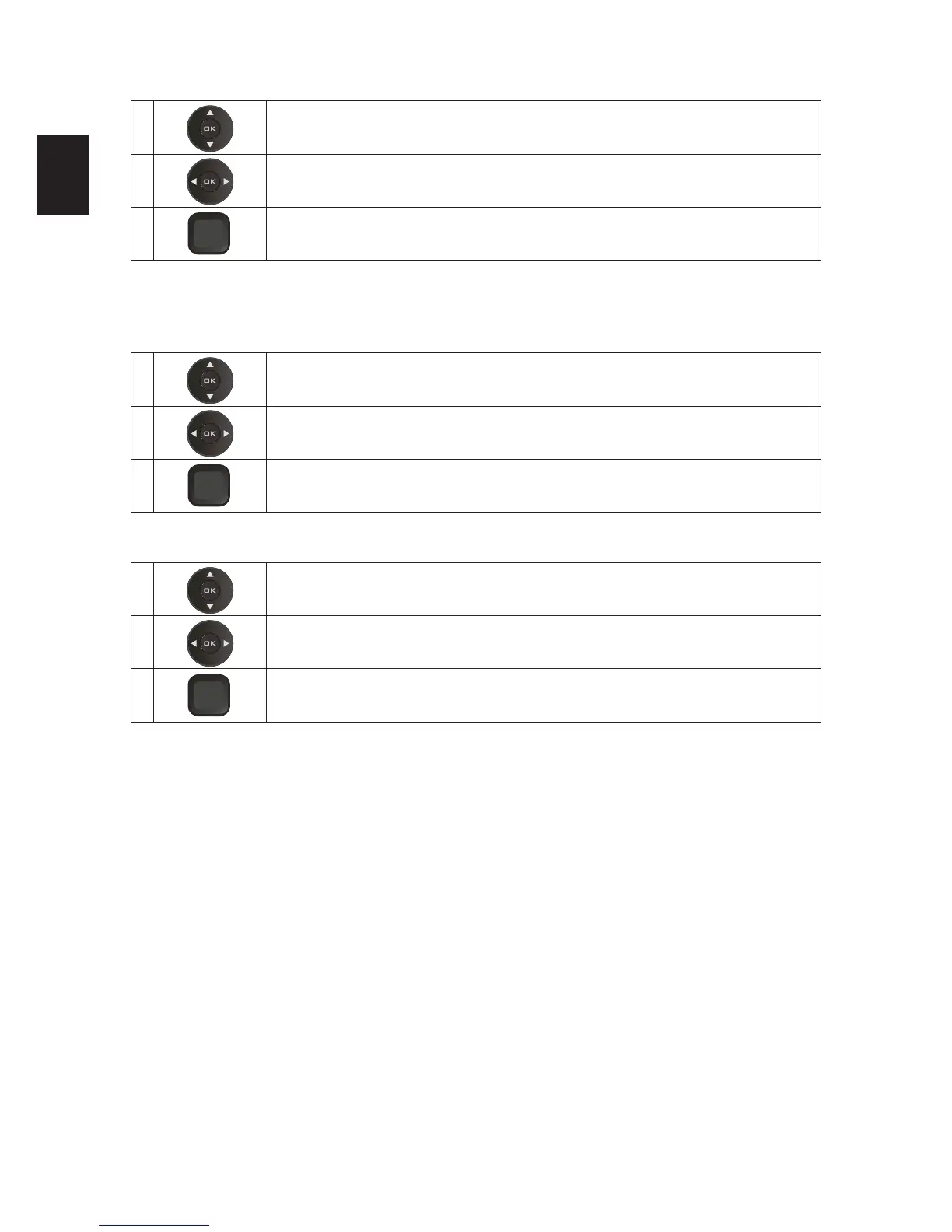28
3. PG rating:
1 Press ▲/▼ to select PG Rating, and press OK.
2
Press ▲/▼/◄/► to select a rating, then press OK to lock or unlock the rating. The rating you locked and all
higher ratings will be locked.
3
M U
/
Exit
EN
Press MENU/EXIT to exit.
Note:
If you lock or unlock the A (all) rating, all the ratings (D, L, S, V and FV) are locked or unlocked.
4. Can.English:
1 Press ▲/▼ to select Can.English, and press OK.
2
Select the rating you want to lock. The rating you locked and all higher ratings will be locked. You can select E,
C, C8+, G, PG,14+, or 18+.
3
M U
/
Exit
EN
Press MENU/EXIT to exit.
5. Can.French:
1 Press ▲/▼ to select Can.English, and press OK.
2
Select the rating you want to lock. The rating you locked and all higher ratings will be locked. You can select E,
G, 8+, 13+, 16+, or 18+.
3
M U
/
Exit
EN
Press MENU/EXIT to exit.
6. Channel Lock: Select channel lock or not.
7. Source Lock: Select source lock or not.
English