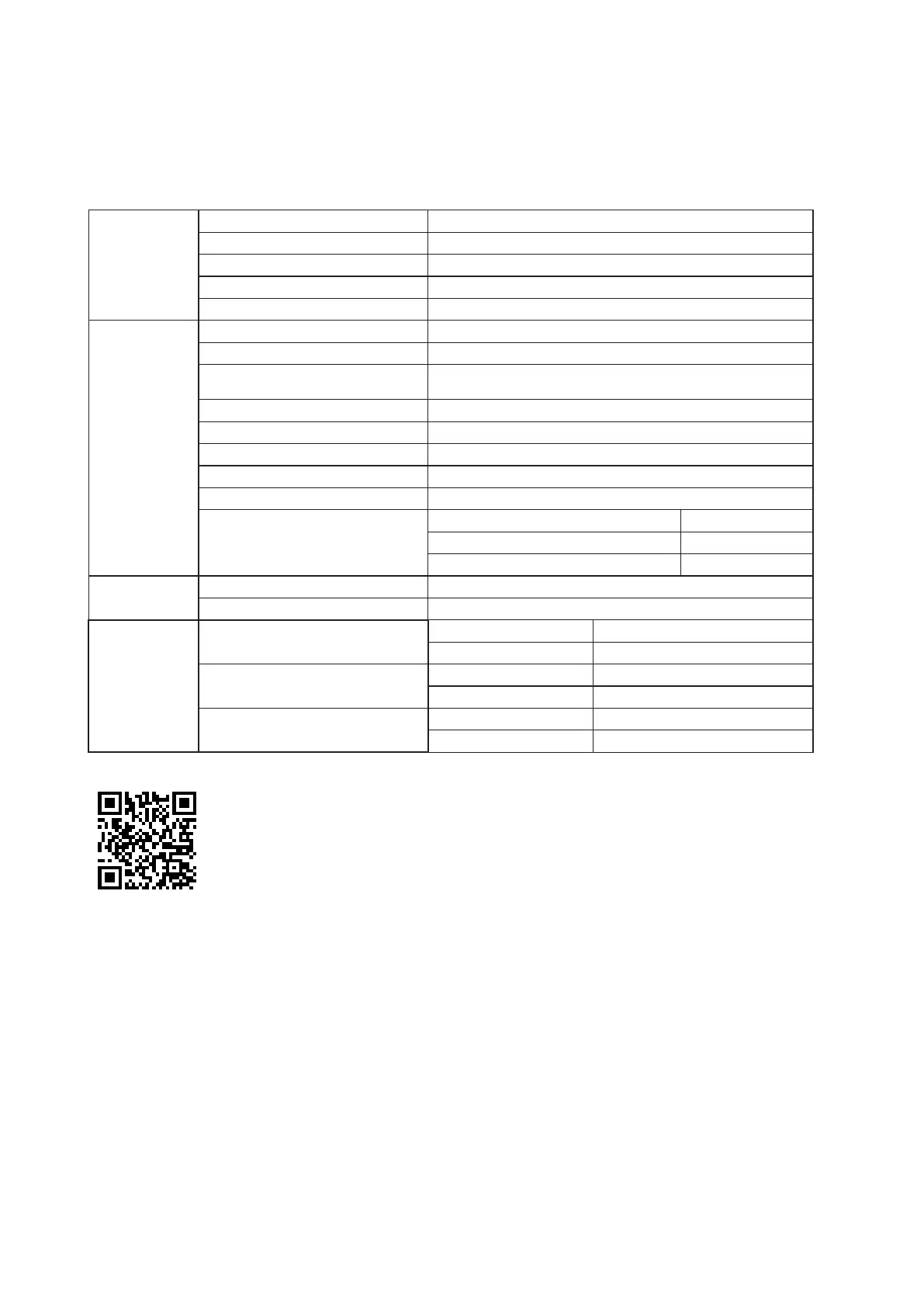22
Specification
General Specification
Panel
Model name Q27G2E/BK
Driving system TFT Color LCD
Viewable Image Size 68.5 cm diagonal
Pixel pitch
0.0777mm(H) x 0.2331mm(V)
Display Color 16.7M Colors
Others
Horizontal scan range 30k-230kHz (HDMI/DP)
Horizontal scan Size(Maximum) 596.736mm
Vertical scan range
48-144Hz (HDMI)
48-155Hz (DP)
Vertical Scan Size(Maximum) 335.664mm
Optimal preset resolution 2560x1440@60Hz
Max resolution 2560x1440@155Hz
Plug & Play
VESA DDC2B/CI
Power Source 100-240V~, 50/60Hz, 1.5A
Power Consumption
Typical (default brightness and contrast) 34W
Max. (brightness = 100, contrast =100)
≤
53W
Standby mode
≤
0.3W
Physical
Characteristics
Connector Type DP/HDMI/Earphone out
Signal Cable Type
Detachable
Environmental
Temperature
Operating 0°C~ 40°C
Non-Operating -25°C~ 55°C
Humidity
Operating 10% ~ 85% (non-condensing)
Non-Operating 5% ~ 93% (non-condensing)
Altitude
Operating 0~ 5000 m (0~ 16404ft )
Non-Operating 0~ 12192m (0~ 40000ft )