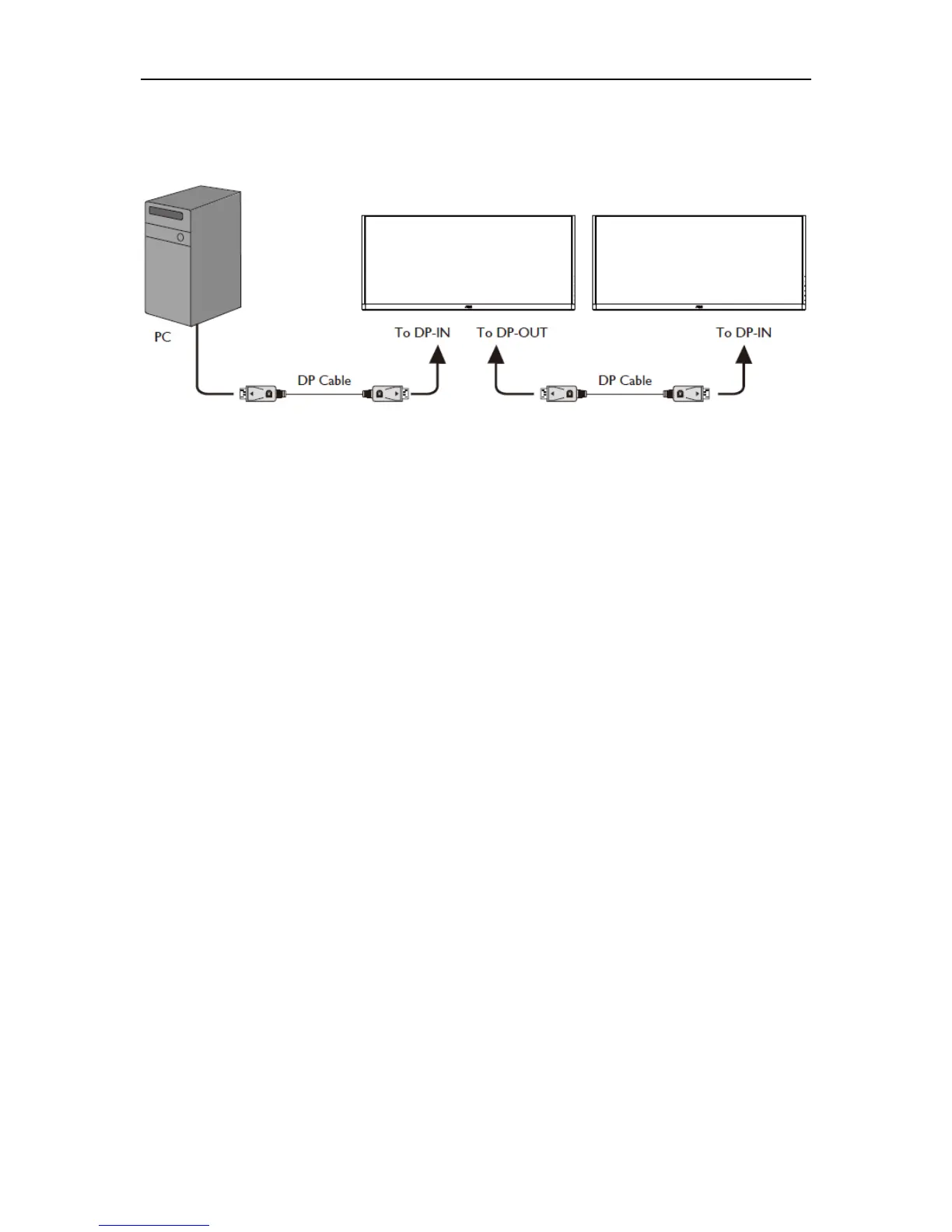Daisy Chain
You can interconnect multiple displays to create a daisy-chain configuration.
1. For different input video content and max resolution (2560x1080@60Hz): Connecting up to 2 AOC Q2963PM
monitors with DP1.2 MST (Multi-Stream Transport) cable.
Supporting resolution:
1) VGA: 2560 x 1080@60Hz
2) DVI: 2560 x 1080@60Hz (with Dual link DVI cable)
3) HDMI 1.3 & HDMI 1.4: 2560 x 1080@60Hz (recommend with HDMI 1.4)
4) DP1.1 & DP1.2: 2560 x 1080@60Hz (recommend with DP1.2)