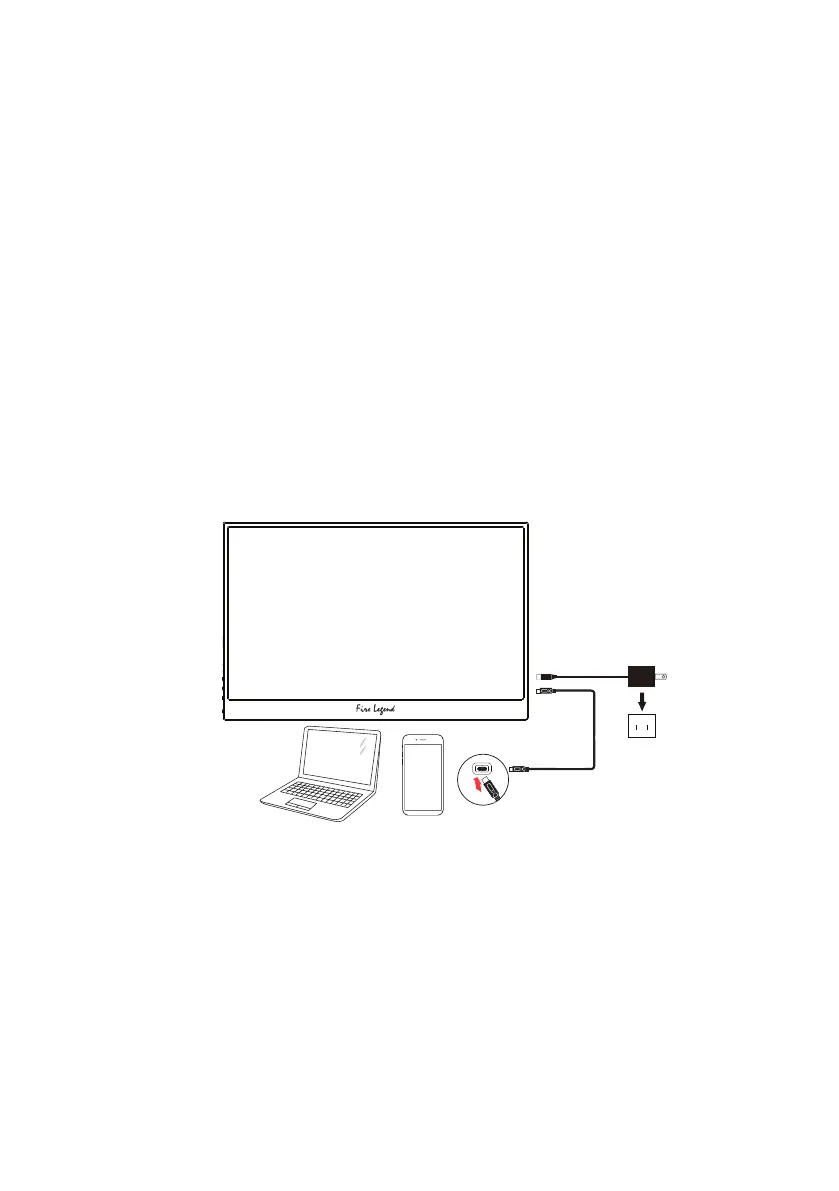6
Installation
To install the monitor on your host system, please follow the steps below:
Steps
Connect the monitor to your computer
1. Connect the signal transmission cable (Thunderbolt 3 (USB-C) cable) to the monitor’s Type-C jack
and the Type-C output jack of the computer’s display card.
2. The monitor does not require an external power supply via its micro USB port when it is connected
to the computer; it only requires a single signal transmission cable (the Thunderbolt3 (USB-C)
cable).
Connect the screen to your phone
1. Connect the signal transmission cable to the Type-C jack of the monitor and the Type-C output
jack on your phone.
2. Some underpowered phones require an external power supply via the monitor’s micro USB port
when in use.