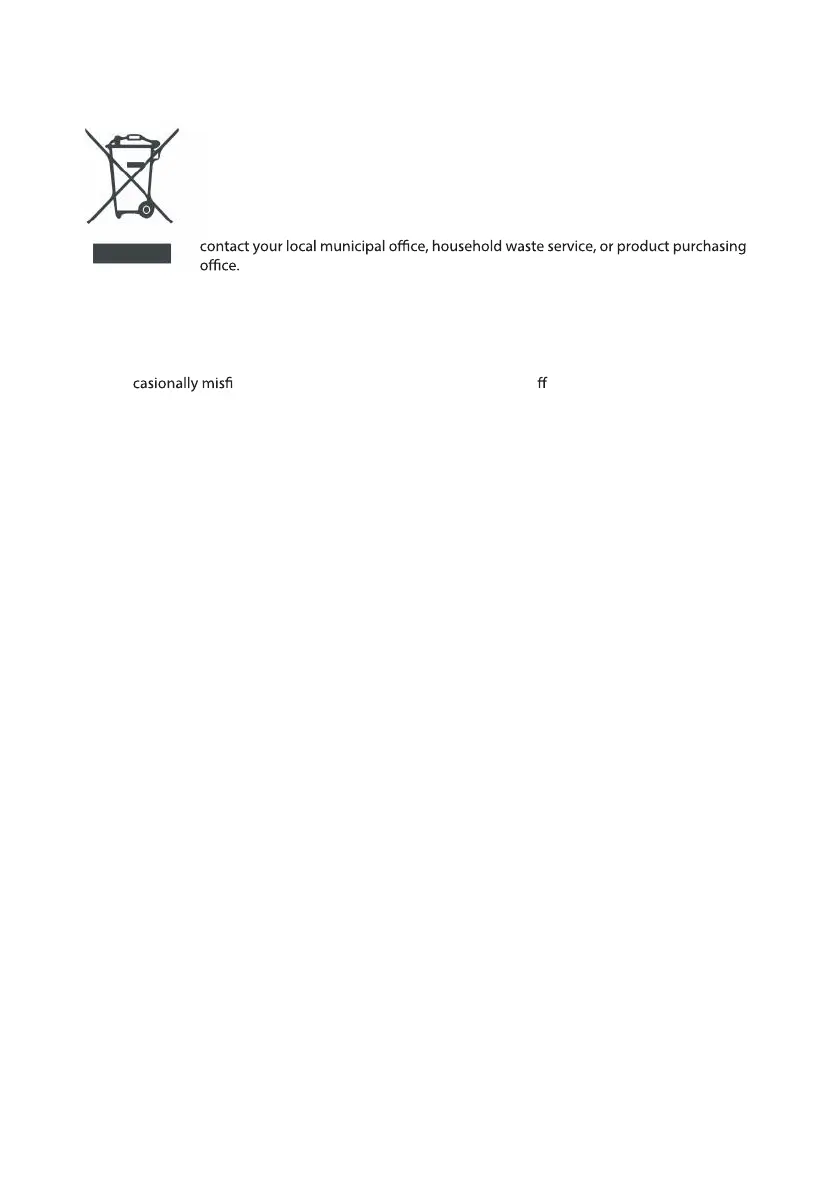vi
LCD pixel statement
The LCD unit is produced with high-precision manufacturing techniques. Nevertheless, some pixels
may oc re or appear as black or red dots. This has no e ect on the recorded image and
does not constitute a malfunction.
Abandonment Guidance Notes
This symbol on the product or its packaging indicates that the product must not
be disposed of with other household waste and that you are instead responsible
for taking your used equipment to a designated collection point for used electrical
and electronic equipment. Separate collection and recycling of used equipment help
to conserve natural resources and ensure that it is recycled in a manner that protects
human health and the environment. For more information on disposal sites, please