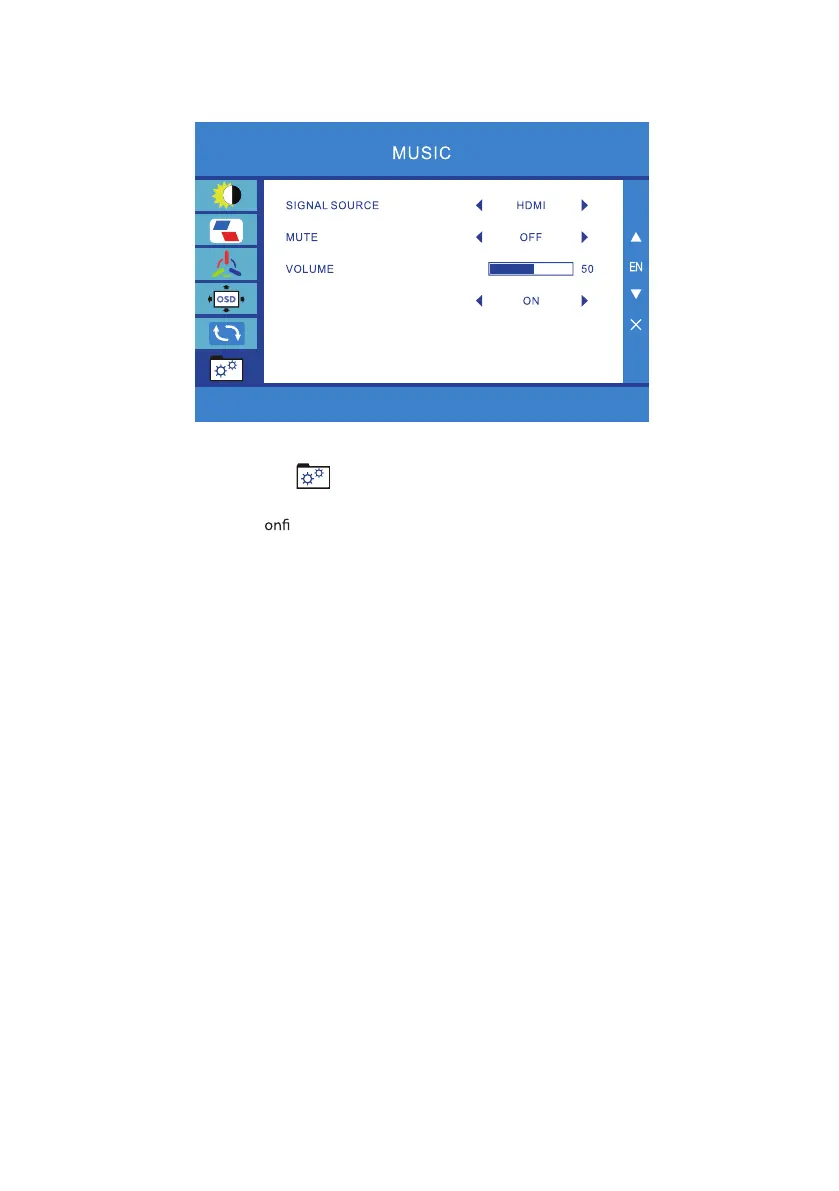11
Product the Music setting
1. Press the MENU key to bring up the OSD.
2. Using the + - / keys, select OSD Settings from the OSD. Then navigate to the feature you
wish to adjust.
3. Press the MENU key to c
rm your select.
4. Use the + - / keys to select Signal source, Mute, Volum, DDC/CI.
DDC/CI