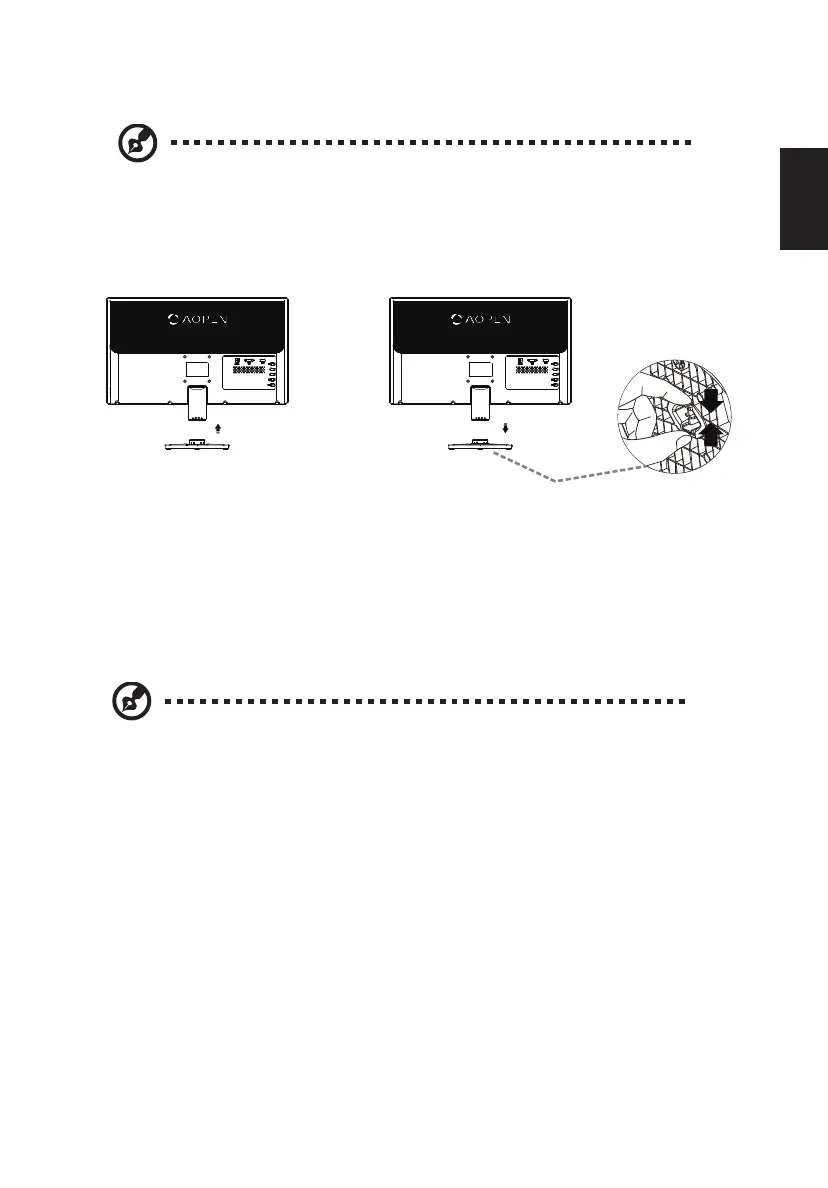Attaching the base (for selected models)
1 Attach the stand to the inner support by the fastening structures (for selected models).
2 Align the release button at the bottom of the monitor with the corresponding slot
at the bottom of the base. A clicking sound signifies that the monitor has been securely
attached to the base.
Note: Remove the monitor and monitor base from its packaging.
Carefully place the monitor face-down on a stable surface -- use a
cloth to avoid scratching the screen.
Note: Take care when performing the installation to avoid injuring
yourself.
2
English