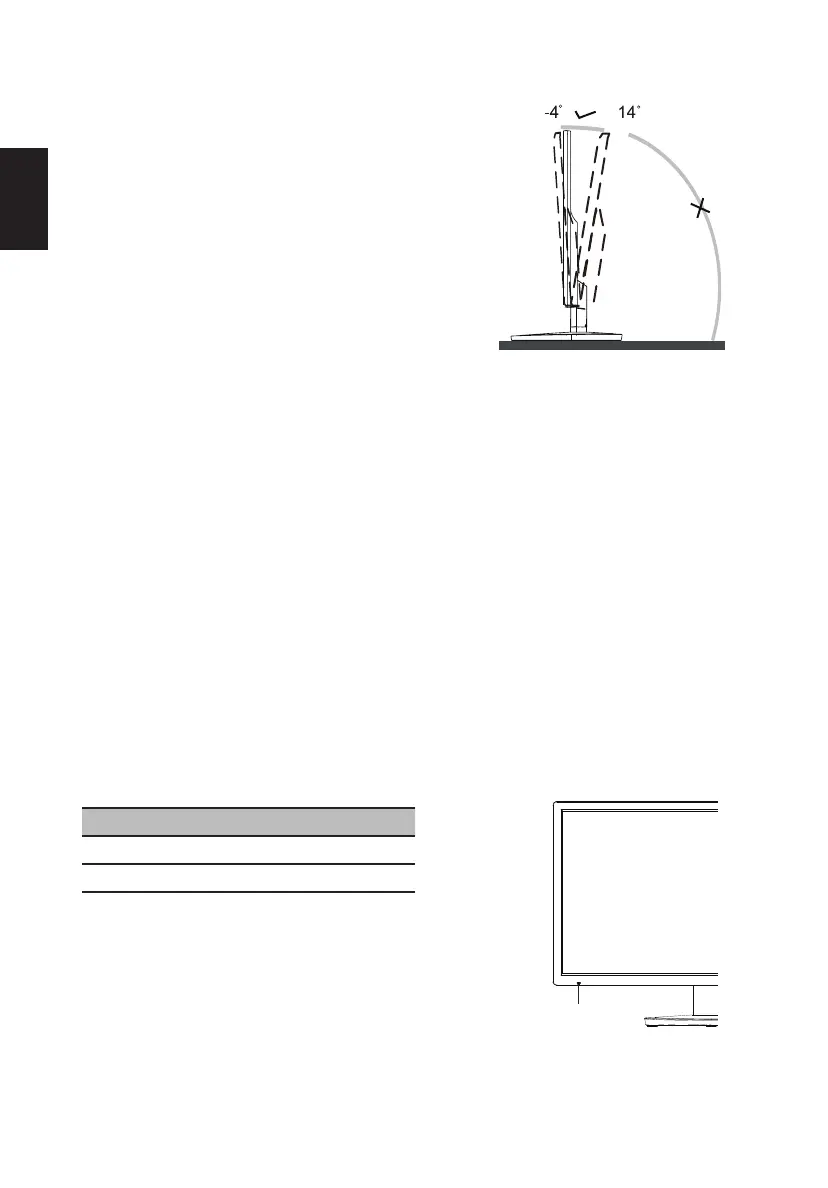Screen position adjustment
To optimize the viewing position, you can adjust the
monitor tilt, using both of your hands to hold the edges
of the monitor. The monitor can be adjusted to 14
degrees up or 4 degrees down.
Connecting the adapter and AC Power cord
• The monitor has a universal power supply that allows operation in either 100/120 V
area in India is 90~270V).
AC or 220/240 V AC voltage area. No user-adjustment is required (The input voltage
• Insert the power cable of adapter into the power port at the back of the Monitor,
then plug the adapter into a nearby electrical outlet
Power saving
The monitor will be switched to “power saving” mode by the control signal from the
display controller, as indicated by the red light.
Mode LED light
On Green
Standby/Power saving Red
LED INDICATOR
The power saving mode will be kept until a
control signal has been detected or the keyboard
or mouse is activated. The recovery time from
“power saving” mode back to “on” is around 3
seconds.
3
English