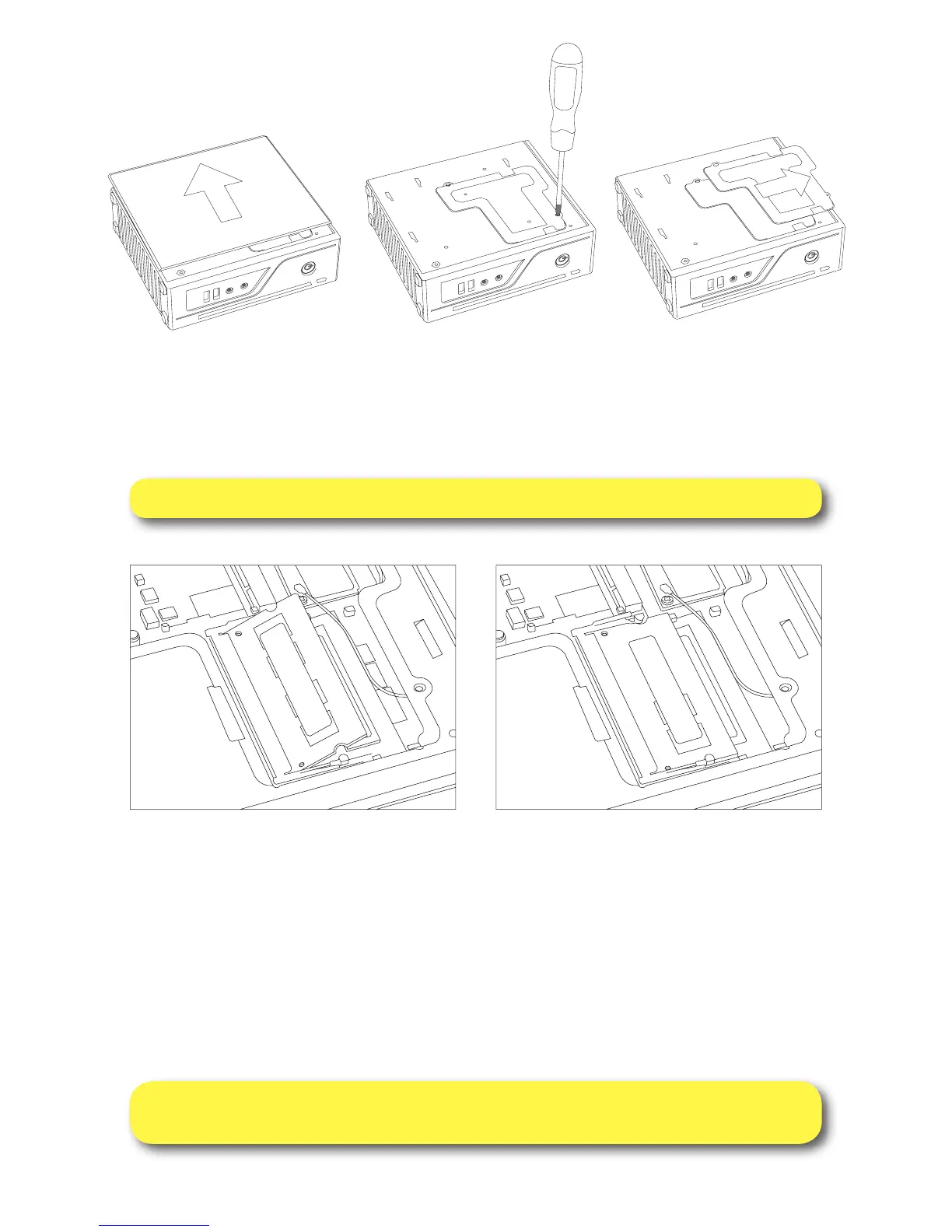20
SODIMM slots are designed in the other side of MB which you could nd it after remove the
side cover and memory door by unscrewing two screws.
Please insert the module straight down to the SODIMM slot with ngers and press down rmly
until the SODIMM module is securely in place.
Note: During assemlby & disssembly, please make sure power plug removed.
There're tabs which located in the side of SODIMM holder. Detach the existing memory from
the memory slot.
Put the memory module with correct direction. Notice there's one key position to make sure
direction is correct.
Plug in memory module into SODIMM slot with angle 20 ~ 30°. Make sure memory module
plug into slot completely.
Using nger to push memory module vertically until the tabs lock memory module tightly. Now,
the memory modules have been plugged in properly with horizontal at.
Note: Once done for installation, please screw memory door back and put the slide
cover on proper location.