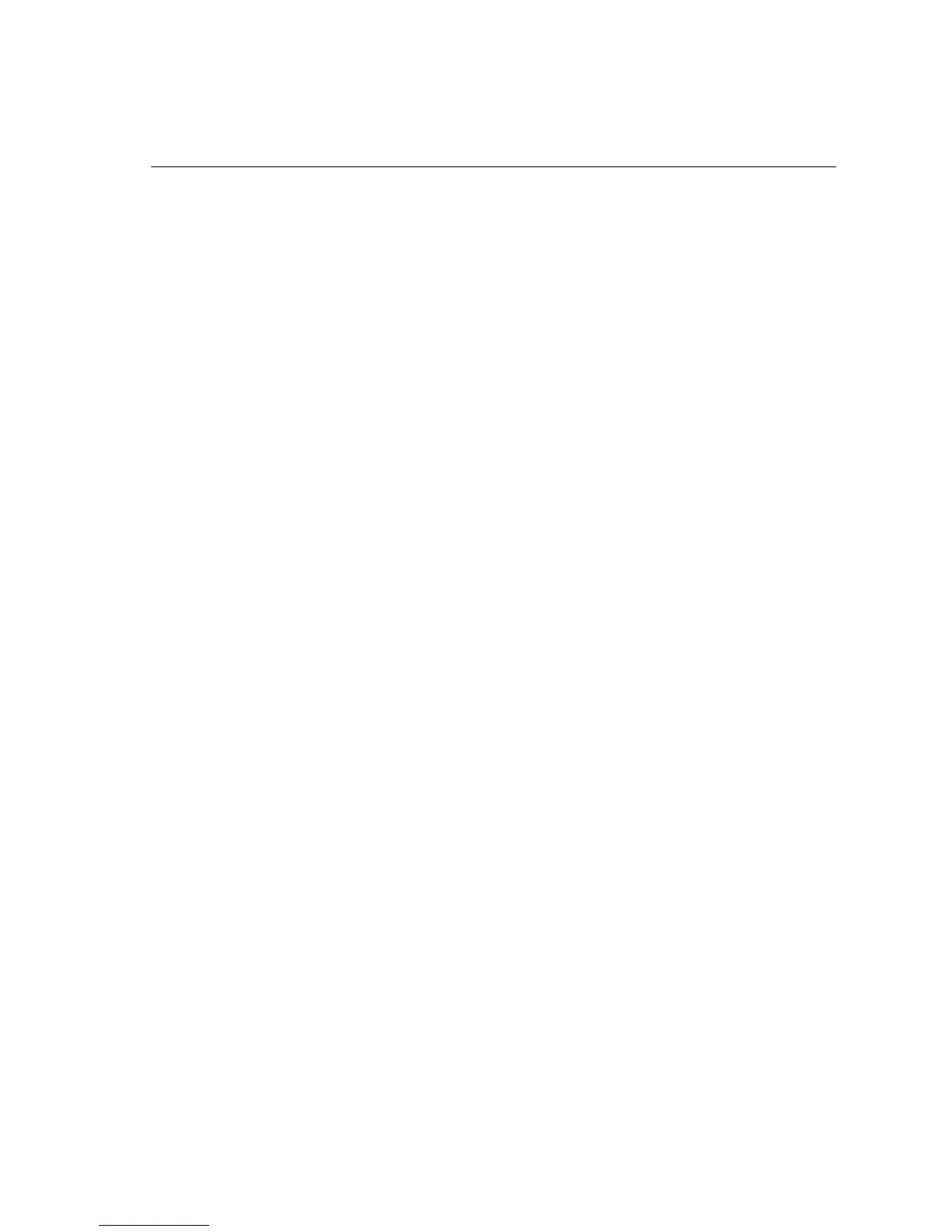Contents
990-2282A-001 Smart-UPS® VT 10-40 kVA, 400 V, 208 V, 200 V – Operation i
Safety................................................................................1
Overview...........................................................................2
User Interface. . . . . . . . . . . . . . . . . . . . . . . . . . . . . . . . . . . . . . . . . . . . .2
Interface area . . . . . . . . . . . . . . . . . . . . . . . . . . . . . . . . . . 2
Display interface . . . . . . . . . . . . . . . . . . . . . . . . . . . . . . . . 2
Menu tree . . . . . . . . . . . . . . . . . . . . . . . . . . . . . . . . . . . . . 4
Operation..........................................................................6
Operation Modes. . . . . . . . . . . . . . . . . . . . . . . . . . . . . . . . . . . . . . . . . .6
Normal operation . . . . . . . . . . . . . . . . . . . . . . . . . . . . . . . . 6
Battery operation . . . . . . . . . . . . . . . . . . . . . . . . . . . . . . . . 6
Internal bypass operation . . . . . . . . . . . . . . . . . . . . . . . . . . 6
External maintenance bypass operation . . . . . . . . . . . . . . . . . 6
Optional parallel operation . . . . . . . . . . . . . . . . . . . . . . . . . 6
Operation Procedures. . . . . . . . . . . . . . . . . . . . . . . . . . . . . . . . . . . . . .7
How to turn into bypass . . . . . . . . . . . . . . . . . . . . . . . . . . . 7
How to turn into normal operation . . . . . . . . . . . . . . . . . . . 10
How to turn load OFF/ON via the display interface . . . . . . . . . 12
How to view the Status screens . . . . . . . . . . . . . . . . . . . . . 12
How to view Logging and Statistics . . . . . . . . . . . . . . . . . . . 14
How to use the Diags screen . . . . . . . . . . . . . . . . . . . . . . . 15
How to perform a total power off . . . . . . . . . . . . . . . . . . . . . 16
How to perform a restart . . . . . . . . . . . . . . . . . . . . . . . . . . 19
Configuration .................................................................22
Settings . . . . . . . . . . . . . . . . . . . . . . . . . . . . . . . . . . . . . . . . . . . . . . . .22
How to change the Clock and the Alarms in the Setting menu . 22
How to change the Beeper setup, the Contrast, and the
Language in the Display menu
. . . . . . . . . . . . . . . . . . . . . . 23
