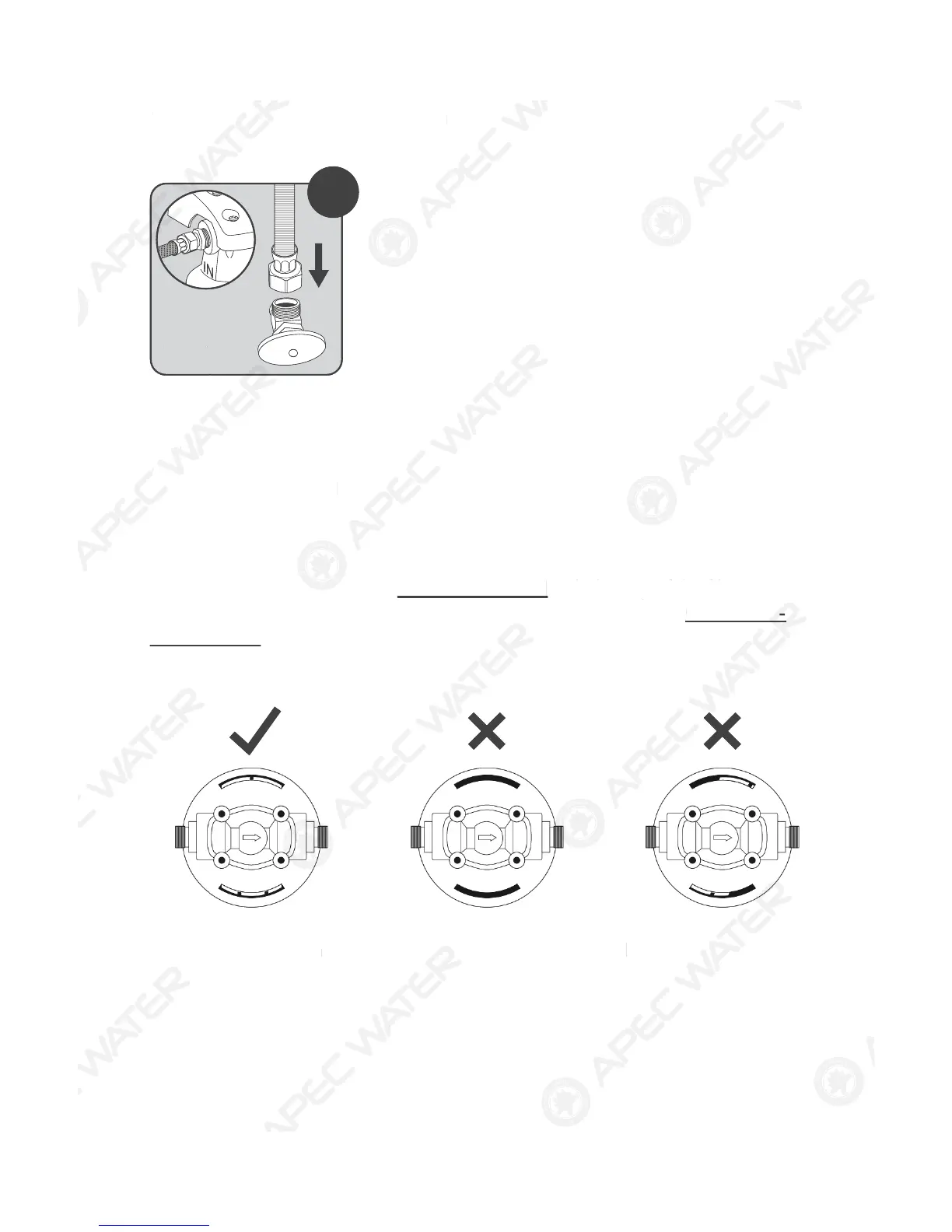Cold Water Valve
1st Line
Connect the end of the 1st line to
the cold water valve that has the
other end connected to the side of
the cap that indicate “IN”.
Step 4: Connecting The System
8
Make sure the water filter is in LOCK POSITION with the cap. If the filter is
loose or comes off, please reconnect the filter to the cap and turn COUNTER-
CLOCKWISE until it is lock.
In Lock Position Not In Lock Position Not In Lock Position
8
l
ter V
lve
st Lin
Connect the end o
the 1st line to
th
cold water valv
th
t h
th
ther end connected to the side o
the cap that indicate “I
.
Step 4: Connecting The Syste
ake sure the water
ilter is in LOCK POSITIO
with the cap. If the filter is
oose or comes o
, please reconnect the
ilter to the cap and turn
LOCK
IS
until it is lock.
In L
k P
iti
N
t In L
k P
iti
N
t In L
k P
iti