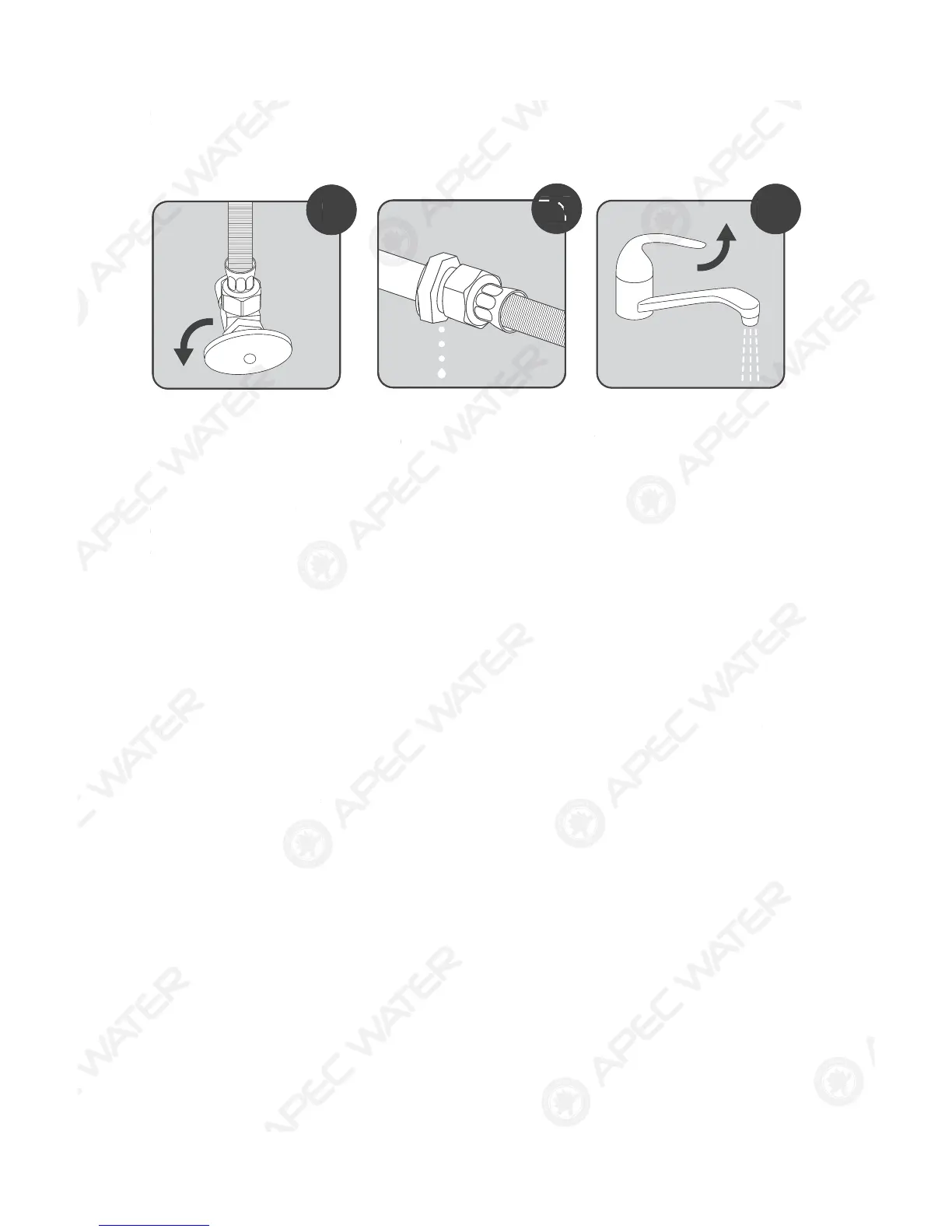Turn on feed water:
Slowly, turn on your
Cold water supply. Turn
counter-clockwise to
allow the raw water to
enter the system.
Check for leaks! Turn on the cold water
faucet and let it flush
the new system for up
to 5 minutes.
9
10
11
Congratulations! You have successfully installed the APEC Water Fil-
tration System!
* * * End Installation Section * * *
Step 5: System Start-Up
9
urn on
eed water
Slowly, turn on you
Cold water supply. Turn
counter-
oc
t
allow the raw water to
nter the system.
heck
or leaks
Turn on the cold wate
au
et and let it
lush
the new system
or up
to
minutes.
11
on
ratulations! You have success
ull
installed the APEC Water Fil-
tration System
* * * End Installation Section * *
Step 5: System Start-U
