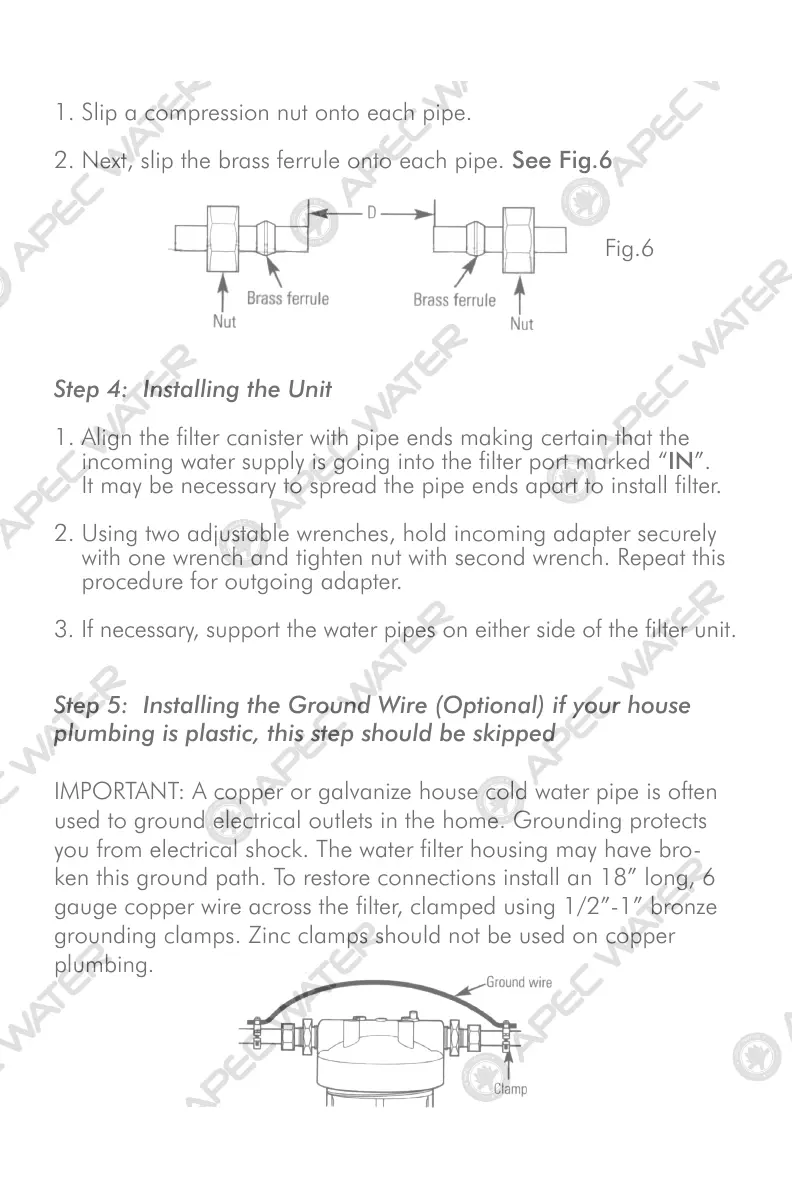Step 4: Installing the Unit
1. Align the filter canister with pipe ends making certain that the
incoming water supply is going into the filter port marked “IN”.
It may be necessary to spread the pipe ends apart to install filter.
2. Using two adjustable wrenches, hold incoming adapter securely
with one wrench and tighten nut with second wrench. Repeat this
procedure for outgoing adapter.
3. If necessary, support the water pipes on either side of the filter unit.
Step 5: Installing the Ground Wire (Optional) if your house
plumbing is plastic, this step should be skipped
IMPORTANT: A copper or galvanize house cold water pipe is often
used to ground electrical outlets in the home. Grounding protects
you from electrical shock. The water filter housing may have bro-
ken this ground path. To restore connections install an 18” long, 6
gauge copper wire across the filter, clamped using 1/2”-1” bronze
grounding clamps. Zinc clamps should not be used on copper
plumbing.
Step 3: Attach Adapter Fittings to Water Line.
1. Slip a compression nut onto each pipe.
2. Next, slip the brass ferrule onto each pipe. See Fig.6
Fig.6
7
