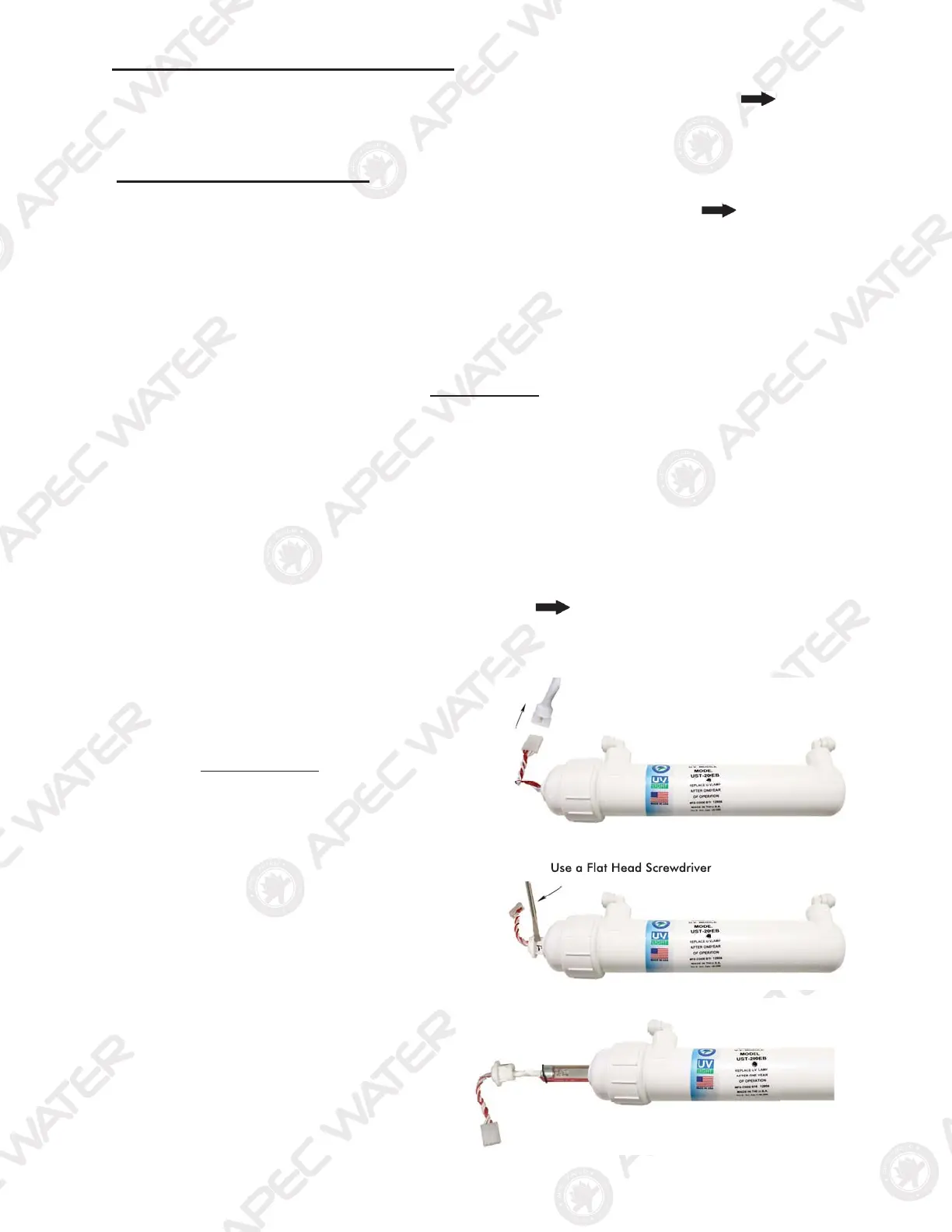1) Turn OFF cold water supply to RO system. Turn OFF tank ball-valve by turning the blue handle 90 degrees. Turn on RO
faucet briefly to relieve the built-up pressure inside the RO system. This will make removing the tubing easier.
2) Remove the CLEAR outlet tubing at point P See Fig. D. To remove the tubing, Push In and hold down on the collet ring
square against the fitting. With the collet held in this position the tubing can be removed. Once the outlet tubing is discon-
nected, please remove the inlet tubing at point O. Remove old filter and discard.
3) The new PH filter will come with 2 End Plugs. Please remove the plugs before connecting the tubing to the filter.
4) To reconnect the tubing to point O and P , push the tubing into the Quick Connect fitting, then gently pull back on the
tubing to make sure the connection was secure. Make sure “FLOW “ on filter is pointing to the drinking water faucet.
1) Unplug the light Transformer from the power outlet.
2) Do not open the UV light housing.
3) Disconnect the Transformer’s adaptor and UV light’s
adaptor at point M see Fig. F
4) Use a Flat Screwdriver and gently extract the light bulb
on the flat surface at point N.
5) Insert the new light bulb at point N.
6) Make sure the bulb is completely in and secure.
7) Re-connect the 2 adaptors at point M.
8) Power the Transformer.
4) For Model ROES-50 & ROES-PH75 (Stage-5)
Connect New Filter: See Fig. C or D. Attach the new filter onto the clips. Make sure the “FLOW ” arrow on the filter
is pointing towards the pure water output direction. Reconnect the tank yellow tubing and clear tubing from C4 back to
point G & F on the Tee fitting. Then, connect the output tubing to point H.
4) For Model ROES-UV75 (Stage-6)
Connect New Filter: See Fig. E. Attach the new filter onto the clips. Make sure the “FLOW ” arrow on the filter is
pointing towards the pure water output direction. Reconnect the tubings back to point K & H on the new filter.
5) Check for leaks!
Fig. F
For Model ROES-PH75
Changing Stage-6 PH Filter: (should be changed every 6 months).
For Model ROES-UV75
Changing Stage-5 UV Bulb:
(should be changed every 12 months).
Use a Flat Head Screwdriver
M
N
N
