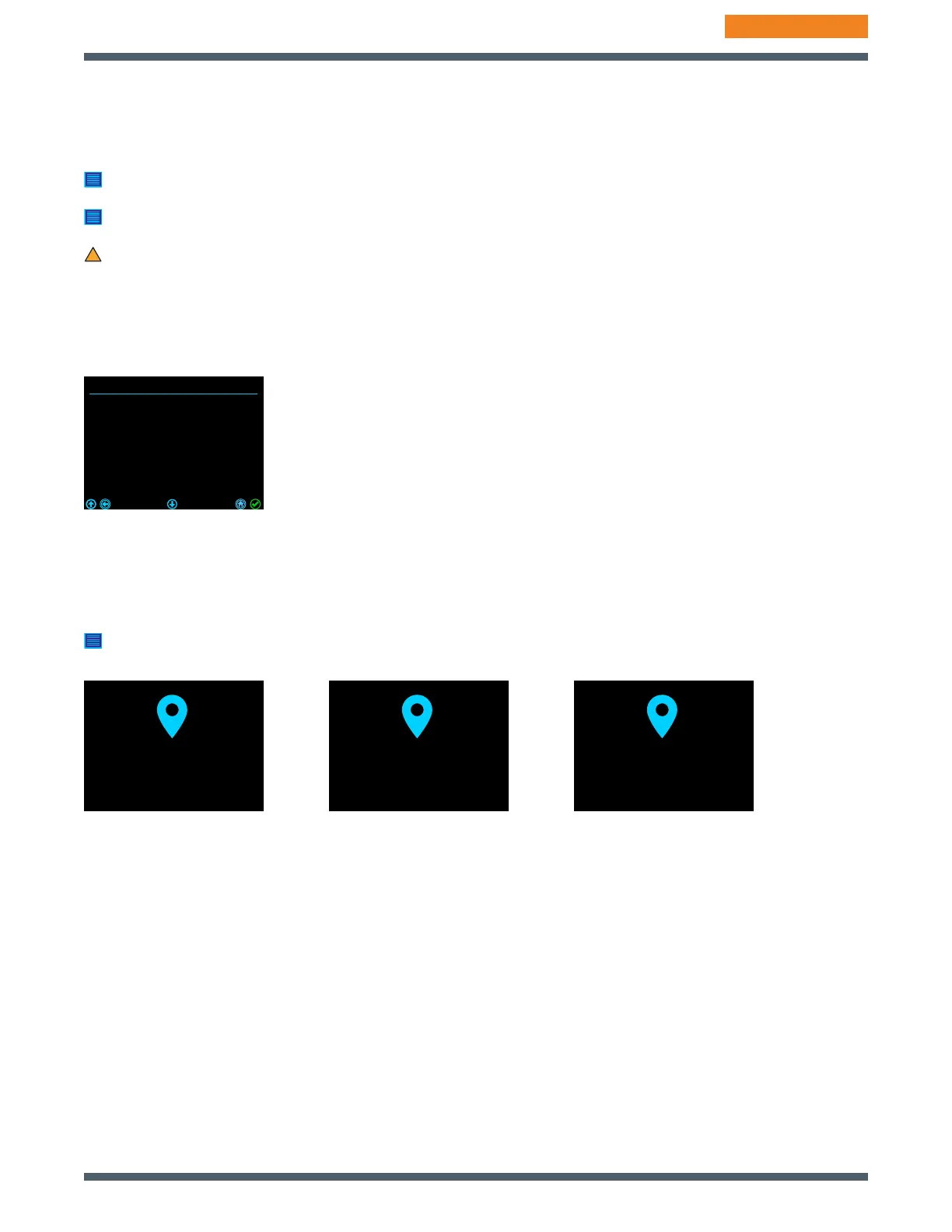77
NAVIGATION
Doc. 12-7969 Doc. 12-7969 r09 (9/22/22)
© Apeks (2022)
GPS
The DSX is equipped with a GPS receiver to aid with surface navigation. GPS Mode can be activated by holding
the Left and Middle button for at least 2 seconds.
NOTE: GPS only functions in Surface Mode.
NOTE: The DSX screen should be facing the sky for best satellite reception.
!
WARNING: You must become thoroughly familiar with setup and operation of the DSX GPS before us-
ing it as your primary device for navigation. Failure to do so could result in serious errors relating to
activities involving navigation.
GET CURRENT LOCATION
WAYFINDER
DELETE LOCATION
GPS MENU
The GPS Menu allows you to manage GPS use.
GPS INITIALIZATION
When saving the current location or activating the waynder, the GPS system needs to initialize (connect and
receive multiple global positioning satellite signals). The below screens will display during this process. If the
signal is not found, press any button to return to the menu, reposition your DSX (ensuring the screen is facing the
unobstructed sky), and try the process again.
NOTE: The DSX screen should be facing the sky for best satellite reception.
INITILIAZING GPS
WAITING FOR
GPS SIGNAL
GPS SIGNAL
NOT FOUND
STARTUP SEARCHING FOR SATELLITES CONNECTION NOT ESTABLISHED
