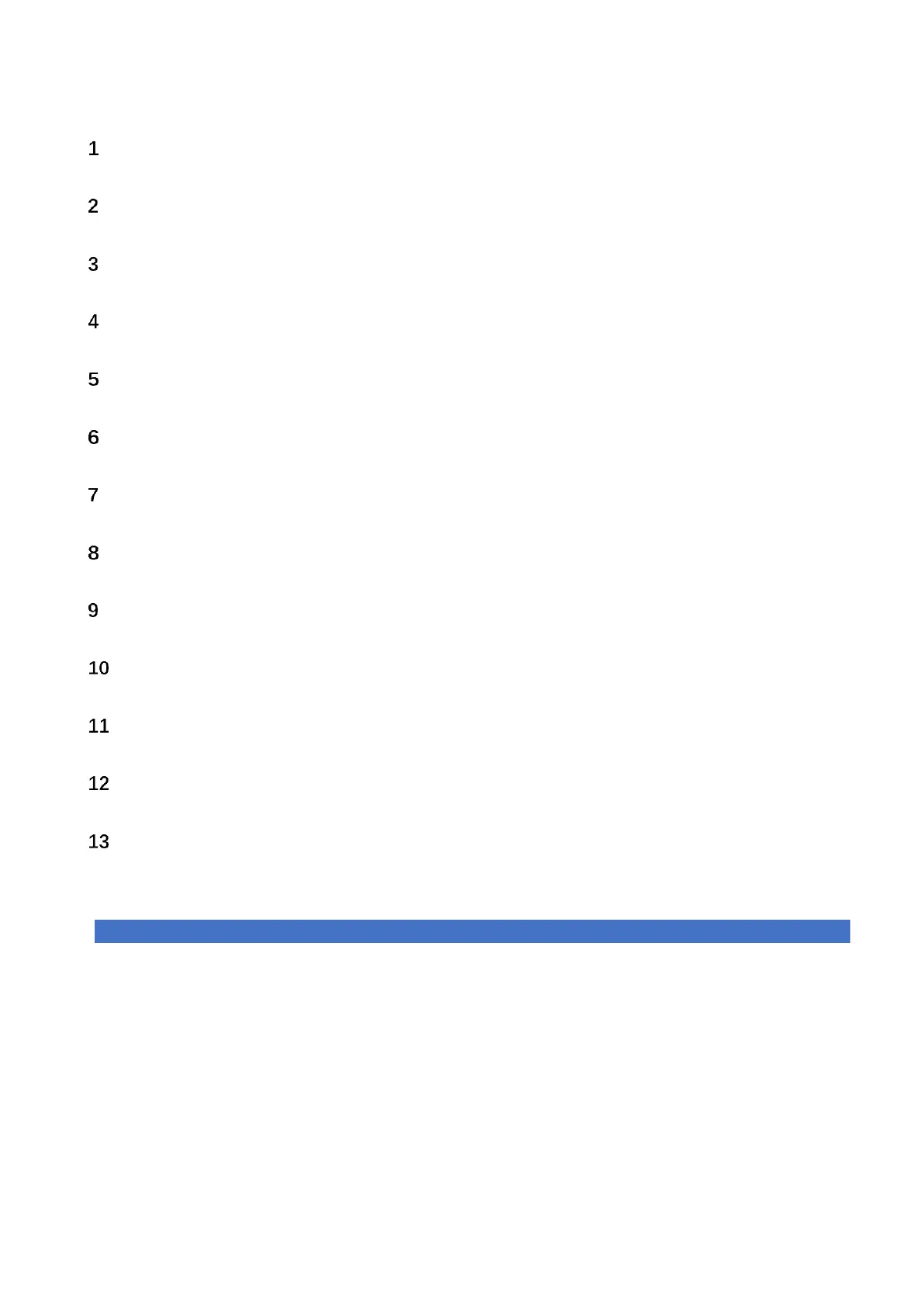Contents
Introduction - 3 -
Battery Installation - 4 -
Keypad Functions - 4 -
Complete Kit - 5 -
Things to Know Before Use - 5 -
pH Calibration - 6 -
pH Measurement - 8 -
ORP Measurement - 9 -
Parameter Setting - 9 -
Technical Specifications - 10 -
Icons and Functions - 10 -
Probe Replacement - 11 -
Warranty - 11 -
1. You may find a few drops of water in the probe cap. These water droplets are
added to maintain the sensitivity of the pH sensor before the product leaves
factory. It does NOT mean the product is used.
2. The batteries are already preinstalled. Just pull off the paper slip before using
the tester. When you replace the batteries, make sure to follow the correct
