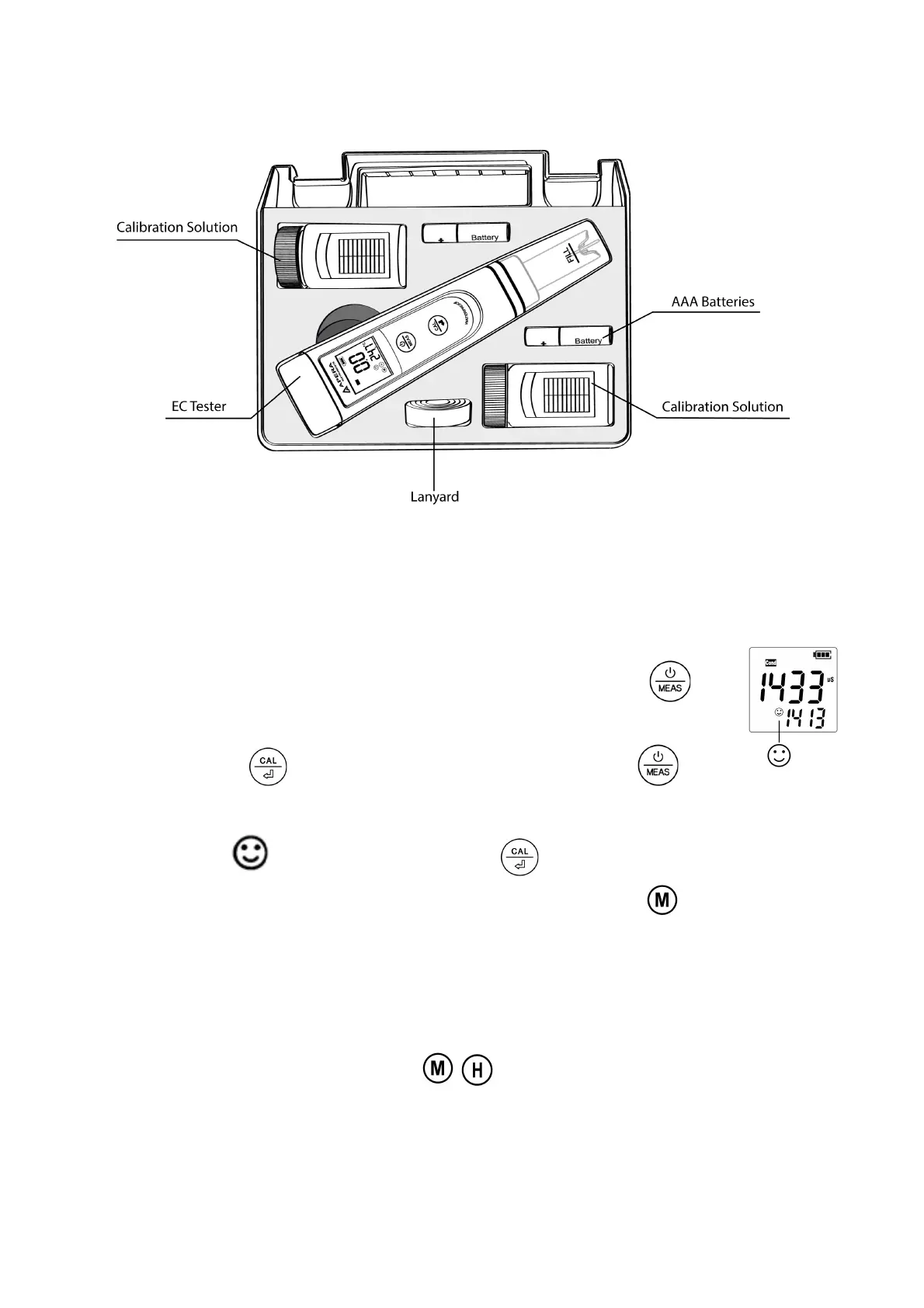!!3.!Complete!Kit!
!
!
!
!
!
!
!
!
!
!
!
!
4.!Calibration!
4.1!Rinse!the!probe!in!distilled!water!and!dry!it.!Short!press!!!!!!!!!!!!to!
turn!on!the!tester.!
4.2!Long!press!!!!!!!!!!!to!enter!calibration!mode;!Sh o rt!pre ss!!!!!!!!!!to!exit.!
4.3!Dip!the!probe!into!1413!µS!calibration!solution.!Stir!gently,!leave!it!to!stand,!
LCD!displays!!!!!!!!!!(Diagram!3),!short!press!!!!!!!!!!!!to!complete!1-point!calibration.!
The!tester!returns!to!measuring!mode,!and!calibration!icon!!!!!!!!!!appears!at!the!
button!left!of!LCD.!
4.4!Rinse!probe!in!distilled!water!and!d ry!it.!Follow!th e!s tep s!in !4.2-4.3!to!
complete!2
nd
!point!calibration!in!12.88!mS!calibration!solution,!tester!returns!to!
measuring!mode,!calibration!icons!!!!!!!!!!!!!!!!display!on!bottom!left!of!LCD.!
!
!
!
