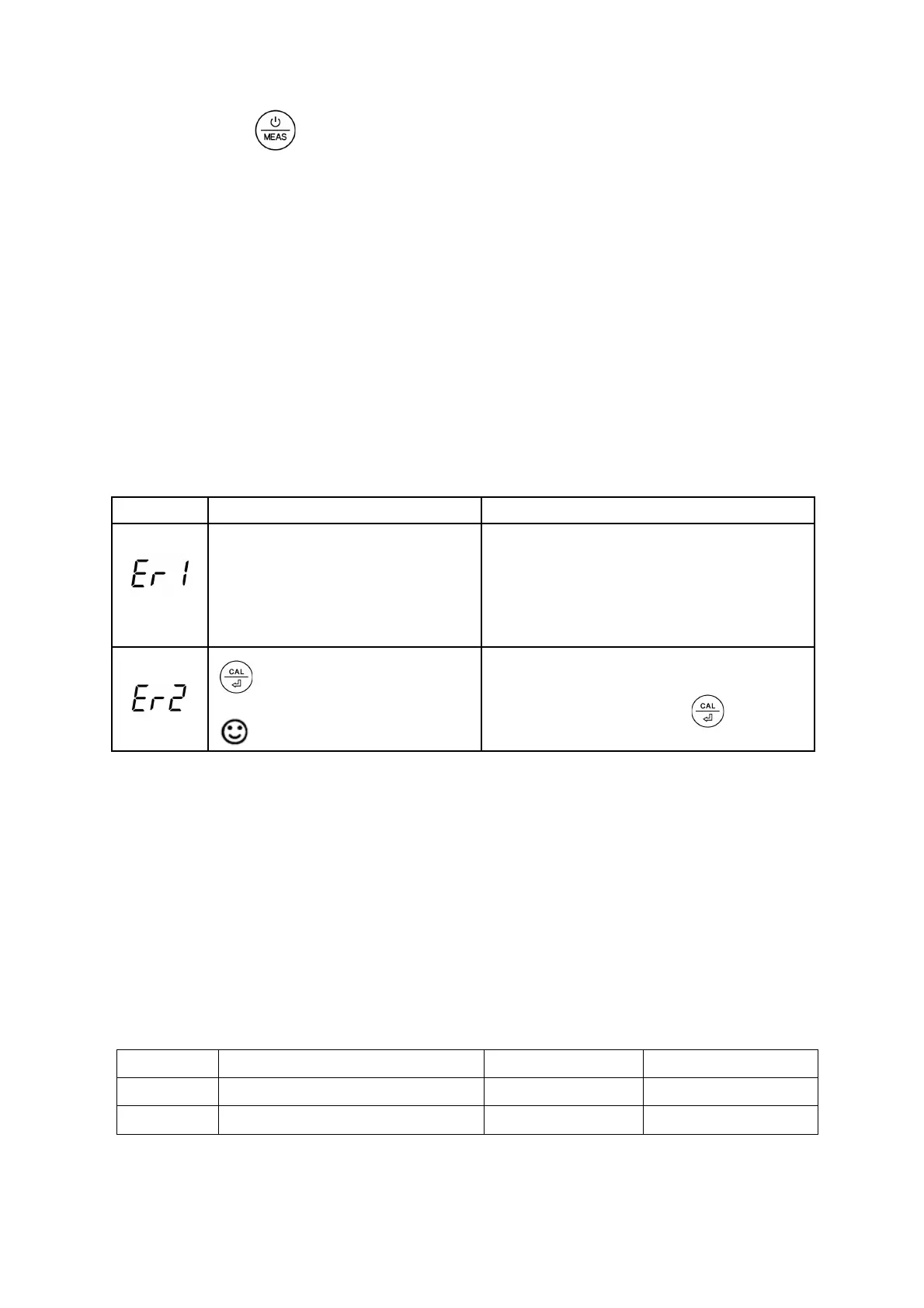5.!Conductivity!Measurement!
5.1!Short!press!!!!!!!!!!!to!turn!on!tester.!Rinse!probe!in!distilled!water!and!dry!it.!
5.2!Stir!probe!in!the!sample!solution!gently,!leave!it!to!stand.!Get!readings!after!
the!smile!icon!comes!up!and!stays.!
!
6.!Notes!
6.1!The!tester!adopts!1413!µS!and!12.88!mS!standard!calibration!solutions.!Users!
can!use!1-2!point!calibrations!as!needed.!For!most!circumstances,!calibrating!in!
1413!µS!to!complete!1
st
!point!calibration!will!meet!testing!requirements.!
6.2!The!tester!has!self-diagnosis!functions:!
Self-Diagnosis information
Wrong calibration solution,
which exceeds the
recognizable range of the
meter.
1. Check if calibration solution is
correct
2. Check if probe is damaged.
is pushed before
measurement is stable
( comes up)
Wait for the smile icon to stay,
and then short press
!
6.3!The!tester!has!already!been!calibrated!after!manufacture.!Usually!users!can!
use!the!tester!right!away,!or!tes t !i t! in!the!calibration!solutions!to!test!its!
accuracy.!When!error!is!large,!calibrate!it!befo re ! using.!
!
7.!Parameter!Setting!
7.1!Parameter!setting!reference!chart:!
Parameter!Setting!content!
Select!conductivity!ranges!
Restore!to!factory!default!
