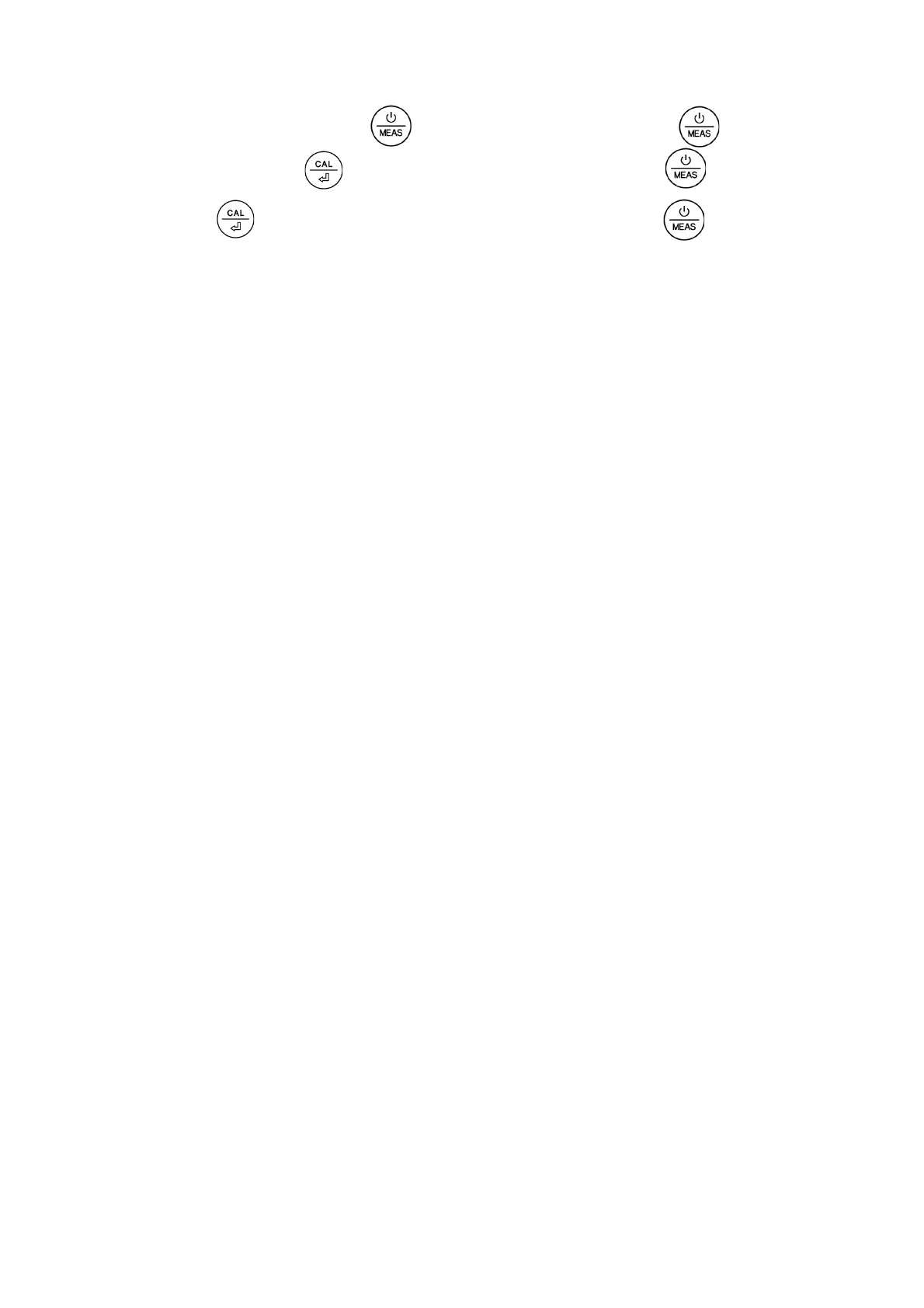7.2!How!to!setup!parameters:!
When!turned!off,!long!press!!!!!!!!!!to!enter!setup!→!short!press!!!!!!!!!!!to!switch!!
P1-P2→!Short!press!!!!!!!!!!,!parameter!flickering→short!press!!!!!!!!!!!!to!choose ,!
short!press!!!!!!!!!!to!confirm!parameter!selection→Long!press!!!!!!!!!!!to!switch!off.!
!
7.3!Parameter!setting!notes!
a)!Select!conductivity!ranges!(P1):!
Aut--!!All!ranges:!0!–!199.9!µS/cm,!20!–!1999!µS/cm,!2.0!–!20.0!mS/cm;!
Factory!default!is!Aut.!
b)!Restore!to!factory!default:!
Select!Yes!to!restore!the!calibration!to!the!theoretical!values!and!parameter!
setting!to!original!values.!When!meter’s!calibration!or!measurement!performs!
abnormally,!this!function!can!be!adopted!so!the!meter!goes!back!to!factory!
default!setting!and!then!users!can!conduct!calibration!or!take!measurements!
again.!!!
!
!
!
!
!
!
!
!
!
!
!
