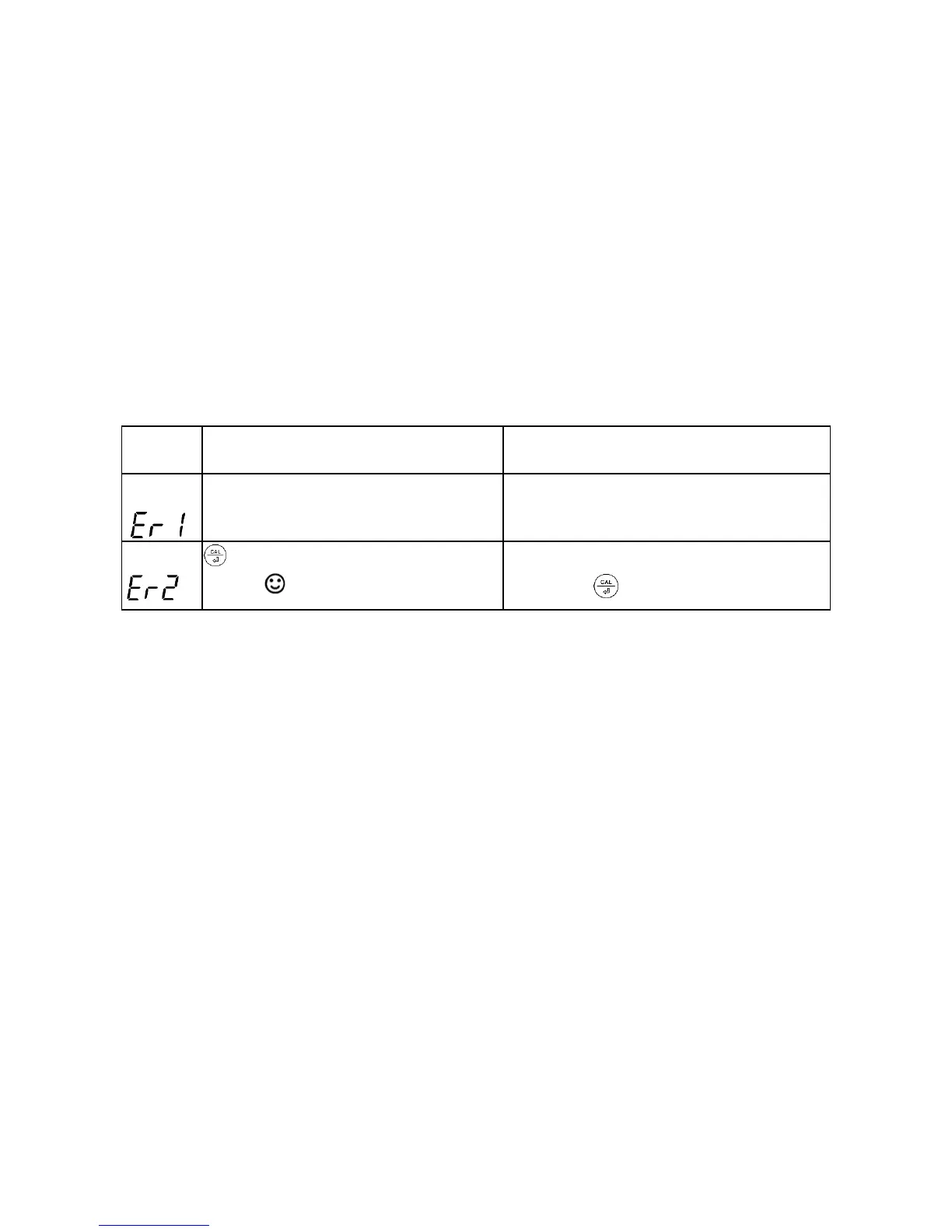6
default setting is 0.71. Salinity and conductivity is linear related, and its conversion factor is
0.5. The tester only needs to be calibrated in Conductivity mode, then after calibration of
conductivity, the meter can switch from conductivity to TDS or salinity.
5.5 Conversion Example: if conductivity measurement is 1000µS/cm
2
, then the default
TDS measurement will be 710 ppm (under the default 0.71 conversion factor), and the
salinity be 0.5 ppt.
5.6 For the self-diagnosis information, please refer to the table below:
Wrong conductivity buffer solution,
which exceeds the recognizable
range of the meter.