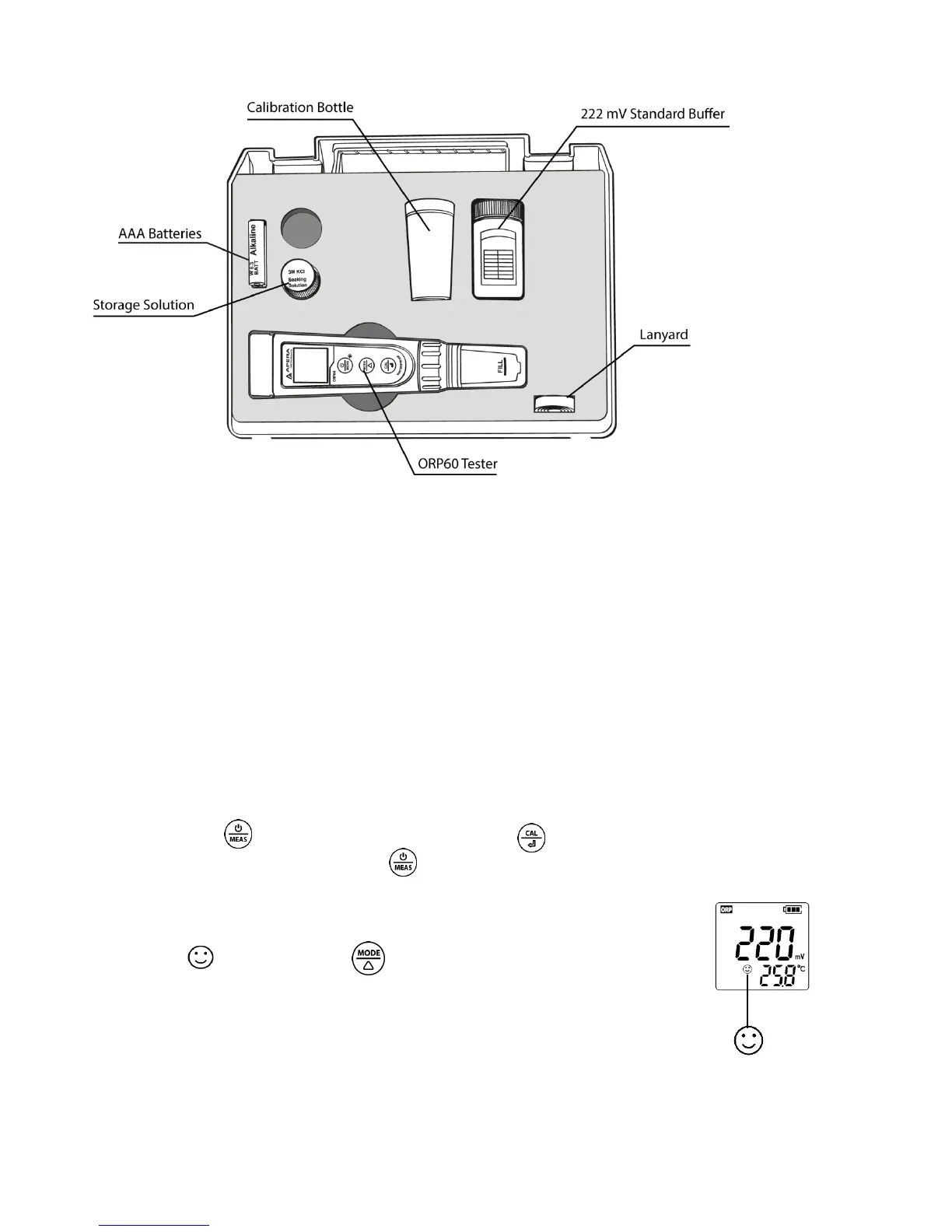3.
Complete kit
4.
Preparation Before Use
1) Pour certain amount of Storage solution (KCl) into the probe cap, soak the probe for 3 to 5
minutes to activate the sensor (if frequently used, there is no need to soak).
2) The soaking solution is 3M KCl solution, which comes with the test kit. Users can also make it
by themselves by dissolving 25g KCl in 100 ml distilled water.
5.
ORP Calibration
1) Clean electrode in distilled water and dry it.
2) Pour certain amount of 222 mV ORP standard buffer solution into the calibration bottles
(about half volume of the bottle).
3) Short press to turn the meter on. Long press to enter calibration mode. If you need to
exit calibration mode, short press
4) Dip electrode in the standard buffer solution, stir gently, and allow it to
stand still in the calibration solution until a stable reading is reached. When
stable icon comes up, press to adjust the calibration value
according to the table below(also on the buffer bottle’s label).
