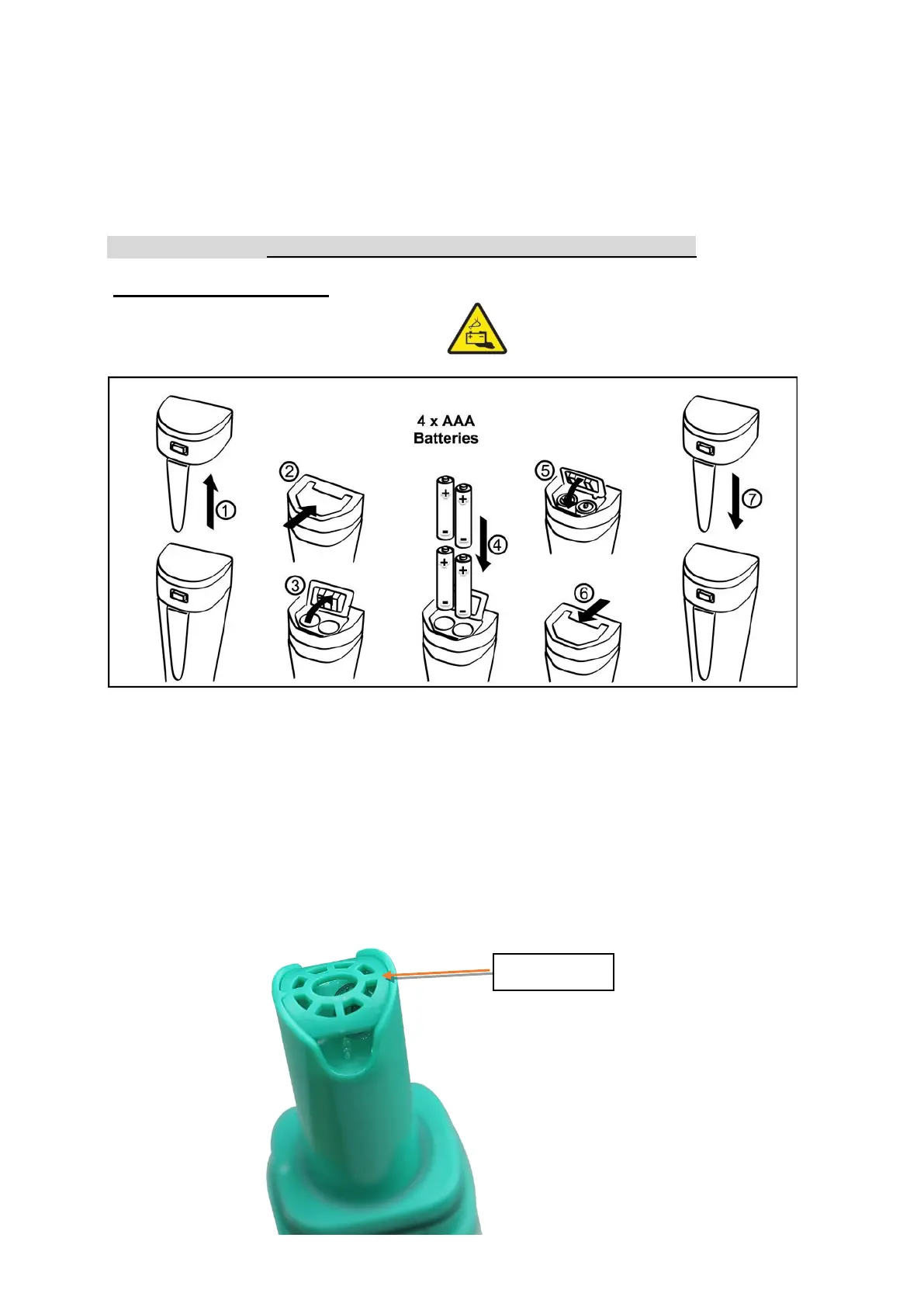1. Battery Installation
Please install batteries according to the following steps. *Please note the correct
direction of battery installation:
The Positive Side (“+”) OF EVERY SINGLE Battery MUST FACE UP.
(WRONG INSTALLATION OF BATTERIES WILL CAUSE DAMAGE TO THE
TESTER AND POTENTIAL HAZARDS!)
■ Upgrade Note
The new PH20 Tester comes with an upgraded probe structure, which is equipped with a
sensor shield that prevents the glass bulb breakage from accidental collision (see picture
below). Users can remove the shield when cleaning the sensor and put it back on after
cleaning