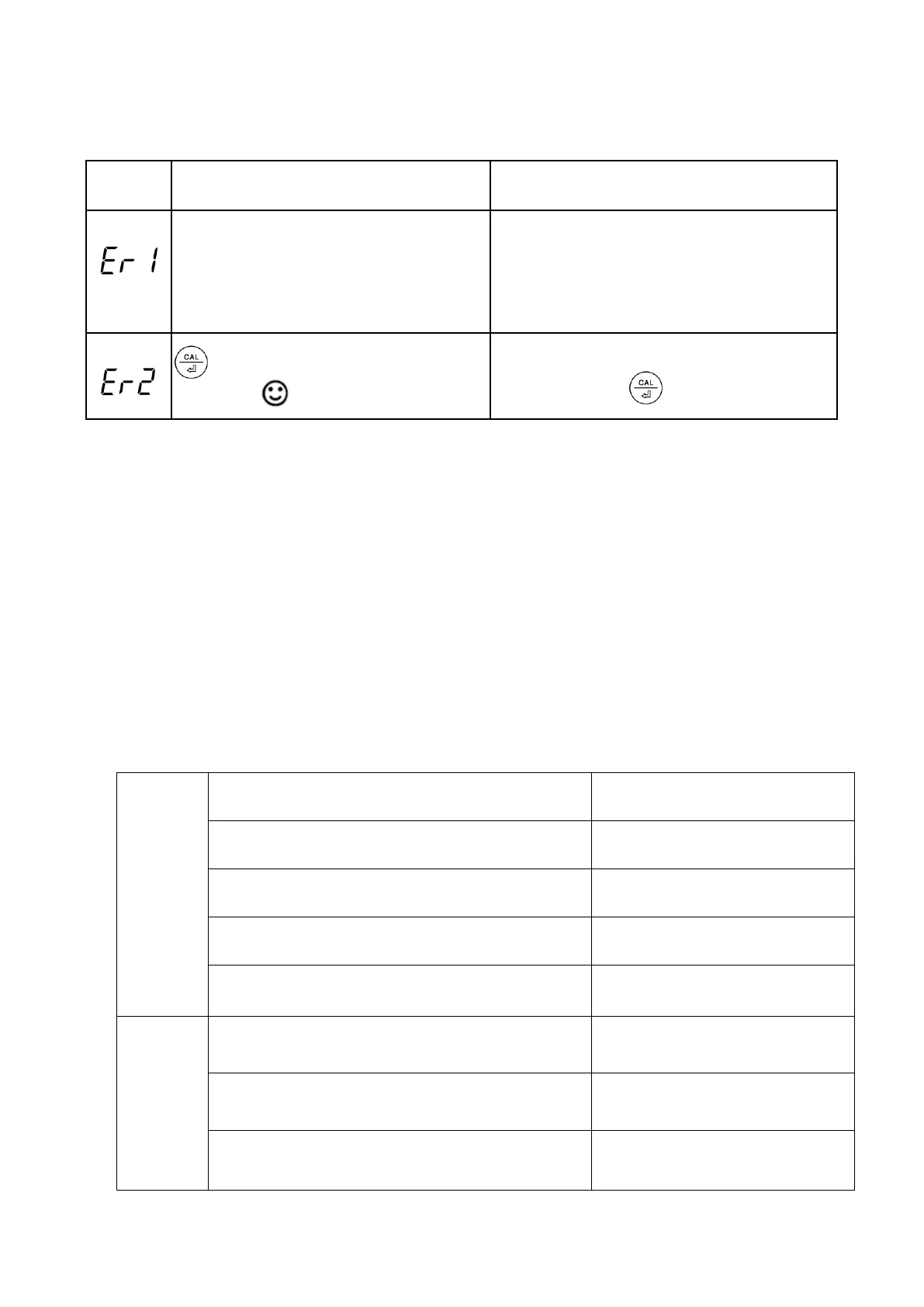6.4 For the self-diagnosis information, please refer to the table below:
Self-Diagnosis information
Wrong pH calibration solution, which
exceeds the recognizable range of
the meter.
1. Check if calibration solution is correct
2. Check if probe is damaged.
3. Check if there is any air bubble in the
glass bulb sensor
Is pressed before measurement
is stable ( appears and stays)
Wait for the smile icon to appear and
stay, then press
* If you find any air bubble in the glass bulb of the pH sensor, simply shake the probe for a few times to
remove it. The existence of an air bubble in the glass bulb will significantly decrease the accuracy of
measurement.
* The 1
st
point calibration must be 7.00 pH. Perform the 2
nd
point calibration (4.00 pH) immediately after
the 1
st
point. Do NOT turn off the meter before you conduct 2
nd
point calibration. If the meter is turned
off after 1
st
point calibration, users will need to restart the calibration process with the 7.00 pH and the
4.00 pH following after. Calibrating directly in pH 4.00 after turning meter off and back on will cause
Er1.
7. Technical Specifications
Automatic Temperature Compensation