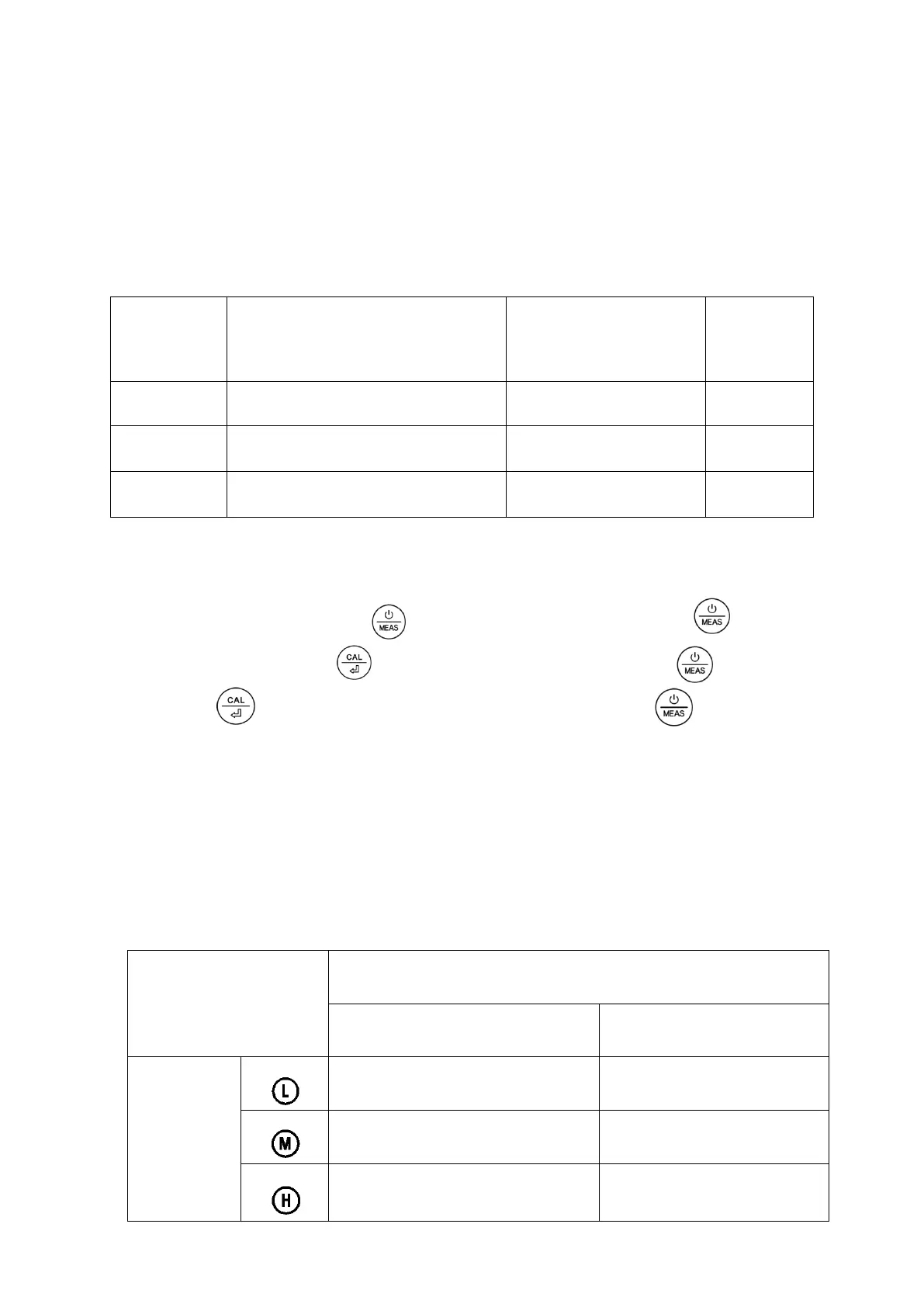Storing the probe dry will NOT cause permanent damage to it. It will only temporarily
cause the probe to lose its sensitivity, which can always be restored by soaking in the
storage solution or pH4.00 calibration solution.
6. Parameter Setting
6.1 Setting Schedule
6.2 Parameter Setting
When turned off, long press to enter setup → short press to switch
P1-P2-P3→ Short press , parameter flashing→short press to choose,
short press to confirm parameter selection→Long press to go back to
measurement mode.
6.3 Parameter Setting Instruction
Select standard pH buffer solution (P1): There are two options of standard buffer
solutions: USA series and NIST series as the following chart:
pH standard buffer solution series