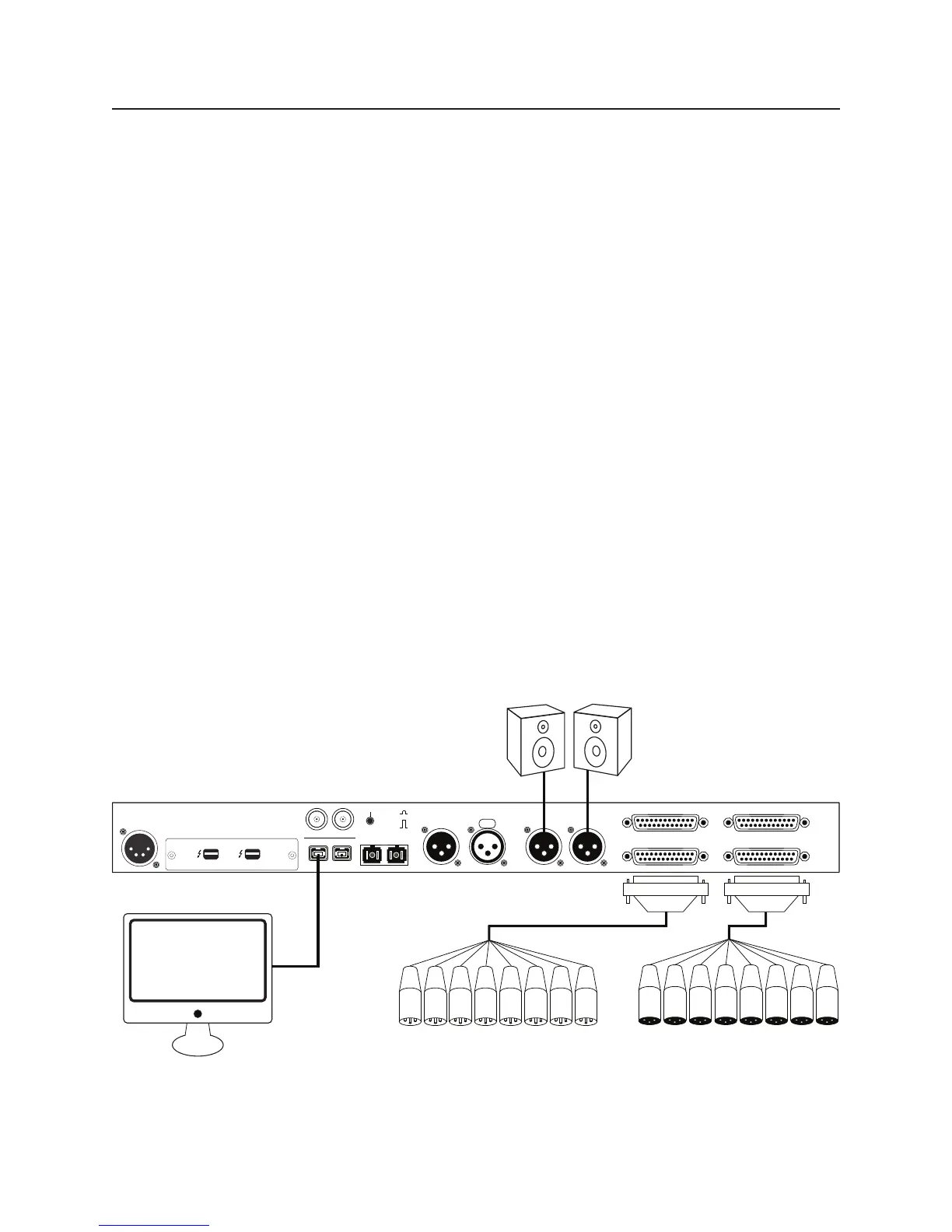Apollo 16 Hardware Manual Interconnections 18
Interconnections
Installation Notes
1. Apollo 16 may get hot during normal operation if it doesn’t receive adequate airflow circulation around
its chassis vents. For optimum results when mounting Apollo 16 in a rack, we recommend leaving at
least one empty rack space above the unit to allow adequate airflow for cooling.
2. As with any sound system, to avoid audio spikes in your speakers, the following steps are recom-
mended:
• Apply power to the speakers last, after all other devices (including Apollo 16) are powered on.
• Turn off the speakers first, before all other devices (including Apollo 16) are powered off.
Typical Setup
This diagram illustrates a basic Apollo 16 system. In this example, only analog devices are connected; digital
I/O is not used.
Key points for this example:
• Either FireWire port can be used for the host computer connection
• The Monitor outputs are connected to powered monitors (or an amp+speaker system)
• DB25 audio snakes are used for connections to line-level audio gear
• Although this example uses XLR connectors, DB25 snakes that terminate to XLR, TRS, or other DB25
connectors can be used
POWER OUT
ON
OFF
IN
75 OHM TERM
WORD CLOCK
FIREWIRE
UNIVERSAL AUDIO, INC.
PORT 1
( )
PORT 2
( )
MON OUT (R) 2 MON OUT (L) 1
LINE OUT 1-8 LINE IN 1-8
LINE IN 9-16
MADI OUT MADI IN
AES/EBU OUT AES/EBU IN
PUSH
LINE OUT 9-16
1394 800 (1) 1394 800 (2)
FireWire
800
DB25 Audio
Snakes
To Outboard Gear/Console
Line Level Inputs
From Outboard Gear/Console
Line Level Outputs
FireWire 800
Computer
Powered
Loudspeaker
System