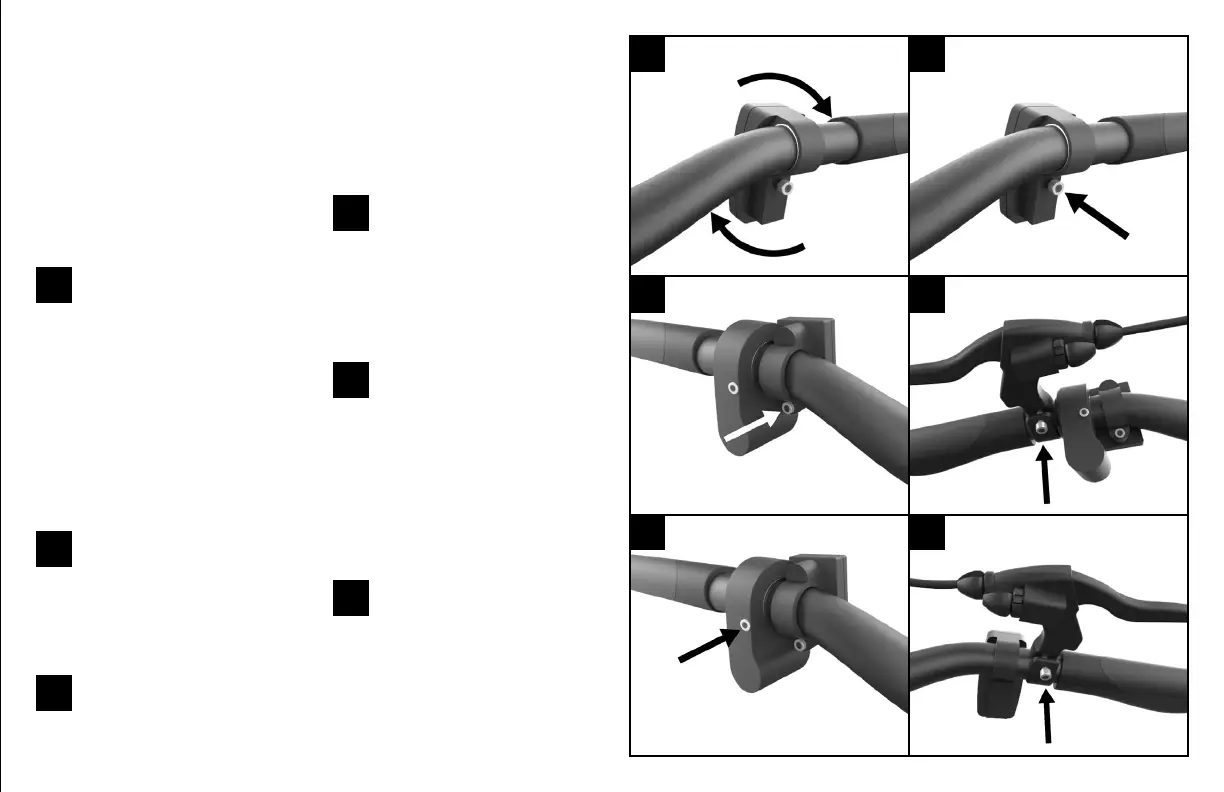7
Attach command centre
The various latches and buttons on
your handlebar might come loose.
We ship them this way on purpose
- should there be any impact to the
carton, the components will shuffle
as opposed to break. That said,
let’s get them tightened now!
Grab the included toolkit
and locate the le button
panel. Twist the button panel
until it reaches a comfortable
angle. Keep in mind that once on
a scooter, you will be higher up
than you are now, while setting up
the scooter. For that reason, we
suggest placing the button panel
further up.
When ready, open allen key
size X and locate the screw
in the rear of the button panel.
Tighten it until it reaches its final
position.
Next, repeat the process
with the turn signal button
panel. Once again, angle it until
you reach a comfortable position,
then locate the rear screw and
tighten it until final position has
been reached.
Last but not least, let’s take
care of the le brake handle.
Find a comfortable angle, then
locate the screw underneath the
handle and tighten it using allen
key size X.
Next, let’s move on to the
right side of the handlebar.
Locate the throttle panel and angle
it until it reaches a comfortable po-
sition. Then grab the toolkit, and
once again tighten the adjustment
screw in the rear of the throttle
panel.
Lastly, let’s move on to
the right brake handle. As
before, angle it until a comfortable
position is reached and proceed to
tighten the screw in the rear until
maximum position is reached.
You should be all set!
1
3
5 6
2
4
1
4
5
6
2
3
